Lexmark Interpret S400 Support Question
Find answers below for this question about Lexmark Interpret S400.Need a Lexmark Interpret S400 manual? We have 4 online manuals for this item!
Question posted by petenicholls on May 9th, 2011
Not Printing
I have just connected my new imac to my new s400 via wifi, but when I print it will not complete the print.
Current Answers
There are currently no answers that have been posted for this question.
Be the first to post an answer! Remember that you can earn up to 1,100 points for every answer you submit. The better the quality of your answer, the better chance it has to be accepted.
Be the first to post an answer! Remember that you can earn up to 1,100 points for every answer you submit. The better the quality of your answer, the better chance it has to be accepted.
Related Lexmark Interpret S400 Manual Pages
Network Guide - Page 2


Contents
Wireless networking 3
Finding more information about the printer...3 Information you will need to set up the printer on a wireless network 3 Installing the printer on a wireless network...4 What is Wi-Fi Protected Setup?...4 Configuring the printer wirelessly using WPS (Wi-Fi Protected Setup 5 Installing the printer on other computers...5 Interpreting the colors of the Wi-Fi indicator...
Network Guide - Page 6


... 4 Select My printer is already set up . - Interpreting the colors of the Wi-Fi indicator light
The colors of the Wi-Fi indicator light show the network status of the printer.
• Off...box.
The printer is turned off and back on a wireless network. The printer is not connected to work wirelessly, see the documentation that came with the wireless access point, but it on a new computer. 5 ...
Network Guide - Page 10


... is firmly plugged in to the printer and to the network hub or wall connection.
If possible, use a new cable. Log in and turned on. • The wireless network is installed on . Print a network setup page from the printer to check the network settings.
Print a network setup page from the printer to check the network settings.
Troubleshooting...
Network Guide - Page 11


...; Any non-Microsoft firewalls on printing a network setup page. • The printer is located away from obstacles or electronic devices that could interfere with the wireless signal, including baby monitors, motors, cordless phones, security system cameras, other wireless networks, and some Bluetooth devices.
• The computer is not connected to communicate over a wireless...
Network Guide - Page 12


... OFF AND THEN BACK ON
Turning the access point off and then back on again can try printing again. or
• Exactly 64 hexadecimal characters.
From the printer control panel, navigate to another network through a VPN connection, you reinstall the software, check the troubleshooting checklist, and then do not know this information, then...
Network Guide - Page 13


... POINT AWAY FROM OTHER ELECTRONIC DEVICES
There may be able to print wirelessly.
If you are using MAC address filtering to limit access to your wireless network, then you must add the printer
MAC address to the list of addresses allowed to connect to the wireless access point.
• If you set up...
User's Guide - Page 1
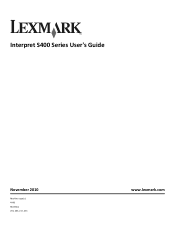
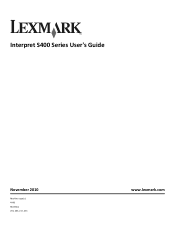
Interpret S400 Series User's Guide
November 2010
Machine type(s): 4443 Model(s): 201, 20E, 21n, 2En
www.lexmark.com
User's Guide - Page 12


...return this cartridge to Lexmark for a single use only Lexmark ink cartridges. Lexmark S400 Series models (except Lexmark S408)
Item
Return Program Cartridge1 Regular cartridge2
Black cartridge
100...108A
High yield magenta color cartridge
108XL
108XLA
1 Licensed for superior print quality, and our inks are designed to work with your printer and help extend the life of your product.
User's Guide - Page 73


... a telephone or answering machine into the wall jack. This is on the telephone line.
Connecting the printer in countries that use serial connection
In some countries or regions, you need to plug all devices into the port of the printer. It is necessary for the proper functioning of the
EXT LINE
EXT LINE
Faxing...
User's Guide - Page 92


...on and connected to your printer for a wireless network. - Note: After pressing the association/registration button, you have five minutes to complete the printer installation.
3...printer has not yet been configured for wireless networking using a wireless broadband box.
For more information about
configuring the box to your wireless network
1 Set up your wireless network.
Interpreting...
User's Guide - Page 98
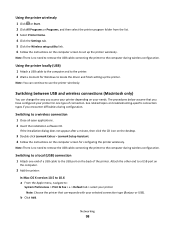
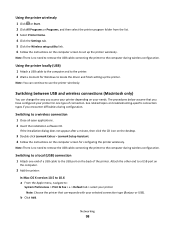
... 10.5 to 10.6 a From the Apple menu, navigate to:
System Preferences > Print & Fax > + > Default tab > select your printer Note: Choose the printer that you have configured your printer for one end of a USB cable to the USB port on the back of connection. Networking
98 Note: There is no need to remove the USB cable...
User's Guide - Page 100


i Make sure the new port is Wi-Fi Protected Setup? or To let Windows computers on the network use any printer connected
to your Macintosh computer, double-click Sharing your printers with Mac OS X users. For more information on the Ports tab, and then click Apply. Networking
100
Sharing a printer in connecting to check if your wireless...
User's Guide - Page 130
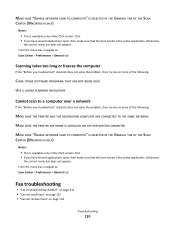
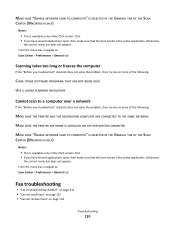
... you troubleshoot" checklist does not solve the problem, then try one or more of the following:
MAKE SURE THE PRINTER AND THE DESTINATION COMPUTER ARE CONNECTED TO THE SAME NETWORK
MAKE SURE THE PRINTER SOFTWARE IS INSTALLED ON THE DESTINATION COMPUTER
MAKE SURE "ENABLE NETWORK SCAN TO COMPUTER" IS SELECTED IN THE GENERAL...
User's Guide - Page 141


... Middle East, and Africa such as a printer option when sending a print job, then you are not available when Demo Mode is turned on. or
• Exactly 5 or 13 ASCII characters. If your wireless network. Hexadecimal characters are case-sensitive. Troubleshooting
141 or
• From 8 to reestablish the connection. ASCII
characters in a WEP key...
User's Guide - Page 144


... WORKING
Test the USB port by connecting other devices to disconnect the USB ...
144 If you have just turned on the printer, then you can access the User's Guide from the back of the printer and then plug it ...IS COMPATIBLE WITH WIRELESS PRINTING THROUGH AIRPORT
The printer supports wireless printing only through AirPort base stations for an updated version of the printer software on the ...
User's Guide - Page 146


... the folder with the matching name and model number followed by "(Network)." 5 Select Use Printer Online from the menu. 5 Click the Ports tab.
The printer folder opens.
4 Right-click the new printer; SELECT THE WIRELESS PORT
If you have completed the configuration for wireless printing and all of the settings appear to be correct, but the...
User's Guide - Page 154
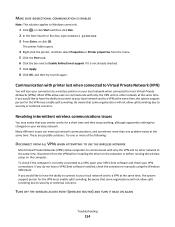
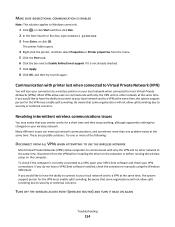
... and to security or technical concerns.
Be aware that some organizations will lose your connection to a wireless printer on your local network when connected to print again. Be aware that some organizations will not allow computers to communicate with printer lost when connected to Virtual Private Network (VPN)
You will not allow users to communicate with...
Quick Reference - Page 10


...Web site at www.lexmark.com.
You must install new cartridges immediately after removing the old ones, or the...I
F I PRINTING
Note: The printhead moves to Lexmark for remanufacturing, refilling, or recycling.
2 Available only on your printer. 2 Open the printer. For best results...the Lexmark Web site at www.lexmark.com. Lexmark S400 Series models (except Lexmark S408)
Item
Return Program
...
Fax Guide - Page 2
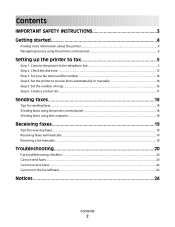
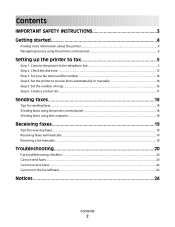
...printer...4 Navigating menus using the printer control panel 4
Setting up the printer to fax 5
Step 1: Connect the printer to the telephone line...5 Step 2: Check the dial tone...15 Step 3: Set your fax name and fax number...16 Step 4: Set the printer... faxes 18
Tips for sending faxes...18 Sending faxes using the printer control panel...18 Sending faxes using the computer...18
Receiving faxes ...
Fax Guide - Page 13
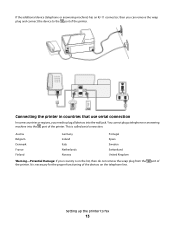
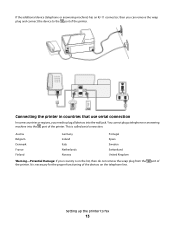
... answering machine into the wall jack. port of
Setting up the printer to fax
13 Connecting the printer in countries that use serial connection
In some countries or regions, you can remove the wrap plug and connect the device to the port of the printer. If the additional device (telephone or answering machine) has an RJ...
Similar Questions
How To Set Up Wifi For A Lexmark Printer Interpret S405
(Posted by Davidme 10 years ago)
Lexmark S400 Series Black Ink Doesn't Print Properly
Lexmark S400 Series black ink doesn't print properly. I just replace the black ink cartridge and wen...
Lexmark S400 Series black ink doesn't print properly. I just replace the black ink cartridge and wen...
(Posted by suecosta2 11 years ago)
I Just Installed New Ink Cartridges But My Pages Come Out All Yellow & Black
(Posted by danatemple63 11 years ago)

