Lexmark Interpret S400 Support Question
Find answers below for this question about Lexmark Interpret S400.Need a Lexmark Interpret S400 manual? We have 4 online manuals for this item!
Question posted by TimBdadou on May 8th, 2014
How Do I Install The Program For A Lexmark S400 Printer
The person who posted this question about this Lexmark product did not include a detailed explanation. Please use the "Request More Information" button to the right if more details would help you to answer this question.
Current Answers
There are currently no answers that have been posted for this question.
Be the first to post an answer! Remember that you can earn up to 1,100 points for every answer you submit. The better the quality of your answer, the better chance it has to be accepted.
Be the first to post an answer! Remember that you can earn up to 1,100 points for every answer you submit. The better the quality of your answer, the better chance it has to be accepted.
Related Lexmark Interpret S400 Manual Pages
Network Guide - Page 6


... and is ready for an ad hoc connection, but the wireless access point is turned
off and back on the desktop.
3 Double-click Install. 4 Select My printer is powering up . Interpreting the colors of the Wi-Fi indicator light
The colors of the Wi-Fi indicator light show the network status of the...
Network Guide - Page 12


... to another network through a VPN connection, you will not be able to access the printer over wireless network
If you encountered problems while installing, or if your printer does not appear in Europe, the Middle East and Africa such as a printer option when sending a print job, then you to press an association/registration button...
User's Guide - Page 8


... contact support so that came with the printer
software.
• The printer software is available on the installation software CD. Click ? Windows or Mac Help Open a printer software program or application, and then click Help. Notes:
• The Help installs automatically with your printer model
• Caring for ? http://support.lexmark.com Note: Select your region, and then...
User's Guide - Page 12


....com. We recommend that you use only. After use , return this cartridge to Lexmark for remanufacturing, refilling, or recycling. 2 Available only on the Lexmark Web site at www.lexmark.com/pageyields. Lexmark S400 Series models (except Lexmark S408)
Item
Return Program Cartridge1 Regular cartridge2
Black cartridge
100
100A
High yield black cartridge
100XL
100XLA
Yellow color...
User's Guide - Page 21


... disk space. If you did not install these additional programs during printer installation
When you do. Using the printer software
Minimum system requirements
The printer software requires up to 500MB of various software programs and what they can help you set up the printer using the installation software CD, all the necessary software was installed.
You may have chosen to...
User's Guide - Page 22


... and print fax history and status reports.
Note: This program is installed automatically with the printer software. • You may be prompted to save ink. • Schedule automatic printing of the printer.
Notes:
• This program is installed automatically with a word-processing program.
• Set up the wireless printer on a wireless network. • Change the wireless settings...
User's Guide - Page 23


... installed during printer installation
Applications are installed along with some of these programs or some of the functions of these programs, depending on the
computer.
• Scan photos and documents. • Customize settings for scan jobs.
• Customize settings for the print job, such as All-In-One Center) Printer Settings (in Mac OS X version 10.6) or Lexmark...
User's Guide - Page 26


... Start. 2 Click All Programs or Programs, and then select the printer program folder from the web for Software Updates
4 Follow the instructions on the computer screen to :
Applications > select your printer folder > Web Links > Lexmark Software Updates
2 From the Web site, select your printer and then download the driver.
If you encountered problems while installing, or if your...
User's Guide - Page 95
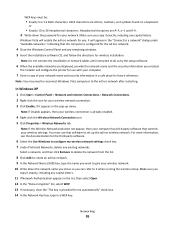
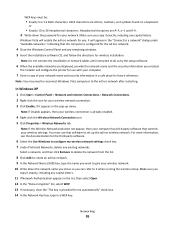
... Network Connection icon. 5 Click Properties > Wireless Networks tab.
Note: Do not connect the installation or network cables until instructed to do so by the setup software.
6 When the available ...give your network name and security information in a WEP key. The installer will configure the printer for wireless installation. Note: If the Wireless Networks tab does not appear, then your...
User's Guide - Page 96
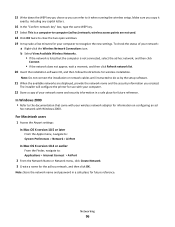
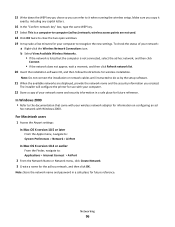
... points are displayed, provide the network name and the security information you created. The installer will configure the printer for use with your computer.
22 Store a copy of your network name and security...few minutes for your wireless network adapter for future reference. Note: Do not connect the installation or network cables until instructed to do so by the setup software.
21 When the ...
User's Guide - Page 119


... you reinstall the software, do the following:
MAKE SURE THAT YOUR COMPUTER MEETS THE MINIMUM SYSTEM REQUIREMENTS LISTED ON THE PRINTER BOX
TEMPORARILY DISABLE SECURITY PROGRAMS IN WINDOWS BEFORE INSTALLING THE SOFTWARE
CHECK THE USB CONNECTION
1 Check the USB cable for any obvious damage. Note: If removing and reinserting the printhead does not...
User's Guide - Page 141


... able to reestablish the connection. ASCII characters are case-sensitive. ASCII
characters in the printers folder or as LiveBox, AliceBox, N9UF Box, FreeBox, or Club Internet may require ... point is using one minute for the printer and computer to access the printer over wireless network
If you encountered problems while installing, or if your printer does not appear in a WPA passphrase ...
User's Guide - Page 152
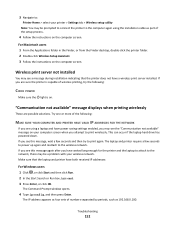
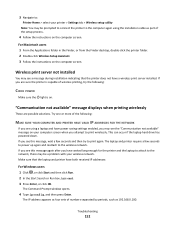
... and then click Run. 2 In the Start Search or Run box, type cmd. 3 Press Enter, or click OK. Wireless print server not installed
You may be a problem with your printer > Settings tab > Wireless setup utility Note: You may see this message again after you attempt to print wirelessly. "Communication not available" message...
User's Guide - Page 157


..., or service may not apply to you can contact Lexmark by the manufacturer, are inconsistent with other products, programs, or services, except those expressly designated by mail:
Lexmark International, Inc. References in certain transactions; Notices
Product information
Product name: Lexmark S400 Series Machine type: 4443 Model(s): 201, 20E, 21n, 2En
Edition notice
November 2010 The...
Quick Reference - Page 4


... sets the printer to change to reduce your printer's environmental impact even further. Wireless/network printers allow you to www.lexmark.com/recycle. These modes can access the User's Guide from the printer program folder:
For Windows users
1 Click or Start.
2 Click All Programs or Programs, and then select the printer program folder from any printer software program or application...
Quick Reference - Page 5


... a flash drive to print using the proof sheet for the following printer models: • Lexmark S405 • Lexmark S408 • Lexmark S415
Printer features
Your printer comes with your home or office over a secure wireless network, as well as it exits.
8 Printer control panel
Operate the printer.
9 Automatic Document Feeder (ADF) paper guide Keep paper straight when feeding...
Quick Reference - Page 10


... a new ink cartridge or cartridges before you begin. W I
F I PRINTING
Note: The printhead moves to Lexmark for remanufacturing, refilling, or recycling.
2 Available only on the Lexmark Web site at www.lexmark.com. Lexmark S400 Series models (except Lexmark S408)
Item
Return Program
Regular cartridge2
Cartridge1
Black cartridge
100
100A
High yield black cartridge
100XL
100XLA
Yellow...
Quick Reference - Page 13


...-only Web pages to save ink. • Schedule automatic printing of the printer. Note: Updated printer software may be available at www.lexmark.com. 2 Navigate to install some of the functions of these programs, depending on the features of copies to install this program from the Web,
depending on your favorite settings in Microsoft Office 2007.
•...
Quick Reference - Page 14


.... Wireless Setup Assistant (in Mac OS X version 10.5 or later)
• Access the printer utility. • Troubleshoot. • Order ink or supplies. • Contact Lexmark. • Check the printer software version installed on the features of a memory device inserted into a network printer.
• Transfer photos and PDF documents from your computer. Use the
To
Print...
Quick Reference - Page 21
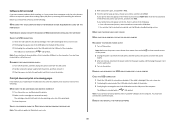
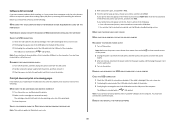
... a print job, then try either of the following :
MAKE SURE THAT YOUR COMPUTER MEETS THE MINIMUM SYSTEM REQUIREMENTS LISTED ON THE
PRINTER BOX
TEMPORARILY DISABLE SECURITY PROGRAMS IN WINDOWS BEFORE INSTALLING THE SOFTWARE
CHECK THE USB CONNECTION
1 Check the USB cable for any obvious damage. REMOVE AND RECONNECT THE USB CABLE CONNECTED TO...
Similar Questions
How To Install Lexmark S400 Network Printer On Linux
(Posted by conmap561 10 years ago)
Trying To Install Lexmark X1100 Printer
Trying to install Printer in New PC, will not let me, message, not available in English
Trying to install Printer in New PC, will not let me, message, not available in English
(Posted by patsypettey 11 years ago)
Need To Install Software For Printer Lemark Interpret S400
(Posted by reestransport 12 years ago)

