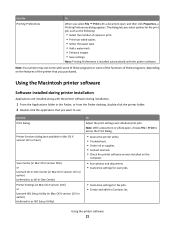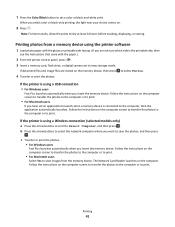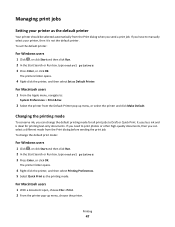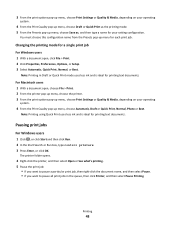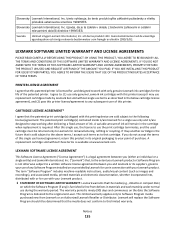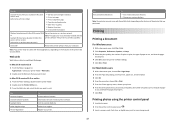Lexmark Impact S301 Support Question
Find answers below for this question about Lexmark Impact S301.Need a Lexmark Impact S301 manual? We have 3 online manuals for this item!
Question posted by kopfmich on February 10th, 2014
Lexmark Impact S301 How Can To Print Just Use Black Ink?
The person who posted this question about this Lexmark product did not include a detailed explanation. Please use the "Request More Information" button to the right if more details would help you to answer this question.
Current Answers
Related Lexmark Impact S301 Manual Pages
Similar Questions
Replaced My Black Ink Cartridge But It Is Still Saying It Is Empty
(Posted by melissasmithson 3 years ago)
When I Print Anything In Black Ink, It Comes Out In Gray And With White Streaks.
white strecks in printjobs in black ink only. Deep clean done, printhead remove and cleaned, but sti...
white strecks in printjobs in black ink only. Deep clean done, printhead remove and cleaned, but sti...
(Posted by clrkwin 11 years ago)
Unable To Copy Using Black Ink.
Only use as copier, not connected to computer. Changed black ink cartridge. Still does not copy in...
Only use as copier, not connected to computer. Changed black ink cartridge. Still does not copy in...
(Posted by garnerg2009 11 years ago)