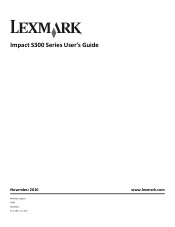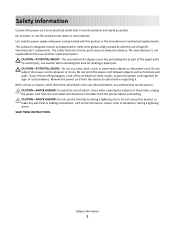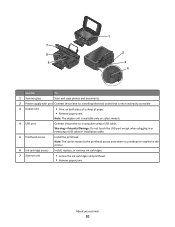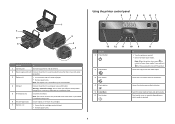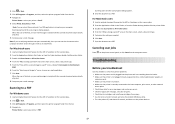Lexmark Impact S300 Support Question
Find answers below for this question about Lexmark Impact S300.Need a Lexmark Impact S300 manual? We have 3 online manuals for this item!
Question posted by Rotten68239 on February 22nd, 2012
Paper Jam.
Current Answers
Answer #1: Posted by LexmarkListens on February 23rd, 2012 10:21 AM
There are a number of conditions that can cause paper jams. First, check the condition of the paper. You should use only clean, undamaged paper designed for inkjet printers. Remove the paper and fan the edge to make sure it is not sticking together.
Next, make sure the paper is properly loaded. The edge guides should be snug against the paper without causing it to buckle. Do not force paper into the printer.
Finally, check that there are no obstructions in the paper path. Use a flashlight to look into the printer. If you are physically able to lift your printer, remove the paper, turn the printer upside down and shake it a few times.
We have an online video on how to check if you have Paper Jams. You can refer to this link: http://bit.ly/xlf7zW
Lexmark Listens
Phone:
USA: 1-800-539-6275
Canada: (877) 856-5540
UK: 0800 121 4726
South Africa: 0800 981 435
Related Lexmark Impact S300 Manual Pages
Similar Questions
y s405 lexmark all in one is giving me a paper jam error. no paper is init
Why X5630 Lexmark printer paper jam?
How do you check all parts of printer for a jam that can't be found?
I lost the disk for the print drivers for my Lexmart Impact s300 printer. Please let me know how to ...