Lexmark Impact S300 Support Question
Find answers below for this question about Lexmark Impact S300.Need a Lexmark Impact S300 manual? We have 3 online manuals for this item!
Question posted by vbland1000 on August 30th, 2011
Lexmark S300 Series Paper Jam
How do you check all parts of printer for a jam that can't be found?
Current Answers
There are currently no answers that have been posted for this question.
Be the first to post an answer! Remember that you can earn up to 1,100 points for every answer you submit. The better the quality of your answer, the better chance it has to be accepted.
Be the first to post an answer! Remember that you can earn up to 1,100 points for every answer you submit. The better the quality of your answer, the better chance it has to be accepted.
Related Lexmark Impact S300 Manual Pages
User's Guide - Page 2


... 6
Thank you for choosing this printer!...6 Minimizing your printer's environmental impact 6 Finding information about the printer...7 Understanding the parts of the printer...9
Ordering and replacing supplies 11
Ordering ink cartridges...11 Using genuine Lexmark ink cartridges...11 Replacing ink cartridges...12 Ordering paper and other supplies...13 Recycling Lexmark products...14
Using the...
User's Guide - Page 5
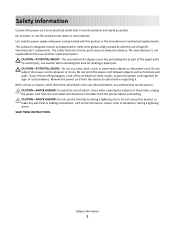
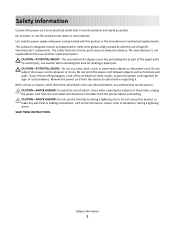
...printer before inspecting it. CAUTION-POTENTIAL INJURY: The area behind the duplex cover has protruding ribs as part of some parts may not always be obvious. Do not pinch the power cord between objects such as the fax feature, power cord, or telephone, during a lightning storm. Inspect the power cord regularly for clearing a paper jam...replacement parts. The safety features of the paper path....
User's Guide - Page 10
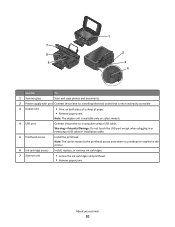
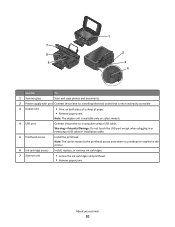
... outlet that is near and easily accessible.
3 Duplex unit
• Print on both sides of a sheet of paper. • Remove paper jams.
Note: The duplex unit is available only on select models.
4 USB port
Connect the printer to the printhead access area when no printhead is installed in or removing a USB cable or installation...
User's Guide - Page 11


...use only. Using genuine Lexmark ink cartridges
Lexmark printers, ink cartridges, and photo paper are formulated to Lexmark for remanufacturing, refilling, or recycling. 2 Available only on the Lexmark Web site at www.lexmark.com. Ordering and replacing supplies
11 We recommend that you use only Lexmark ink cartridges. Lexmark S300 Series models (except Lexmark S308)
Item
Return Program...
User's Guide - Page 13
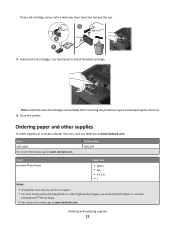
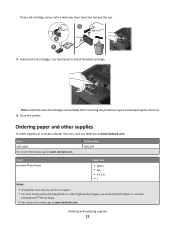
... high-quality images, use Lexmark Photo Paper or Lexmark
PerfectFinishTM Photo Paper.
• For more information, go to www.lexmark.com
Ordering and replacing supplies
13 Use two hands to locate a dealer near you, visit our Web site at www.lexmark.com.
Item USB cable For more information, go to air.
6 Close the printer. If your ink...
User's Guide - Page 14


Note: Printer supplies and hardware not listed in . •L
Notes:
• Availability may be recycled through your local recycling center.
Ordering and replacing supplies
14 Paper
Paper size
Lexmark PerfectFinish Photo Paper
• Letter • A4 • 4 x 6 in a Lexmark collection program may vary by country or region.
• For best results when printing photos or other ...
User's Guide - Page 19


... (Web only)* • Linux openSUSE 11.1 and 11.0 (Web only)* • Linux Fedora 10 (Web only)*
* The printer driver for this operating system is available only at http://support.lexmark.com. Using the Windows printer software
Software installed during initial installation, then reinsert the installation software CD, run the installation software, and then...
User's Guide - Page 22
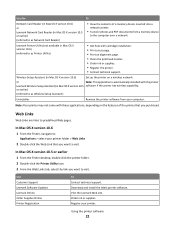
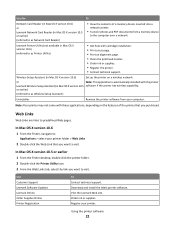
...OS X version 10.6
1 From the Finder, navigate to:
Applications > select your printer. Use Customer Support Lexmark Software Updates Lexmark Online Order Supplies Online Printer Registration
To Contact technical support. Download and install the latest printer software.
Order ink or supplies. Register your printer folder > Web Links
2 Double-click the Web Link that you purchased.
Use...
User's Guide - Page 37


...Paper Type pop-up menu, choose your paper size. Partial sheets (with areas exposed by missing labels) may cause labels to close any printer...paper guide or paper guides rest against the edges of the label sheet. • Use full label sheets. If no paper... Setup tab > Paper Type list > select your paper type
4 Navigate to:
Paper Size list > select your paper size If no paper size matches the ...
User's Guide - Page 90


... paper jam messages, and clear any errors. • Check for telephone technical support
Setup troubleshooting
• "Incorrect language appears on the display" on page 91 • "Printhead errors" on page 91 • "Software did not install" on . If Troubleshooting does not solve your problem
Visit our Web site at http://support.lexmark.com to printer...
User's Guide - Page 96


...; "Paper jam in the printer" on page 96 • "Paper jam in the paper support" on page 97 • "Paper jam in the printer
Note: The parts inside the printer are listed, then the USB port is marked with a
USB symbol.
For more information, see the computer documentation.
Avoid unnecessarily touching these parts while clearing jams.
1 Press to turn off the printer. 2 Check the paper...
User's Guide - Page 97


... out the duplex unit. Note: Be careful not to turn the printer back on .
Avoid unnecessarily touching these parts while clearing jams.
1 Press to turn off the printer. 2 Firmly grasp the paper, and then gently pull it . Paper jam in the duplex unit
Note: The parts inside the printer are sensitive. Troubleshooting
97
CAUTION-POTENTIAL INJURY: The area behind...
User's Guide - Page 123
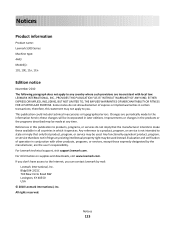
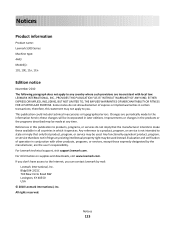
Notices
Product information
Product name: Lexmark S300 Series Machine type: 4443 Model(s): 101, 10E, 11n, 1En
Edition notice
November 2010 The following paragraph does not apply to any country where such provisions are inconsistent with other products, programs, or services, except those expressly designated by mail:
Lexmark International, Inc. Any functionally equivalent product, program, ...
User's Guide - Page 140


...
H
heavyweight matte paper 27
I
improving scan quality 61 incorrect language appears on display 91 index cards 28 information
finding 7 information needed for setting up printer on wireless network 64 infrastructure network 78 ink
conserving 6 ink cartridge access 10 ink cartridges
ordering 11 replacing 12 using genuine Lexmark 11 ink levels checking 86 inserting a memory...
User's Guide - Page 141


...28 photo/glossy paper 28 plain paper 27 postcards 28 transparencies 29 paper and other supplies ordering 13 paper default settings saving 29 paper exit tray 9 paper feed guard 9 paper guides 9 paper jam in the duplex unit 97 paper jam in the paper support 97 paper jam in the printer 96 paper or specialty media misfeeds 98 paper support 9 partial document or photo scans 102 parts diagram 9 password...
User's Guide - Page 143


troubleshooting, jams and misfeeds paper jam in the duplex unit 97 paper jam in the paper support 97 paper jam in the printer 96 paper or specialty media 98
troubleshooting, ...network using Windows 68 information needed for setting up wireless printing 64 installing printer on (Macintosh) 65 installing printer on (Windows) 65 interference 80 resolving communication problems 120 security 63 security...
Quick Reference - Page 6
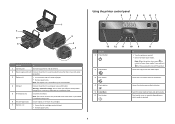
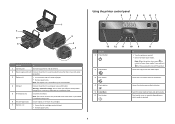
... accessible.
3 Duplex unit
• Print on both sides of a sheet of paper. • Remove paper jams. Note: The duplex unit is available only on select models.
4 USB port
Connect the printer to Power Saver mode. Note: When the printer is on and off the printer.
Switch to Power Saver mode. Note: The carrier moves to the...
Quick Reference - Page 8


... and replacing ink cartridges
Ordering ink cartridges
Page yields available at www.lexmark.com.
8
Lexmark S300 Series models (except Lexmark S308)
Item
Return Program
Regular cartridge2
Cartridge1
Black cartridge
100
100A
High... for a single use , return this cartridge to use. Notes:
• If the printer does not recognize the memory device, then remove and reinsert it. • If a...
Quick Reference - Page 13
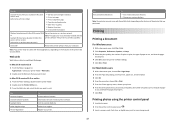
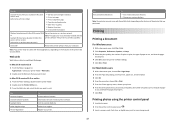
... dialogs. 5 Click OK or Print. Note: Your printer may not come with these applications, depending on the features of paper
to use , and how the pages
should print. 7 Click Print.
Use Visit Lexmark SmartSolutions
To
• Visit the SmartSolutions Web site. • Choose your printer. Note: Your printer may not come with these Web Links...
Quick Reference - Page 17
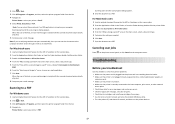
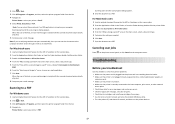
... you can select Document only if an OCR application is securely connected to the host computer, print server, or other network
access point. • Check the printer for error messages, and resolve any errors. • Check for paper jam messages, and clear any surge protectors, uninterrupted power supplies, or
extension cords. • Make sure the...
Similar Questions
Why X5630 Lexmark Printer Paper Jam?
Why X5630 Lexmark printer paper jam?
Why X5630 Lexmark printer paper jam?
(Posted by lethogonolomolotsane 8 years ago)
Why Is My Lexmark Impact S300 Series Printer Not Printing Black
(Posted by tycmamat 9 years ago)
Impact S301 Paper Jam
have paper jam, can not see paper fro either the top or the front, no rear access panel----help........
have paper jam, can not see paper fro either the top or the front, no rear access panel----help........
(Posted by poolwizard 10 years ago)
Paper Jam.
Printer said Paper Jam.I pulled the paper out, tho a small piece of it remains , unable to see it. P...
Printer said Paper Jam.I pulled the paper out, tho a small piece of it remains , unable to see it. P...
(Posted by Rotten68239 12 years ago)

