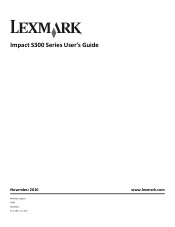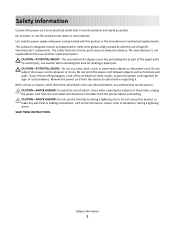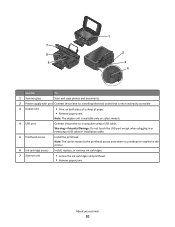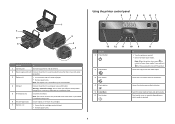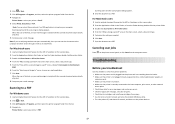Lexmark Impact S301 Support Question
Find answers below for this question about Lexmark Impact S301.Need a Lexmark Impact S301 manual? We have 3 online manuals for this item!
Question posted by poolwizard on November 25th, 2013
Impact S301 Paper Jam
Current Answers
Answer #1: Posted by BusterDoogen on November 25th, 2013 7:14 PM
Choose and use designed paper for your printers
In cases of glossy,photo or matte paper,load it on the printabel or glossy side facing upward or facing you.
Do not use damaged or even used papers. Follow the instructions that came with the paper that you're going to use.
You could also go here type in paper jams.
follow the links:
To avoid paper jams, make sure the paper does not buckle when you adjust the paper guides. Source: http://www.youtube.com/watch?v=H1-J1xDbD...
http://www.fixya.com/support/t2107004-le...
http://www.tonerzone.com
I hope this is helpful to you!
Please respond to my effort to provide you with the best possible solution by using the "Acceptable Solution" and/or the "Helpful" buttons when the answer has proven to be helpful. Please feel free to submit further info for your question, if a solution was not provided. I appreciate the opportunity to serve you!
Answer #2: Posted by SoCalWoman on November 25th, 2013 7:16 PM
Hope this helps
Much appreciation to those who acknowledge our members for their contribution toward finding a solution.
~It always seems impossible until it is done~
Nelson Mandela
Related Lexmark Impact S301 Manual Pages
Similar Questions
Why X5630 Lexmark printer paper jam?
I have a Prestige Pro 805, and every time I try to make 2-sided copies, the page gets jammed in the ...