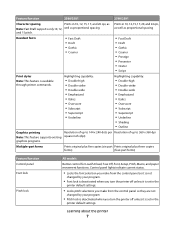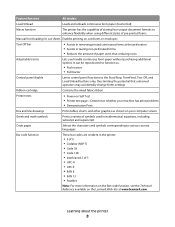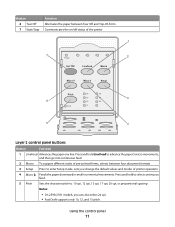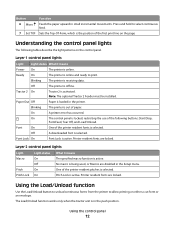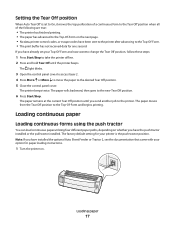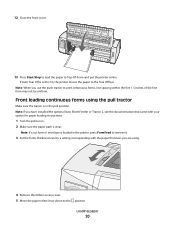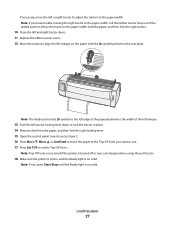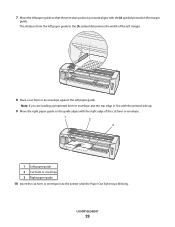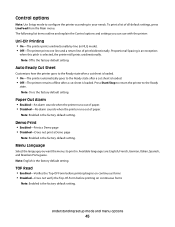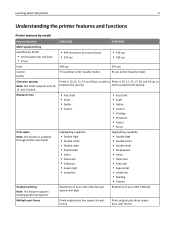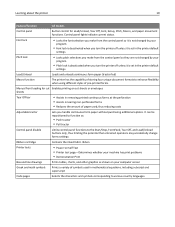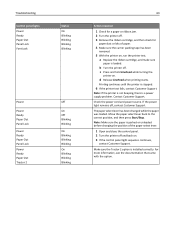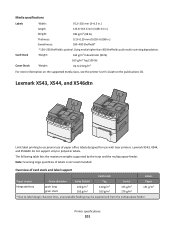Lexmark Forms Printer 2580 Support Question
Find answers below for this question about Lexmark Forms Printer 2580.Need a Lexmark Forms Printer 2580 manual? We have 7 online manuals for this item!
Question posted by coweepenj on October 4th, 2012
Printing Stop
my printer lexmark forms 2580 series when i print it will stop in the center. i wonder what is the problem because if i will get the ribbon the printing is continiuos if i put the ribbon it will stop in the center. what is the problem of my printer? can you help me solve it? thank you.
Current Answers
Related Lexmark Forms Printer 2580 Manual Pages
Similar Questions
Hi Does This Printer Have Bluetooth? Thanks, Kane.
Hi does this printer have Bluetooth? Thanks, Kane.
Hi does this printer have Bluetooth? Thanks, Kane.
(Posted by chilverskane 9 years ago)
Lexmark X1170 For Windows 8
can I get a driver for my Lexmark x1170 for windows 8 as I cannot get it to install with the disk th...
can I get a driver for my Lexmark x1170 for windows 8 as I cannot get it to install with the disk th...
(Posted by aquariusasd 10 years ago)
Printing Blank When Ink Cartridges Are Full....
The ink cartridges on my Lexmark Intuition printer are full'ish but it is neither printing in black ...
The ink cartridges on my Lexmark Intuition printer are full'ish but it is neither printing in black ...
(Posted by abigailws 11 years ago)
Printer Lexmark Forms 2400 Series
i need lexmark forms 2400 series printer driver for windows 8
i need lexmark forms 2400 series printer driver for windows 8
(Posted by kwaqasi1 11 years ago)
Is Printing Shipping Labels Even An Option On Lexmark X2580? Thanks!
(Posted by intuit2020 12 years ago)