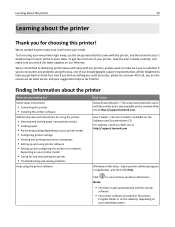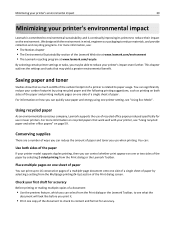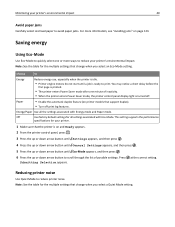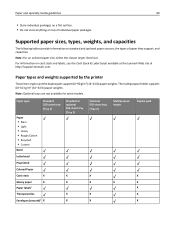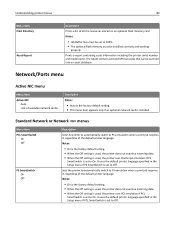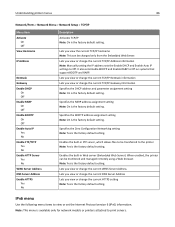Lexmark Es460dn Support Question
Find answers below for this question about Lexmark Es460dn - Mono Laserpr 1200X 40Ppm.Need a Lexmark Es460dn manual? We have 1 online manual for this item!
Question posted by knf006 on April 27th, 2016
My Scanner Locked How To Unlock It Model - X342n
My Scanner locked how to unlock itmodel - X342n
Current Answers
Related Lexmark Es460dn Manual Pages
Similar Questions
How To Factory Reset Whitout 'basic Security Setup Password...'?
How to factory-reset the laser-printer MS812de?There is a unknown password from previous owner "basi...
How to factory-reset the laser-printer MS812de?There is a unknown password from previous owner "basi...
(Posted by SwamiSalami 5 years ago)
Hi , Will Lexmark Universal Drivers Support Ms812 De
hi , will lexmark universal drivers support MS812 DE
hi , will lexmark universal drivers support MS812 DE
(Posted by naguleshs 10 years ago)
Manual For Laser 260dn
I wnat to purchase a manual for a Lexmark laser printer model 260dn
I wnat to purchase a manual for a Lexmark laser printer model 260dn
(Posted by nlafitte 12 years ago)
I Don't Have The Cd To Install This Printer. How Can I Install??
(Posted by krgdavis 12 years ago)