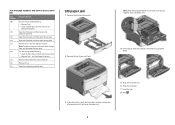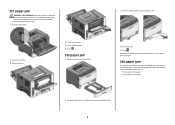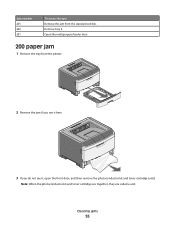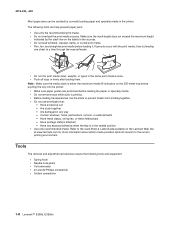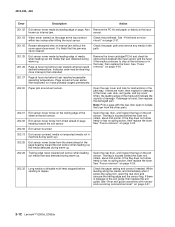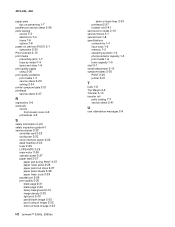Lexmark E360DN Support Question
Find answers below for this question about Lexmark E360DN - Hv Taa/gov Compliant.Need a Lexmark E360DN manual? We have 6 online manuals for this item!
Question posted by debeveson on November 20th, 2011
Lexmark E360dn Paper Jam
Current Answers
Answer #1: Posted by TheWiz on November 20th, 2011 1:43 PM
http://www.lexmark.com/publications/pdfs/2007/e36x/E360_clearing_jams.pdf
Answer #2: Posted by LexmarkListens on November 23rd, 2011 10:27 AM
For us to be able to determine which part failed or needs replacement, we need to get the error code of the printer.
Also, make sure to set the paper settings correctly, in sync with the application you’re using (e.g. Microsoft Word).
Please send the details via email on the address provided below, we would be more than willing to personally assist you.
Lexmark Listens
Phone:
USA: 1-800-539-6275
Canada: (877) 856-5540
UK: 0800 121 4726
South Africa: 0800 981 435
Related Lexmark E360DN Manual Pages
Similar Questions
Why X5630 Lexmark printer paper jam?
as soon as we turn it on it starts printing blank pages with just one line on the top in some alien ...
Our Lexmark E360dn starts up OK but after a short time the display shows *32 MB 400Mhz and nothing w...