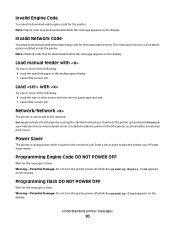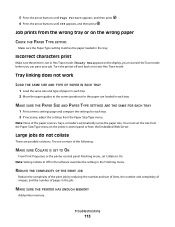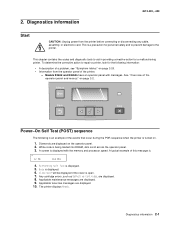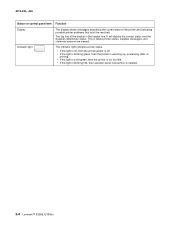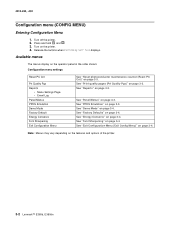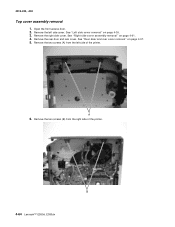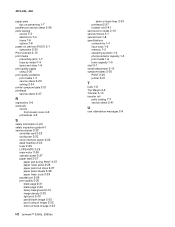Lexmark E360DN Support Question
Find answers below for this question about Lexmark E360DN - Hv Taa/gov Compliant.Need a Lexmark E360DN manual? We have 6 online manuals for this item!
Question posted by dellalanj on February 19th, 2012
Memory Problem?
Current Answers
Answer #1: Posted by LexmarkListens on February 21st, 2012 10:33 AM
If the above suggestions doesn't work, in most cases a replacement of the printers' system board is recommended.
For further assistance please contact Lexmark Technical Support.
Lexmark Listens
Phone:
USA: 1-800-539-6275
Canada: (877) 856-5540
UK: 0800 121 4726
South Africa: 0800 981 435