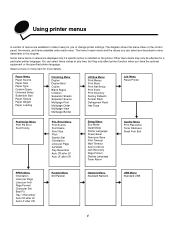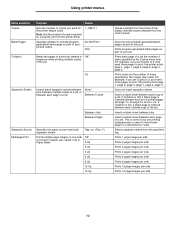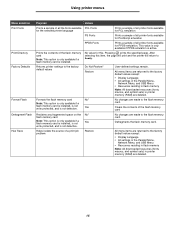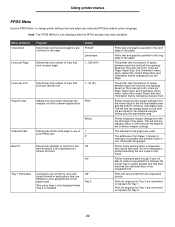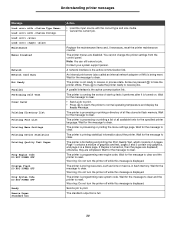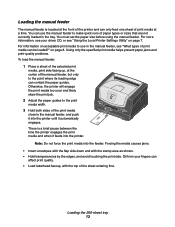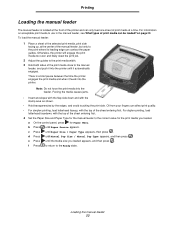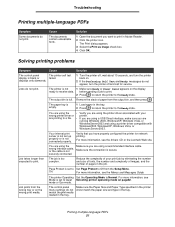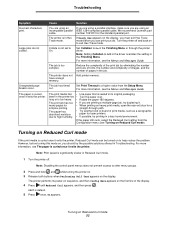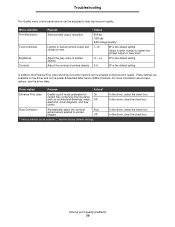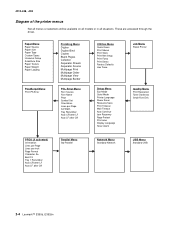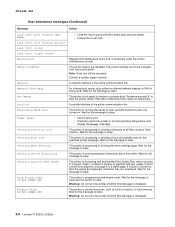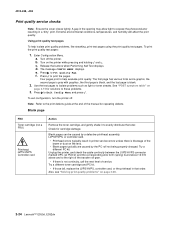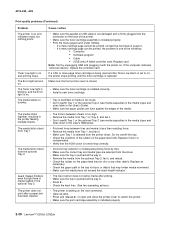Lexmark E352DN Support Question
Find answers below for this question about Lexmark E352DN - E 352dn B/W Laser Printer.Need a Lexmark E352DN manual? We have 5 online manuals for this item!
Question posted by micha0674 on February 16th, 2014
I Want To Print Pictures From My Lg-ms770 Cell Phone Via Usb, How Do I Do This?
my printer is a lexmark x5650
Current Answers
Answer #1: Posted by TommyKervz on February 16th, 2014 4:14 AM
Hi. Watch a demonstation of OTG printing off your Android device here.
Related Lexmark E352DN Manual Pages
Similar Questions
Printing Garbage - Flushing Buffer
Hi I have an Lexmark E352dn and every fourth or fifth document the printer says it is flushin g the ...
Hi I have an Lexmark E352dn and every fourth or fifth document the printer says it is flushin g the ...
(Posted by almondbridge 9 years ago)
Is There A Way To Suppress Color Printing?
(Posted by Anonymous-123103 10 years ago)
No Printing.
my lexmark e260d is not printing, it shows usb device not recognized. pl help.
my lexmark e260d is not printing, it shows usb device not recognized. pl help.
(Posted by girish5619 11 years ago)
Can I Get A Phone Number Someone Would Answer?
(Posted by giselle0023 12 years ago)
Printing Labels
How do I print Avery labels 5202 in the doc feeder. The typing did not align and print on all 7 labe...
How do I print Avery labels 5202 in the doc feeder. The typing did not align and print on all 7 labe...
(Posted by chelaireholmes 12 years ago)