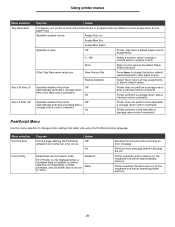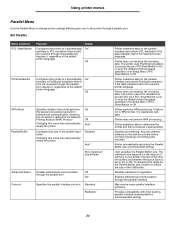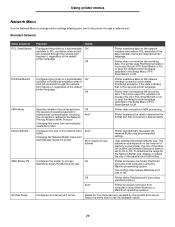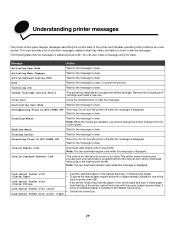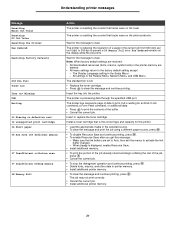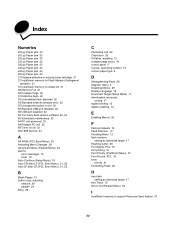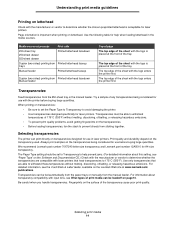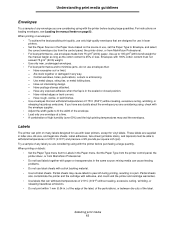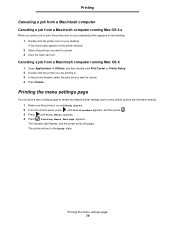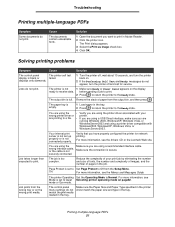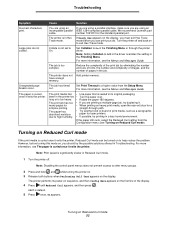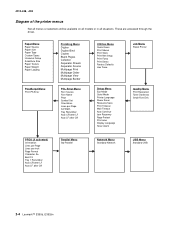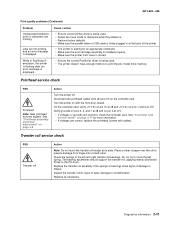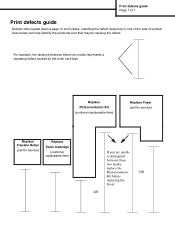Lexmark E352DN Support Question
Find answers below for this question about Lexmark E352DN - E 352dn B/W Laser Printer.Need a Lexmark E352DN manual? We have 5 online manuals for this item!
Question posted by almondbridge on December 10th, 2014
Printing Garbage - Flushing Buffer
Hi I have an Lexmark E352dn and every fourth or fifth document the printer says it is flushin g the buffer and I get one line of garbage at the top of the page. I switch the printer off and then on again and it works for another four docs. I am not on a network - it is connected directly to my PC via USB. Using Ubuntu Operating system
Current Answers
Answer #1: Posted by TechSupport101 on December 10th, 2014 3:21 AM
Hi. While you are trying to find out what could be the root cause, do consider looking up any available linux driver for the printer model.
Related Lexmark E352DN Manual Pages
Similar Questions
I Want To Print Pictures From My Lg-ms770 Cell Phone Via Usb, How Do I Do This?
my printer is a lexmark x5650
my printer is a lexmark x5650
(Posted by micha0674 10 years ago)
Is There A Way To Suppress Color Printing?
(Posted by Anonymous-123103 10 years ago)
How To Reset The Photo Conductor Message
error message reset photo conductor
error message reset photo conductor
(Posted by Anonymous-75070 11 years ago)
How To Double Side Print
I am trying to print in word with the C544 printer and do not see the option for double sided printi...
I am trying to print in word with the C544 printer and do not see the option for double sided printi...
(Posted by paulwood 13 years ago)