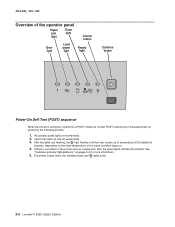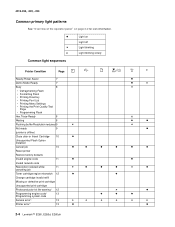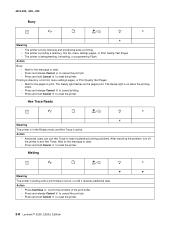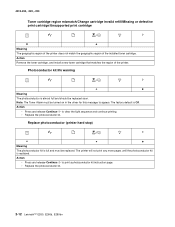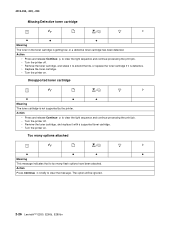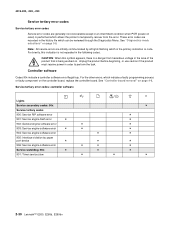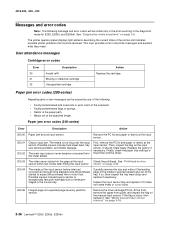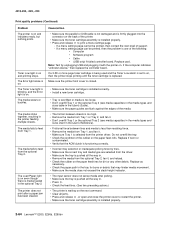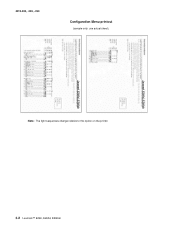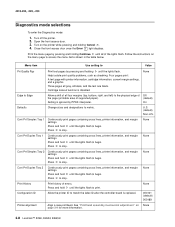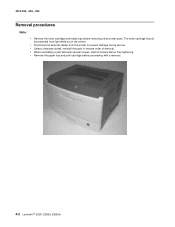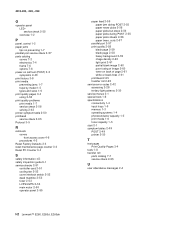Lexmark E260D Support Question
Find answers below for this question about Lexmark E260D - Taa/gov Compliant.Need a Lexmark E260D manual? We have 5 online manuals for this item!
Question posted by jadek803 on September 13th, 2011
What Can One Do For A Lexmark Printer E260d For The Red Light That Stays On.
The person who posted this question about this Lexmark product did not include a detailed explanation. Please use the "Request More Information" button to the right if more details would help you to answer this question.
Current Answers
Related Lexmark E260D Manual Pages
Similar Questions
New Lexmark Cx410de Do Not Have Fax Line Red Light Keeps Flashing
(Posted by jacksilverstein 9 years ago)
Bulb Light And The Last Light Stays On And Does Not Print
(Posted by bobby3155 9 years ago)
Lexmark Printer E260d Will Not Let Drivers Load
(Posted by stcalza 10 years ago)
My Printers Wireless Light From Green Turn To Red And Not Working.
my printer wirless light is red and wireless not working
my printer wirless light is red and wireless not working
(Posted by sarakashi61 11 years ago)
Intermittent Printing Problem
I have a Lexmark E260d printer that prints some days and other days it won't print at all. Right now...
I have a Lexmark E260d printer that prints some days and other days it won't print at all. Right now...
(Posted by lanecm 11 years ago)