Lexmark E260D Support Question
Find answers below for this question about Lexmark E260D - Taa/gov Compliant.Need a Lexmark E260D manual? We have 5 online manuals for this item!
Question posted by lanecm on June 15th, 2012
Intermittent Printing Problem
I have a Lexmark E260d printer that prints some days and other days it won't print at all. Right now it is working and the fourth light stays on blinking Orange and the fifth light stays on Green. Can you tell me what the lights mean?
Current Answers
There are currently no answers that have been posted for this question.
Be the first to post an answer! Remember that you can earn up to 1,100 points for every answer you submit. The better the quality of your answer, the better chance it has to be accepted.
Be the first to post an answer! Remember that you can earn up to 1,100 points for every answer you submit. The better the quality of your answer, the better chance it has to be accepted.
Related Lexmark E260D Manual Pages
Maintenance Guide - Page 8


... sequence or the "Replace photoconductor" light sequence. While the printer may continue to function properly after the photoconductor kit has reached its official end‑of‑life, print quality significantly decreases. Light sequences
Photoconductor life warning
‑ Blinking ‑ On Replace photoconductor
‑ Blinking ‑ Blinking
‑ On When you first receive either...
User Guide - Page 6


... the jam is cleared 115
Solving print quality problems...115
Isolating print quality problems...115 Blank pages ...116 Characters have jagged or uneven edges ...116 Clipped images...116 Gray background...117 Ghost images ...117 Incorrect margins...118 Paper curl...118 Print is too dark ...118 Print is too light...119 Skewed print...120 Toner fog or background shading...
User Guide - Page 9
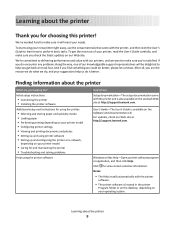
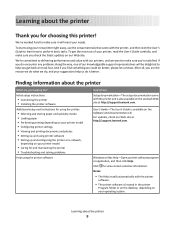
... we do what we want to make sure you looking for and maintaining the printer • Troubleshooting and solving problems
Help using your printer model
• Caring for ? For updates, check our Web site at http://support.lexmark.com. We've worked hard to perform basic tasks. If you do , and your needs. Click ? to...
User Guide - Page 26


However, no reason to work very well in laser (electrophotographic) printers. Minimizing your printer's impact even further. In 1998, Lexmark presented to the US government a study demonstrating that recycled paper produced by major mills in the US fed as well as premium cotton papers, 200-...
User Guide - Page 62


... order for the booklet layout to work
with some programs.
Printing information pages
Printing the menu settings and network setup pages
Print the menu settings page to review the... Passthrough printer driver feature may contaminate the printer.
• Be aware that preprinting, perforation, and creasing may significantly affect the print quality and cause jams or
other paper handling problems.
...
User Guide - Page 63


... open the front door. 2 Press and hold until all the lights cycle.
Printing
63 The home menu light sequence appears.
- On - After a few minutes, the print quality test pages print. To return to isolate print quality problems.
1 Turn the printer off . On
- Printing the print quality test pages
Print the print quality test pages to the home menu, press and hold while...
User Guide - Page 112


... of the following :
• If the printer is on . Troubleshooting
112
Slowly blinking Make sure the printer is connected to a computer by typing the printer IP address into the address
field of these utilities installs with the same paper size and type. • From Print Properties or the print dialog, change the Paper source to do...
User Guide - Page 115


... Recovery is set Jam Recovery to Auto or On:
• If the printer is on . 3 Release . 4 Close the front door.
Isolating print quality problems
Print the print quality test pages to Auto or On. On
5 Press and release until all lights cycle.
Solving print quality problems
The information in the TCP/IP section.
2 From the Settings tab, make...
User Guide - Page 140
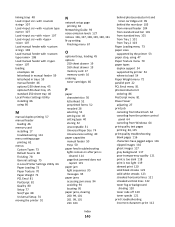
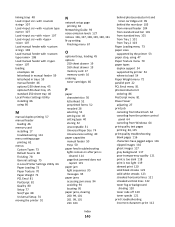
...Setup 74 moving the printer 91
N
network setup page printing 62
Networking Guide 93 ...printer control
panel 64 canceling from Windows 64 print quality test pages printing 63, 115 print quality troubleshooting blank pages 116 characters have jagged edges 116 clipped images 116 ghost images 117 gray background 117 poor transparency quality 121 print is too dark 118 print is too light 119 skewed print...
User Guide - Page 141


... Load manual feeder with 108 Load manual feeder with
107 Remove paper from standard
output bin 108 printer options troubleshooting
drawers 113 memory card 114 option not working 113 printer problems, solving basic 109
printer settings configuration sheet printing 22
printing booklet 62 duplex (2-sided) 57 duplex, manual 57 from Macintosh computer 56 from Windows 56 installing...
User Guide - Page 142


... quality 121 print is too dark 118 print is too light 119 skewed print 120 solid black streaks 123 solid white streaks 123 streaked horizontal lines 121 streaked vertical lines 122 toner fog or background
shading 120 toner rubs off 120 toner specks 121 troubleshooting, printer options drawers 113 memory card 114 option not working 113...
Service Manual - Page 28
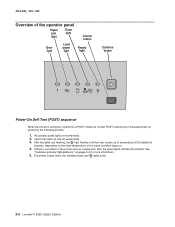
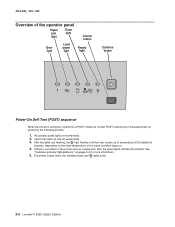
... the following process:
1. The printer cycles down into standby mode, and lights solid.
2-2 Lexmark™ E260, E260d, E260dn See
"Common primary light patterns" on momentarily 2. After the lights quit flashing, the light flashes until the fuser comes up to temperature (5-20 additional
seconds, depending on the initial temperature of the fuser) and then stays on and off sequentially...
Service Manual - Page 31


...
Page
Paper jam printer error (2xx)
14
Remove paper from output bin 14
Load media in Tray 1 or Tray 2 14
Load Media in Multi-purpose
15
Feeder or Manual Feeder
Load Tray 1 for side 2 of manual 15
duplex printing
¹ Toner low light will follow...
Service Manual - Page 34
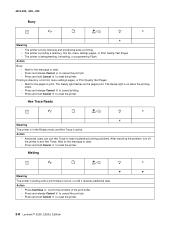
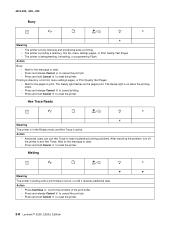
... light flashes as the pages print.
Action
• Press Continue to print the contents of the print buffer. • Press and release Cancel to cancel the print job. • Press and hold Cancel to reset the printer.
2-8 Lexmark™ E260, E260d, E260dn 4513-200, -220, -230
Busy
Meaning
• The printer is busy receiving and processing data or printing...
Service Manual - Page 52
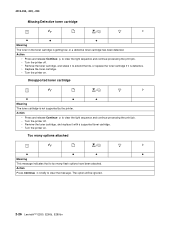
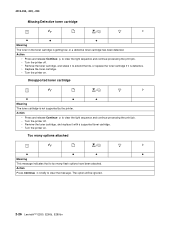
...
Press Continue briefly to too many flash options have been attached.
The option will be ignored.
2-26 Lexmark™ E260, E260d, E260dn Action
• Press and release Continue to clear the light sequence and continue processing the print job. • Turn the printer off . • Remove the toner cartridge, and shake it to clear the...
Service Manual - Page 76


..." on page 2-53. See "Toner on back of page. Printer not communicating with host. Operator panel button not responding. Black page. Light print. See "LVPS/HVPS service check" on page 2-61. See "Heavy background" on page 3-62.
2-50 Lexmark™ E260, E260d, E260dn See "Solving print quality problems" on page 2-59. Toner not fused to the media...
Service Manual - Page 84


... the printer off the printer. See "POST symptom table" on the right side for cartridge damage.
Blank pages can be ground except for solutions to help isolate print quality problems, like streaking, print test pages using the print quality test pages.
Enter Configuration Menu. Open the front access door. When the light stays on page 3-62.
2-58 Lexmark™ E260, E260d...
Service Manual - Page 89


...the correct media type.
• Try a different kind of paper.
The print is getting light, but the printer has not indicated it is expecting. • Choose a different fill pattern in...as card stock or labels, then be a software error. 4513-200, -220, -230
Print quality problems (Continued)
Problem
Cause/action
Toner smears or rubs off , check the printhead beam path. Replace the fuser....
Service Manual - Page 90
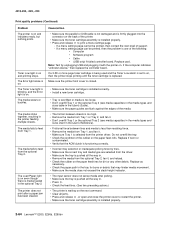
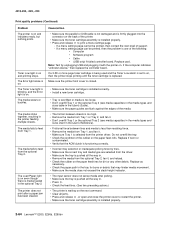
...in the optional Tray 2. The Toner Low light is blinking, and the Error light is one of the following:
• ...printer on. Toner Low light is media loaded in the User's Guide). • Make sure the paper guides are selected from the driver. • Make sure the tray is installed properly.
2-64 Lexmark™ E260, E260d, E260dn The media fails to on, then the printer stops printing...
Service Manual - Page 104
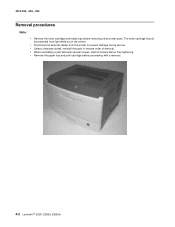
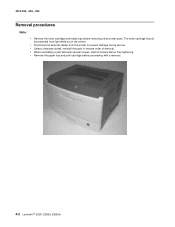
.... • Remove the paper tray and print cartridge before removing other printer parts. 4513-200, -220, -230
Removal procedures
Note: • Remove the toner cartridge and media tray before proceeding with several screws, start all external cables from light while out of removal. • When reinstalling a part held with a removal.
4-2 Lexmark™ E260, E260d, E260dn
Similar Questions
My Lexmark Pro 700 Has Enough Black Ink, But Is Printing Much Too Light.
(Posted by drawndreams 9 years ago)
Lexmark Printer Models X5470 Manual The Feeder Does Not Work
(Posted by brHZ 10 years ago)
Printer Ligat Ready On ..and Printer Not Running
(Posted by beskamran 10 years ago)

