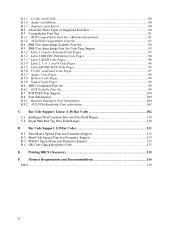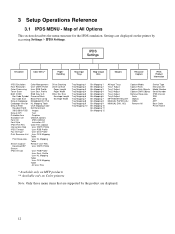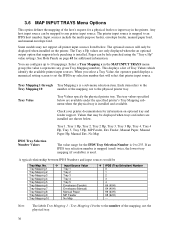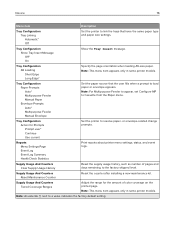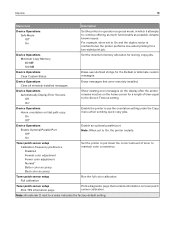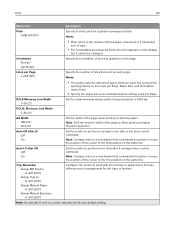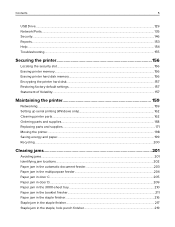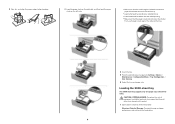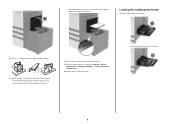Lexmark CX921 Support Question
Find answers below for this question about Lexmark CX921.Need a Lexmark CX921 manual? We have 17 online manuals for this item!
Question posted by kutbi1977 on April 17th, 2019
Lexmark Cx921 Error Code 200.98
Hello Guys This machines Tray 1 and MP feeder works fine but in Tray 2 paper gets jammed above tray2 transport rollers and paper does not get beyond transport sensor.
Current Answers
Answer #1: Posted by Odin on April 17th, 2019 7:28 AM
Hope this is useful. Please don't forget to click the Accept This Answer button if you do accept it. My aim is to provide reliable helpful answers, not just a lot of them. See https://www.helpowl.com/profile/Odin.
Related Lexmark CX921 Manual Pages
Similar Questions
Error Code 925-01
how to solve the problem of error code 925-01
how to solve the problem of error code 925-01
(Posted by francismabiala 8 years ago)
Ej Error Code
hi would like to know how to correct the error code ej on my printer? do you maybe have a picture of...
hi would like to know how to correct the error code ej on my printer? do you maybe have a picture of...
(Posted by Anonymous-109828 11 years ago)
Error Code 5 ... How Can I Correct This?
Error Code 5 where can I find tips to correct this problem.
Error Code 5 where can I find tips to correct this problem.
(Posted by timiecox 11 years ago)
How I Can Get The Trubleshooting (error Code)
hi.......... i need error code for lexmark x854e
hi.......... i need error code for lexmark x854e
(Posted by mazen74 12 years ago)