Lexmark C782 Support Question
Find answers below for this question about Lexmark C782.Need a Lexmark C782 manual? We have 11 online manuals for this item!
Question posted by sheidadma on June 19th, 2014
How To Change Default Source On Lexmark C782
The person who posted this question about this Lexmark product did not include a detailed explanation. Please use the "Request More Information" button to the right if more details would help you to answer this question.
Current Answers
There are currently no answers that have been posted for this question.
Be the first to post an answer! Remember that you can earn up to 1,100 points for every answer you submit. The better the quality of your answer, the better chance it has to be accepted.
Be the first to post an answer! Remember that you can earn up to 1,100 points for every answer you submit. The better the quality of your answer, the better chance it has to be accepted.
Related Lexmark C782 Manual Pages
IPDS Emulation User’s Guide - Page 21


...Printers:
Lexmark C770, C772 Lexmark C780, C782 Lexmark C920 Lexmark C935 Lexmark T640, T642, T644 Lexmark W840
4800 CQ 4800 CQ 2400 Image Q 2400 Image Q 600 dpi 600 dpi
MFPs:
Lexmark X644e MFP, X646e MFP Lexmark X646ef MFP Lexmark X782e MFP Lexmark X850e MFP, X852e MFP, X854e MFP Lexmark... dpi, 1200 dpi, 1200 Image Q, 2400 Image Q, 4800 CQ Default values are dependent on printer or MFP model.
IPDS Emulation User’s Guide - Page 51


...Lexmark T640, T642, -
Indicates not supported.
For all products except Lexmark C935, X940e MFP, X945e MFP, Lexmark X850e MFP, X852e MFP, and X854e MFP
Function/ Support with your printer...Finisher
Hole Punch
Offset Stacking
Staple Bin
Staple position
Maximum Staple Packet Size*
Lexmark C772
Lexmark C782
Lexmark C920 (see Note 1)
Std Bin, Finisher Physical Bin 2
Finisher Physical ...
IPDS Emulation User’s Guide - Page 53
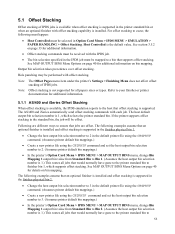
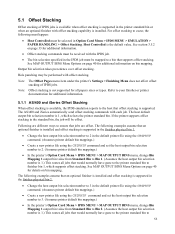
... optional finisher is installed and offset stacking is supported in the finisher physical bin 2.
• Change the host output bin selection number to 3 in the default printer file using the CHGPRTF command. (Assumes printer default bin mappings.)
• Create a new printer file using the CRTPRTF command and set the host output bin selection number to 3. (Assumes...
IPDS Emulation User’s Guide - Page 76
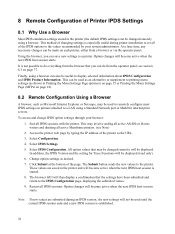
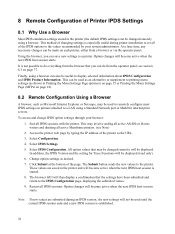
... active when the next IPDS host session starts. Option changes will be displayed. 8 Remote Configuration of the page. see Note)
2. Select IPDS Settings. 5. Click Submit at the bottom of Printer IPDS Settings
8.1 Why Use a Browser
Most IPDS emulation settings stored in the printer (the default IPDS settings) can do everything from a browser or via...
IPDS Emulation User’s Guide - Page 81


...supported by the finisher. Default page placement (N-up)...reported in the Intelligent Printer Data Stream Reference (...Lexmark C770 Lexmark C772 Lexmark C780 Lexmark C782 Lexmark C920 Lexmark C935 Lexmark T640 Lexmark T642 Lexmark T644 and X646ef MFP Lexmark W840 Lexmark X644e MFP Lexmark X646e MFP Lexmark X782e MFP Lexmark X850e MFP Lexmark X852e MFP Lexmark X854e MFP Lexmark X940e MFP Lexmark...
SCS/TNe Emulation User’s Guide - Page 8


... Basics: Setup Options vs.
Printer Setup Options
Changes to printer settings under the various printer menus, such as Paper Menu and Settings, will also affect SCS/ TNe jobs. Settings you choose in the SCS print job may override the user default settings displayed in the printer operator panel.
Many of these printer settings will affect the way...
SCS/TNe Emulation User’s Guide - Page 137


... 2 Tray 3 Tray 4 Tray 5
IDB Value
0
1 2 3 4 5
Comments
Feed paper from Tray 5
Advanced IDB language to set factory default:
&%IDB_EDIT: OPTION 113:1:EXIT
Operations - Source Input This SCS Options > Paper Settings option selects the input (IDB Option 113) source.
Paper is fed from Tray 1 Paper is fed from Tray 2 Paper is fed from Tray 3 Paper...
Troubleshooting Guide - Page 1


... print. For information regarding tested and approved USB flash memory devices, see the Lexmark Web site at www.lexmark.com. Lexmark™ C782 Troubleshooting Guide
Online customer support
Customer support is available on . • The printer cable is securely attached to the
printer and the host computer, print server, option, or other countries/ regions, visit the...
User's Guide - Page 48


... the weight, fiber content, and color.
Media guidelines
Selecting the appropriate media for laser printers. Paper
To ensure the best print quality and feed reliability, use may also provide... The printer provides high quality printing on the Lexmark Web site at www.lexmark.com/ publications.
We recommend Lexmark part number 12A5950 letter size glossy paper and Lexmark part ...
User's Guide - Page 51


...printer before buying large quantities.
Envelopes
Try a sample of the letterhead should be at www.lexmark.com/publications. When printing on the Lexmark Web site at the top or right hand side of the tray. Media source... information, see the Card Stock & Label Guide, which is acceptable for laser printers. Print quality and durability depend on transparencies:
• Be sure to set...
User's Guide - Page 52


...envelopes that can cause feeding problems.
• Do not use label sheets with laser printers. When printing on the Lexmark Web site at least 1 mm
(0.04 in.) away from 90 g/m2 ... the same source; Adhesive material contaminates the printer and could void the printer and cartridge warranties. • Use labels that :
- Set the Paper Type from the printer operator panel, the printer driver, or...
User's Guide - Page 56


... supported
Not supported
Cover
216 g/m2 (80 lb) 216 g/m2 (80 lb) Not supported
Not supported
Transparencies2
Laser printer
161 to 169 g/m2 161 to 169 g/m2 Not supported (43 to 45lb bond) (43 to 45lb bond... to 25% cotton content. For papers heavier than 60% relative humidity. 2 This paper weight in any source is 90.2g/m2 (24 lb) bond. 6 105 g/m2 (28 lb bond) envelopes are recommended....
User's Guide - Page 58


...216 g/m2 (80 lb) Not supported
216 g/m2 (80 216 g/m2 (80 Not supported
lb)
lb)
Transparencies2 Laser printer
161 to 169 g/m2 (43 to 45lb bond)4,5
Not supported
161 to 169 g/ 161 to 169 g/
m2
m2
...cover)
Card stock-
For papers heavier than 60% relative humidity. 2 This paper weight in any source is 90.2g/m2 (24 lb) bond. 6 105 g/m2 (28 lb bond) envelopes are recommended. maximum...
User's Guide - Page 78
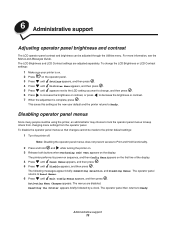
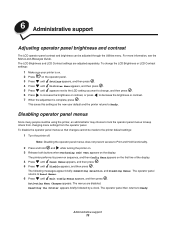
... then press .
6 Press to increase the brightness or contrast, or press to the printer default settings:
1 Turn the printer off. To disable the operator panel menus so that changes cannot be adjusted through the Utilities menu.
The printer performs its power-on sequence, and then Config Menu appears on the operator panel.
3 Press until Settings...
User's Guide - Page 88


... the job.
• Free up properly or is not securely connected.
Job takes longer than expected to the Lexmark Web site for network printing.
Verify that you selected the printer driver associated with the Lexmark C780, C782.
• If you have sent to print. Make sure the connection is too complex. invalid data.
For...
User's Guide - Page 97


... conversion tables that corresponds to reproduce a particular color. Printing presses, inkjet printers, and color laser printers create colors in a document. How is CMYK color? Additionally, they commonly...stored in a high humidity environment.
• Change Paper Type, Paper Texture, and Paper Weight to match the paper or specialty media loaded in the printer.
• Load paper from a fresh ...
Help Menu Pages - Page 12
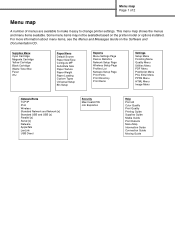
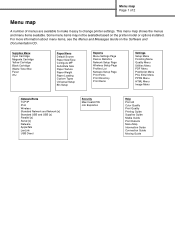
.... Menu map Page 1 of 2
Menu map
A number of menus are available to make it easy to change printer settings. Supplies Menu Cyan Cartridge Magenta Cartridge Yellow Cartridge Black Cartridge Waste Toner Box Fuser ITU
Paper Menu Default Source Paper Size/Type Configure MP Substitute Size Paper Texture Paper Weight Paper Loading Custom Types Universal...
Service Manual - Page 38


...Lexmark Web site at its original wrapper until it is recommended that can degrade its performance. To use paper narrower than 182 x 257 mm (7.2 x 10.1 in.), it in degraded paper handling.
1-18 Service Manual
To condition it, store it is time to be stiff enough to moisture changes... Paper containing fibers such as the printer for laser printers.
It is either grain long, ...
Service Manual - Page 189
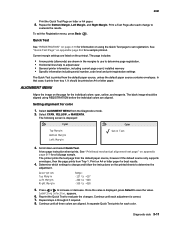
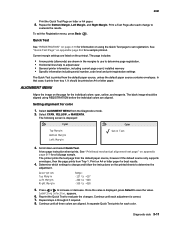
...printer prints the test page from the default paper source, however if the default source only supports envelopes, then the page prints from tray 1. Print on appendix page B-7 for best results.
4. Determine which settings to change to adjust skew • General printer...See "Quick Test Page" on appendix page B-6 for each change and follow the instructions on the page for Bottom Margin, ...
Service Manual - Page 204
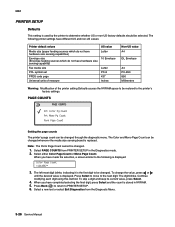
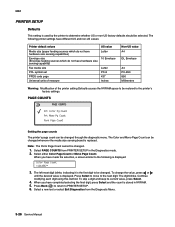
... restored to be changed .
1. Select either Color Page Count or Mono Page Count. Continue modifying each digit using this method. Press Back ( ) to return to the next digit. 5061
PRINTER SETUP
Defaults
This setting is replaced. The following printer settings have different US and non-US values:
Printer default values
Media size (paper feeding sources which do...
Similar Questions
Problems With Changing The Waste Toner Box For A Lexmark C782
I have changed the box and it is giving me an error of 82.31 and saying missing waste box???? Help!!...
I have changed the box and it is giving me an error of 82.31 and saying missing waste box???? Help!!...
(Posted by CheriLHoene 9 years ago)
How To Change Address Source From Auto Ip To Manual On T650
(Posted by roccomox 9 years ago)
Lexmark Ms711 Laser Printer Weight
what does the ms711 laser printer weigh without additional trays?
what does the ms711 laser printer weigh without additional trays?
(Posted by cathyrose2 10 years ago)

