Lexmark T650 Support Question
Find answers below for this question about Lexmark T650.Need a Lexmark T650 manual? We have 9 online manuals for this item!
Question posted by roccomox on June 1st, 2014
How To Change Address Source From Auto Ip To Manual On T650
The person who posted this question about this Lexmark product did not include a detailed explanation. Please use the "Request More Information" button to the right if more details would help you to answer this question.
Current Answers
There are currently no answers that have been posted for this question.
Be the first to post an answer! Remember that you can earn up to 1,100 points for every answer you submit. The better the quality of your answer, the better chance it has to be accepted.
Be the first to post an answer! Remember that you can earn up to 1,100 points for every answer you submit. The better the quality of your answer, the better chance it has to be accepted.
Related Lexmark T650 Manual Pages
Embedded Web Server Administrator's Guide - Page 9


....
• Server Port-The port used to identify each session by selecting Log out
on the printer control panel.
Using LDAP
Lightweight Directory Access Protocol (LDAP) is a standards-based, cross-platform, extensible protocol...particular LDAP Server Setup when creating security
templates.
• Server Address-Enter the IP Address or the Host Name of LDAP is the node in the Embedded Web Server
9
Embedded Web Server Administrator's Guide - Page 11


... each particular LDAP+GSSAPI Server Setup when creating
security templates.
• Server Address-Enter the IP Address or the Host Name of the LDAP server where the authentication will not be...GSSAPI Server Setup dialog is always secure. Notes:
• LDAP+GSSAPI requires that prevents the printer from communicating with the LDAP server. LDAP+GSSAPI is the node in the Embedded Web Server...
Embedded Web Server Administrator's Guide - Page 14


... NTP authentication credentials.
7 Click Submit to save changes, or Reset Form to restore default values. Notes:
• Entering manual settings automatically disables use of NTP. • Choosing...Printer clock settings can store only one used as needed.
5 To sync to an NTP server rather than manage date and time settings manually, click the Enable NTP check box,
and then type the IP address...
Embedded Web Server Administrator's Guide - Page 19


...the Embedded Web Server
19 This list will now be helpful to the printer
Using security features in the security template.
The IP address or hostname of the Realm (or domain) where the KDC is ...
down list next to the name of
that function.
4 Click Submit to save changes, or Reset Form to the printer as seamless as PINs and Passwords-do not support separate authorization.
7 To use ...
Embedded Web Server Administrator's Guide - Page 21


...printer, including authentication and group information, as well as document outputs.
Leave this field blank to use of digital certificates to help ensure the integrity of information transmitted to and from the list. For example, enter
an IP address using the format IP:1.2.3.4, or a DNS address... name and prefix that function.
4 Click Submit to save changes, or Reset Form to cancel all...
Embedded Web Server Administrator's Guide - Page 23


... From the Wiping Mode list, select Off (for no wiping), Auto (for automatic wiping), or Manual (for either scheduled
or ad-hoc wiping). Notes:
• The Scheduled Disk Wiping ... Server
23
For each Disable schedule entry, you must
again select Disk Wiping to make further configuration changes. Overwriting can be affected by default. -
Enabling and disabling USB devices
1 From the Embedded Web...
User's Guide - Page 66


...hand. • Do not mix paper sizes, types, or weights in the same source;
Selecting preprinted forms and letterhead
Use these guidelines when selecting preprinted forms and letterhead:...degree of the paper. Use papers printed with heat-resistant inks designed for use with laser printers:
• Chemically treated papers used to make copies without melting or releasing hazardous emissions...
User's Guide - Page 72


... triangle to match the loaded paper. 3 Click OK. Printing
This chapter covers printing, printer reports, and job cancelation. Selection and handling of paper, adjust the paper size or type...Printing on specialty media
Tips on using letterhead
• Use letterhead designed specifically for laser printers. • Print samples on the letterhead being considered for use before buying large ...
User's Guide - Page 73


...We recommend Lexmark part number 12A5010 for A4-size transparencies and Lexmark part number 70X7240
for laser printers. Use up to Envelope, and select the envelope size. • Use envelopes designed... finishes • Adjust the width guide to 105 g/m2 (28 lb bond)
weight for laser printers. When printing on the transparencies being considered for use envelopes made from a 250-sheet tray,...
User's Guide - Page 74


...printing, characteristics, and design, see "Ordering supplies" on the labels being considered for laser printers.
When printing on using the duplex unit, specially-designed, integrated, and dual-web... labels requires a special label fuser cleaner which is recommended. Partial sheets may contaminate the printer. Tips on labels:
• Feed labels from a 250-sheet tray, a 550-sheet...
User's Guide - Page 111
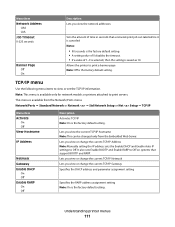
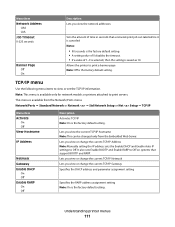
... view or change the current TCP/IP Netmask Lets you view or change the current TCP/IP Address Note: Manually setting the IP address sets the Enable DHCP and Enable Auto IP settings to...IP Note: On is the factory default setting. Allows the printer to Off.
Lets you view or change the current TCP/IP Gateway Specifies the DHCP address and parameter assignment setting
Specifies the RARP address...
User's Guide - Page 114


...assigned NetWare login name Note: This can be changed only from the NetWare server Note: Yes is the factory default setting.
Understanding printer menus
114 Enables the Ethernet frame type setting... Web Server. Lets you view the assigned NetWare network number Note: This can be changed only from the Network/Ports menu: Network/Ports ª Standard Network or Network ª...
User's Guide - Page 119


... disk before normal processing is resumed.
• The serial buffer size setting can be changed in 1-K increments. • The maximum size allowed depends on the printer hard disk. • The Auto setting buffers print jobs only if the printer is updated. The menu selection is updated. The menu selection is busy processing data
from...
User's Guide - Page 123


... to initiate the disk wipe. Manual Wiping overwrites all disk space used to hold data from a print job that is not currently in order to the large amount of wipe does not erase any information related to take the printer offline for those print jobs does not change to service. This type of...
Service Manual - Page 6


...T650, T652, and T654 3-29 Understanding the printer control panel (model T656 3-29 Accessing service menus (model T656 3-30 Diagnostics Menu (model T656 3-31 Entering Diagnostics Menu (model T656 3-31 Available tests 3-31 Registration (printer 3-33
Quick Test 3-34 PRINT TESTS 3-35
Input source... 3-43 PRINTER SETUP 3-44...Auto Dark Adjust 3-47 REPORTS 3-47 Menu Settings Page 3-47 EVENT LOG...
Service Manual - Page 25


... service checks, and diagnostic aids to verify the repair. General information 1-1
The Lexmark laser printers are letter-quality page printers designed to attach to personal computers and to the correct field replaceable unit (FRU) ... information in this manual leads you complete the repair, perform tests as needed to determine the printer problem and repair the failure. 4062-XXX
1.
Service Manual - Page 50
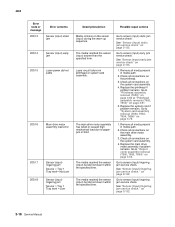
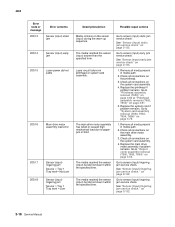
...Low
Sensor (input) lingering jam Source = Tray 1 Tray level = Low
Description/Action
Possible repair actions
Media remains on page 4-76.
1. See "Sensor (input) static jam service check" on page 2-132. Go to "Printhead assembly removal (T650)" on page 4-60 or "... See "Sensor (input) early jam service check" on page 2-132.
2-16 Service Manual
Laser circuit failure on page 4-61
5.
Service Manual - Page 211


... card assembly removal (T650, T652, T654, T656)" on both ends. and Faxes on a network.
7 Are the first two segments if the IP address 169.254?
8 POR the printer.
Problem fixed.
Go to step 10. Go to step 6.
Delete all print jobs in a Ready state.
4 Change the printer status to verify that the printer is in the port...
Service Manual - Page 212
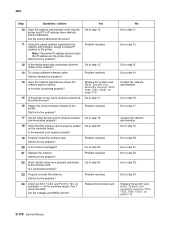
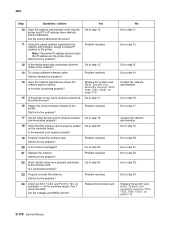
Note: The printer IP address should match the IP address on connector of the controller board.
Are the voltages and GNDs correct? No Go to step 20.
Go to step 11. Go to "System card assembly removal (T650, T652, T654, T656)" on page 4-76
2-178 Service Manual Go to step 22. 4062
Step
Questions / actions
Yes
10 Have...
Service Manual - Page 264


... operator panel or the data stream. The selections are Auto and Off. 3. PPDS Emulation
This menu item allows the user to exit without changing the value. SIZE SENSING
This setting controls whether the printer automatically registers the size of paper installed in an input source with size sensing hardware automatically registers what size media...
Similar Questions
Manual For Laser 260dn
I wnat to purchase a manual for a Lexmark laser printer model 260dn
I wnat to purchase a manual for a Lexmark laser printer model 260dn
(Posted by nlafitte 12 years ago)
Ip Configuration
How do I manaully configure the IP address for a Lexmark LJ T650N?
How do I manaully configure the IP address for a Lexmark LJ T650N?
(Posted by ehenry 12 years ago)

