Lexmark C780 Support Question
Find answers below for this question about Lexmark C780.Need a Lexmark C780 manual? We have 11 online manuals for this item!
Question posted by mommkjg on January 12th, 2014
How To Replace Power Supply On Lexmark C780
The person who posted this question about this Lexmark product did not include a detailed explanation. Please use the "Request More Information" button to the right if more details would help you to answer this question.
Current Answers
There are currently no answers that have been posted for this question.
Be the first to post an answer! Remember that you can earn up to 1,100 points for every answer you submit. The better the quality of your answer, the better chance it has to be accepted.
Be the first to post an answer! Remember that you can earn up to 1,100 points for every answer you submit. The better the quality of your answer, the better chance it has to be accepted.
Related Lexmark C780 Manual Pages
IPDS Emulation User’s Guide - Page 1


... and SCS/TNe
IPDS Emulation User's Guide
Printers
• Lexmark C770, C772 • Lexmark C780, C782 • Lexmark C920 • Lexmark C935 • Lexmark T640, T642, T644 • Lexmark W840
Multifunction Products
• Lexmark X644e MFP, X646e MFP • Lexmark X646ef MFP • Lexmark X782e MFP • Lexmark X850e MFP, X852e MFP, X854e MFP • Lexmark X940e MFP, X945e MFP
IPDS Emulation User’s Guide - Page 8


... monochrome printing, SCS monochrome printing only)
To print IPDS jobs, the printer must have the optional Card for IPDS Emulation Printing
This manual applies to the following printers:
• Lexmark C770, C772 (IPDS color and monochrome printing, SCS monochrome printing only) • Lexmark C780, C782 (IPDS color and monochrome printing, SCS monochrome printing only) •...
IPDS Emulation User’s Guide - Page 21


A description of each EMULATION menu option follows.
21 Printers:
Lexmark C770, C772 Lexmark C780, C782 Lexmark C920 Lexmark C935 Lexmark T640, T642, T644 Lexmark W840
4800 CQ 4800 CQ 2400 Image Q 2400 Image Q 600 dpi 600 dpi
MFPs:
Lexmark X644e MFP, X646e MFP Lexmark X646ef MFP Lexmark X782e MFP Lexmark X850e MFP, X852e MFP, X854e MFP Lexmark X940e MFP, X945e MFP
600 dpi 600...
IPDS Emulation User’s Guide - Page 81


... and Logical Page Position" command in the Intelligent Printer Data Stream Reference (S5443417) for more information.
81...Lexmark C770 Lexmark C772 Lexmark C780 Lexmark C782 Lexmark C920 Lexmark C935 Lexmark T640 Lexmark T642 Lexmark T644 and X646ef MFP Lexmark W840 Lexmark X644e MFP Lexmark X646e MFP Lexmark X782e MFP Lexmark X850e MFP Lexmark X852e MFP Lexmark X854e MFP Lexmark X940e MFP Lexmark...
IPDS Emulation User’s Guide - Page 118
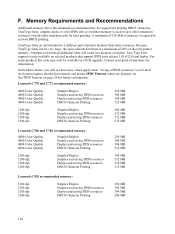
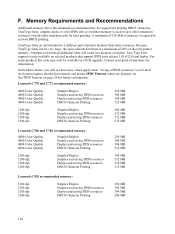
...and saving IPDS resources DBCS Character Printing
384 MB 512 MB 512 MB 512 MB
Lexmark C780 and C782 recommended memory:
4800 Color Quality 4800 Color Quality 4800 Color Quality 4800 ... IPDS code release 3.01-01210 and higher. F.
Activation requires that the host timeout and printer IPDS Timeout values are downloaded to a different part of IPDS resources" is activated.
Memory ...
IPDS Printer and Host Setup Guide - Page 52
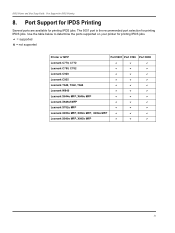
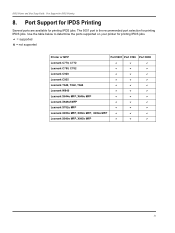
... printing IPDS jobs. D = supported
U = not supported
Printer or MFP
Port 5001 Port 9100 Port 9600
Lexmark C770, C772
D
D
D
Lexmark C780, C782
D
D
D
Lexmark C920
D
D
D
Lexmark C935
D
D
D
Lexmark T640, T642, T644
D
D
D
Lexmark W840
D
D
D
Lexmark X644e MFP, X646e MFP
D
D
D
Lexmark X646ef MFP
D
D
D
Lexmark X782e MFP
D
D
D
Lexmark X850e MFP, X852e MFP, X854e MFP...
IPDS Printer and Host Setup Guide - Page 53


D = supported (see note)
U = not supported
Printer or MFP Lexmark C770, C772 Lexmark C780, C782 Lexmark C920 Lexmark C935 Lexmark T640, T642, T644 Lexmark W840 Lexmark X644e MFP, X646e MFP Lexmark X646ef MFP Lexmark X782e MFP Lexmark X850e MFP, X852e MFP, X854e MFP Lexmark X940e MFP, X945e MFP
Support U U U U D D U U U U U
(See note) (See note)
Note:
If a "55 Unsupported Card" or "55 ...
Troubleshooting Guide - Page 1


...to the
printer and the host computer, print server, option, or other countries/ regions, visit the Lexmark Web site at www.lexmark.com. Lexmark™...power cord is plugged into the printer and a properly grounded electrical outlet. • The electrical outlet is not turned off by any switch or breaker.
• The printer is not plugged into any surge protectors, uninterrupted power supplies...
User's Guide - Page 52


... and design, see the Card Stock & Label Guide available on the Lexmark Web site at least 1 mm
(0.04 in.) away from MarkVision Professional... or laid finishes • Use envelopes that :
- These labels are supplied in letter size, A4 size, and legal size sheets. Storing paper 52
...printer driver, or from MarkVision Professional.
• For best performance, use with laser printers.
User's Guide - Page 87
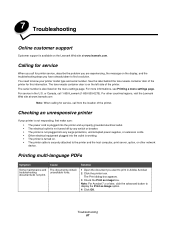
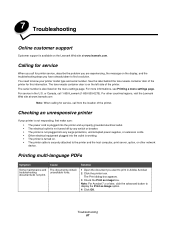
... is not turned off by any switch or breaker. • The printer is not plugged into any surge protectors, uninterrupted power supplies, or extension cords. • Other electrical equipment plugged into the outlet is working. • The printer is turned on. • The printer cable is securely attached to display the Print as image box...
User's Guide - Page 88


... messages do not appear, turn the printer off , wait about 10 seconds, and turn the printer back on. Make sure Ready or Power Saver appears on the display.
The ...Server 2003 compatible printer driver.
See the Software and Documentation CD or go to On. Cause
Solution
The printer self test failed. Verify that you selected the printer driver associated with the Lexmark C780, C782.
•...
User's Guide - Page 107
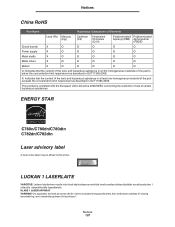
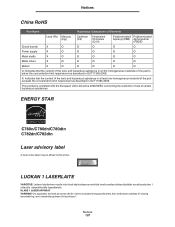
... advisory label
A laser notice label may be affixed to this printer. LUOKAN 1 LASERLAITE
VAROITUS!
Notices 107
Notices
China RoHS
Part Name
Hazardous Substances or Elements
Lead (Pb) Mercury (Hg)
Cadmium (Cd)
Hexavalent Chromium (CrVI)
Polybrominated Polybrominated biphenyl (PBB) diphenylether
(PBDE)
Circuit boards
X
O
O
O
O
O
Power supply
X
O
O
O
O
O
Metal shafts...
Service Manual - Page 8


... and replacement 4-99
Connector locations 5-1
Locations 5-1 Printer boards 5-1 Printer motors 5-2 Printer sensors 5-3 Cartridge contact assembly pin locations (cyan, magenta and yellow 5-4 Cartridge contact assembly pin locations (black 5-5 System board cabling reference 5-6
Connectors 5-7 System board 5-7 Autoconnect-top 5-18 Autoconnect-bottom 5-19 Transfer high voltage power supply...
Service Manual - Page 41
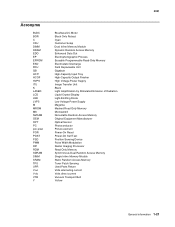
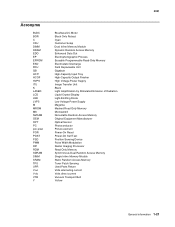
...C CSU DIMM DRAM EDO EP EPROM ESD FRU GB HCIT HCOF HVPS ITU K LASER LCD LED LVPS M MROM MS NVRAM OEM OPT PC pel, pixel POR POST ...Electrophotographic Process Erasable Programmable Read-Only Memory Electrostatic Discharge Field Replaceable Unit Gigabyte High-Capacity Input Tray High-Capacity Output Finisher High Voltage Power Supply Image Transfer Unit Black Light Amplification by Stimulated Emission ...
Service Manual - Page 54


...Power Supply
Unable to isolate the problem. If another memory option is an error in the memory installed in the memory option slot 1 on page 4-58.
952.xx NVRAM Failure
NVRAM chip failure-POR the printer.
953.xx NVRAM Failure
NVRAM chip failure operator panel assembly-replace...
921.xx Registration
Unrecoverable Registration Sensor Error-Replace the ITU assembly. Yellow TMC switch failure...
Service Manual - Page 99
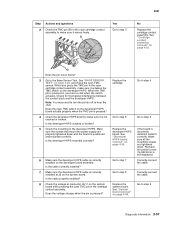
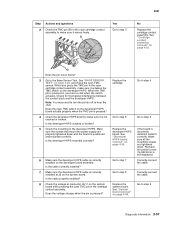
...power supply are tightened down and the board is pressed in, you press the TMC pin in the cartridge contact assembly. Is the developer HVPS mounted correctly?
6 Make sure the developer HVPS cable is pressed?
Go to hear the click. Note: You may need to turn the printer...on the developer board assembly.
Recheck the printer to step 6
Replace the developer HVPS board. Go to ...
Service Manual - Page 101
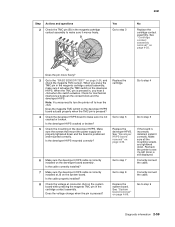
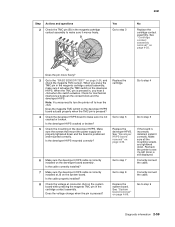
...power supply are tightened down and the board is pressed? See "Developer HVPS board removal" on page 4-35. Make sure all the mounting screws are properly tightened down .
Correctly connect the cable. Go to step 3
No
Replace... between the contact block and the developer HVPS. Note: You may need to turn the printer off to make sure it moves freely.
Go to step 4
Go to make sure it...
Service Manual - Page 103
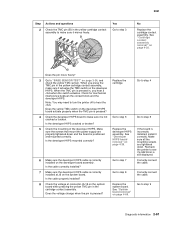
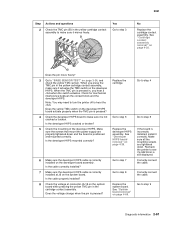
... correctly?
6 Make sure the developer HVPS cable is not cracked or broken. Replace the cartridge.
Recheck the printer to see if a 942 Error is correctly installed at connector J6-16 on...down .
Go to step 8
Replace the system board.
Go to step 7
Go to step 6
Replace the developer HVPS assembly. Make sure the screws that mount the power supply are tightened down and the board...
Service Manual - Page 105
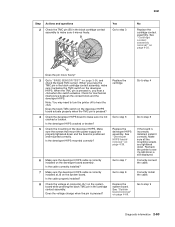
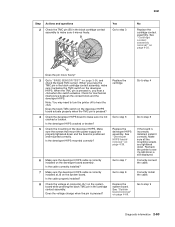
...hear a click when the switch actuates. Note: You may need to turn the printer off to step 6
Replace the developer HVPS assembly. Does the voltage change when the pin is incorrectly installed...developer HVPS cable is positioned and mounted correctly.
Make sure the screws that mount the power supply are tightened down and the board is correctly installed at connector J6-1 on the ...
Service Manual - Page 363
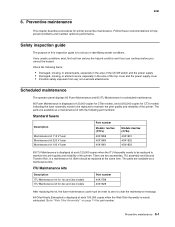
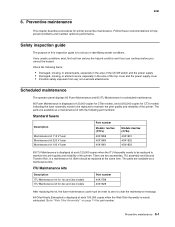
...the printer. The parts are available as a maintenance kit with the following items:
• Damaged, missing, or altered parts, especially in the area of the On/Off switch and the power supply •...40X1788 40X1826
After replacing the kit, the fuser maintenance count must be and if you can continue before you in a maintenance kit. 5061
6. If any non-Lexmark attachments
Scheduled ...
Similar Questions
C780 Fuser Disintegration
Some years ago, we bought 60lexmarkc780 printers. After a while, we started to have a problem with t...
Some years ago, we bought 60lexmarkc780 printers. After a while, we started to have a problem with t...
(Posted by juanemilioms 11 years ago)
What Does 122.10 Service Fuser Error Mean With Regards To Specific Parts Numbers
i get a 122.10 - Service Fuser Error mesage on my printer now it is a C782dn color laser printer th...
i get a 122.10 - Service Fuser Error mesage on my printer now it is a C782dn color laser printer th...
(Posted by hecllc 11 years ago)

