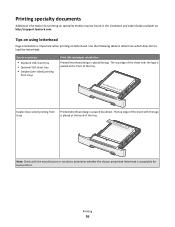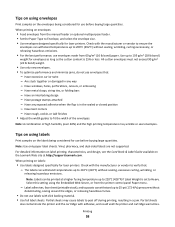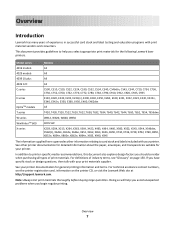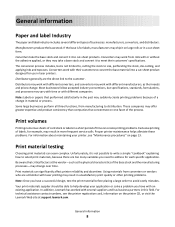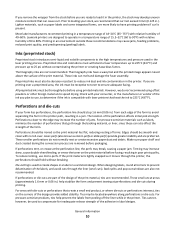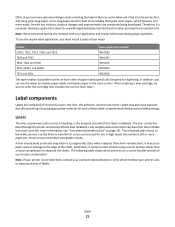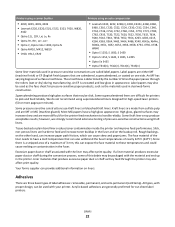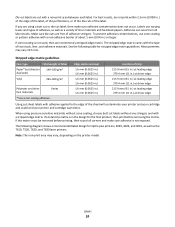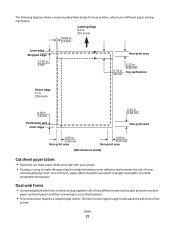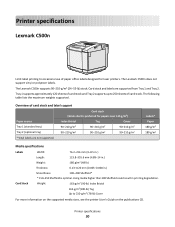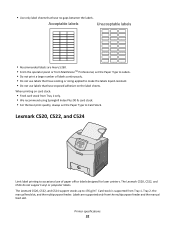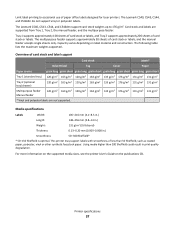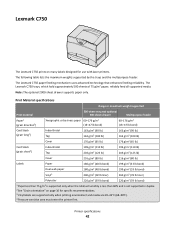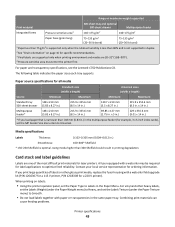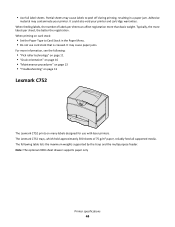Lexmark C546 Support Question
Find answers below for this question about Lexmark C546.Need a Lexmark C546 manual? We have 11 online manuals for this item!
Question posted by kwest9 on November 21st, 2013
My Lexmarkc546 Will Not Print Labels.
The person who posted this question about this Lexmark product did not include a detailed explanation. Please use the "Request More Information" button to the right if more details would help you to answer this question.
Current Answers
Answer #1: Posted by SoCalWoman on November 21st, 2013 9:26 PM
You can review the Stock Paper & Labels Guide for full instructions, as well as troubleshoot your label issue. The printer model you are referring to begins on page 36 in the Guide.
Hope this helps
Much appreciation to those who acknowledge our members for their contribution toward finding a solution.
~It always seems impossible until it is done~
Nelson Mandela
Related Lexmark C546 Manual Pages
Similar Questions
Have Lexmark Ms310dn When Try To Print Labels Machine Shows 'out Of Paper' Light
(Posted by lm88787 10 years ago)
Prints Out Blank Page With Smiley Face Symbols At Top Of Page
(Posted by bonita62842 10 years ago)
Printing Labels
How do I print Avery labels 5202 in the doc feeder. The typing did not align and print on all 7 labe...
How do I print Avery labels 5202 in the doc feeder. The typing did not align and print on all 7 labe...
(Posted by chelaireholmes 12 years ago)