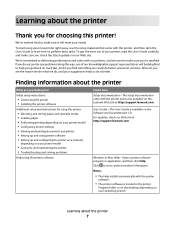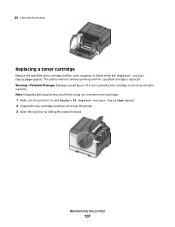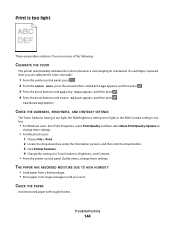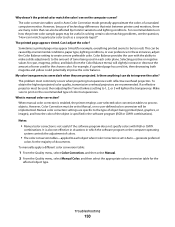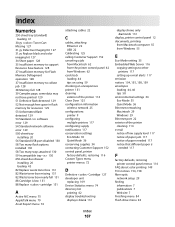Lexmark C544N Support Question
Find answers below for this question about Lexmark C544N - Color Laser Printer.Need a Lexmark C544N manual? We have 3 online manuals for this item!
Question posted by alexyohannan08 on August 12th, 2012
Can I Make Print Without Color Cartridge?
i have Lexmark C544N printer. Now it showing error code no 88 . how to solve the problem & which is the colour catridge is empty? can i make print without color catridge?
Current Answers
Related Lexmark C544N Manual Pages
Similar Questions
Error Code 31 Defective Print Cartridge
Tried cartridge 1382925 on 5 printers optras S1650 and getting error 31 on all.Need helpThanksCornel
Tried cartridge 1382925 on 5 printers optras S1650 and getting error 31 on all.Need helpThanksCornel
(Posted by clmeng1 8 years ago)
What Means Error Code 32 Replace Unsupported Print Cartridge Lexmark Printer
t652
t652
(Posted by mustaSAND 9 years ago)
C544n Color Laser Printer Where Is The Waster Box Toner Located
(Posted by blabp180 9 years ago)
Lexmark C544n Laser Printer
I keep getting a paper jam. The printer is not pulling the paper up. What can I do to fix it?
I keep getting a paper jam. The printer is not pulling the paper up. What can I do to fix it?
(Posted by rsalvatore 9 years ago)
Envelope Printing Problem
When I try to print one envelope, it prints in the wrong place. Way over to the right, missing the e...
When I try to print one envelope, it prints in the wrong place. Way over to the right, missing the e...
(Posted by goldduster 12 years ago)