Lexmark C544 Support Question
Find answers below for this question about Lexmark C544.Need a Lexmark C544 manual? We have 3 online manuals for this item!
Question posted by EdwinBlanco on October 7th, 2011
Lexmark C544 Getting 88 Replace Black Cartridge. Replaced 3x.
88 Replace Black Cartridge. Already replaced a New black cartridge and "88 Replace Black Cartridge" message never goes away.
Current Answers
There are currently no answers that have been posted for this question.
Be the first to post an answer! Remember that you can earn up to 1,100 points for every answer you submit. The better the quality of your answer, the better chance it has to be accepted.
Be the first to post an answer! Remember that you can earn up to 1,100 points for every answer you submit. The better the quality of your answer, the better chance it has to be accepted.
Related Lexmark C544 Manual Pages
User's Guide - Page 34


... paper in general based on life cycle assessments of paper and toner you use with laser printers:
• Chemically treated papers used to make paper. To gain a better understanding of the impact of printers on one way. Thus, Lexmark seeks to help alleviate the environmental impact of printing:
1 Minimize paper consumption. 2 Be selective about...
User's Guide - Page 56


... letterhead design is placed at the front of the sheet with the logo is important when printing on http://support.lexmark.com. Duplex (two-sided) printing from trays
Print side and paper orientation Printed letterhead design is acceptable for printing...whether the chosen preprinted letterhead is placed faceup.
Printing specialty documents
Additional information for laser printers.
User's Guide - Page 57


.... Tips on using a local utility.
• To prevent print quality problems, avoid getting fingerprints on transparencies:
• Feed transparencies from sticking together. • We recommend Lexmark part number 70X7240 for letter-size transparencies and Lexmark part number 12A5010
for laser printers. Note: Check with the logo should enter the manual feeder last.
Printing
57...
User's Guide - Page 58


... weight.
• Use only new envelopes. • To optimize performance...lexmark.com. Check with adhesive, and could void the printer and cartridge warranties. Partial sheets may wrinkle or seal envelopes. Partial sheets
also contaminate the printer and the cartridge... printing on labels:
• Use labels designed specifically for laser printers. Printing
58 Use up to verify that :
- Tips...
User's Guide - Page 64


... not available on selected printer models.
Invalid
Replace
Missing or Defective
OK
Unsupported
Imaging Kit OK Replace Black Imaging Kit Replace Color Imaging Kit Defective
Shows the status of the imaging kit
Waste Toner Box Near Full Replace Missing OK
Shows the status of the toner cartridges
Early Warning Low
Note: Replace Cartridge indicates the cartridge is nearly empty, and...
User's Guide - Page 96


...
Part number C540A1KG C540A1CG C540A1MG
C540A1YG
C540H1KG
C540H1CG
C540H1MG
C540H1YG
C540H2KG C540H2CG C540H2MG C540H2YG
C540 and C543
C544
C546
Maintaining the printer
96 When 88 Replace Cyan Cartridge, 88 Replace Magenta Cartridge, 88 Replace Yellow Cartridge, or 88 Replace Black Cartridge appears, you purchased the printer.
Ordering supplies
To order supplies in your area.
User's Guide - Page 97
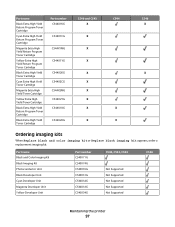
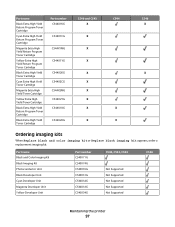
... Yellow Extra High Yield Toner Cartridge Black Extra High Yield Return Program Toner Cartridge Black Extra High Yield Toner Cartridge
Part number C544X1KG
C544X1CG
C544X1MG
C544X1YG
C544X2KG C544X2CG C544X2MG C544X2YG C546U1KG
C546U2KG
C540 and C543 X
X
X
X
X X X X X
X
C544
X X
C546 X
X
Ordering imaging kits
When Replace black and color imaging kit or Replace black imaging kit appears, order...
User's Guide - Page 104
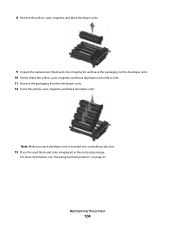
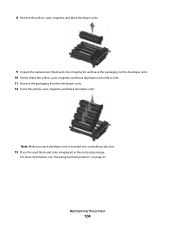
... the yellow, cyan, magenta, and black developer units. Maintaining the printer
104 Note: Make sure each developer unit is inserted into a matching color slot.
13 Place the used black and color imaging kit in the enclosed package.
8 Remove the yellow, cyan, magenta, and black developer units.
9 Unpack the replacement black and color imaging kit, and leave...
User's Guide - Page 107
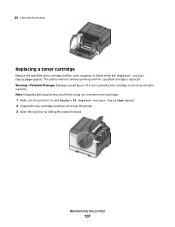
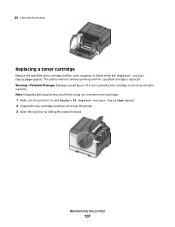
...warranty.
Note: Degraded print quality may result from using non-Lexmark toner cartridges.
1 Make sure the printer is replaced.
Warning-Potential Damage: Damage caused by sliding the button forward. Replacing a toner cartridge
Replace the specified toner cartridge (yellow, cyan, magenta, or black) when 88 Replace Cartridge appears. Maintaining the printer
107 20 Close the front door.
User's Guide - Page 127


.... • Turn the printer off, wait ten seconds, and then turn the printer on. • Replace the defective imaging kit with a new one.
31.yy Replace black and color imaging kit
Replace the black and color imaging kit.
Remove packaging material
Check for PictBridge
30 Toner Cart Missing
Insert the missing toner cartridge to clear the message and continue printing.
User's Guide - Page 131


... printer back on .
82 Replace waste toner box
Replace the waste toner bottle, and then press to clear the message.
82 Waste toner box missing
Replace the waste toner bottle, and then press to clear the message.
82 Waste toner box nearly full
Press to clear the message.
88 Cartridge is low
Press to clear the message.
88 Replace cartridge
The specified toner cartridge...
User's Guide - Page 138
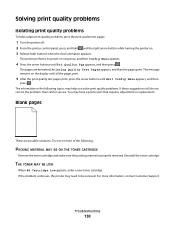
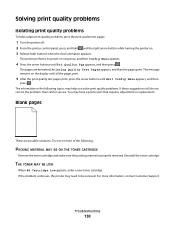
... press . The message remains on . 3 Release both buttons when the clock animation appears. Try one or more information, contact Customer Support. If the problem continues, the printer may have a printer part that requires adjustment or replacement. You may need to be serviced.
Troubleshooting
138 The pages are possible solutions. Reinstall the toner cartridge. Solving print...
User's Guide - Page 141


... printer has two types of the following :
A TONER CARTRIDGE MAY BE DEFECTIVE
Replace the defective toner cartridge. Try one or more of imaging kits: a black and color imaging kit, and a black imaging kit.
THE IMAGING KIT MAY BE DEFECTIVE
Replace the imaging kit. Light colored line, white line, or incorrectly colored line
These are possible solutions. The black...
User's Guide - Page 142


... press . THE TONER MAY BE LOW
When 88 cartridge low appears or when the print becomes faded, replace the toner cartridge.
CHECK THE PAPER
Avoid textured paper with rough finishes. Try one or more of the following :
CALIBRATE THE COLOR
The printer automatically calibrates the colors whenever a new imaging kit is too dark
These are possible...
User's Guide - Page 145


... KIT MAY BE WORN OR DEFECTIVE
Replace the imaging kit.
The black imaging kit contains black only.
Note: The printer has two types of imaging kits: a black and color imaging kit, and a black imaging kit.
THE TONER MAY BE LOW
When 88 Cartridge Low appears or when the print becomes faded, replace the toner cartridge. MAKE SURE COLOR SAVER IS...
User's Guide - Page 149


... a cartridge is replaced, then you have not resolved the issue, calibrate the color again.
Printing presses, inkjet printers, and color laser printers create ..., and black needed to reproduce a particular color. Should I use PostScript or PCL emulation printer software? Troubleshooting
149 CALIBRATE THE COLOR
The printer will automatically calibrate the colors whenever a new imaging kit...
User's Guide - Page 161
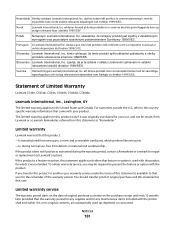
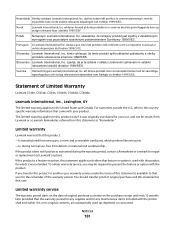
...replacement (at dette produktet er i samsvar med de grunnleggende krav og øvrige relevante krav i direktiv 1999/5/EF. Português A Lexmark International Inc. Slovensko Lexmark... like new parts -Is, during the warranty period, contact a Remarketer or Lexmark for ...Lexmark's option). This limited warranty applies to this statement to in overeenstemming is used with the printer...
User's Guide - Page 162
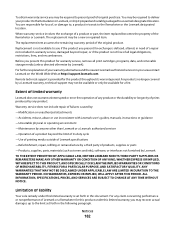
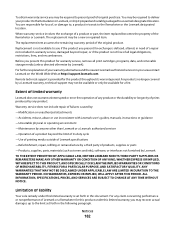
... product or part, the item replaced becomes the property of the original product. The replacement may be required to the Remarketer or the Lexmark designated location.
Limitation of liability... service, damaged beyond the limit of all print cartridges, programs, data, and removable storage media (unless directed otherwise by Lexmark). For any product. NO WARRANTIES, EXPRESS OR IMPLIED...
User's Guide - Page 167
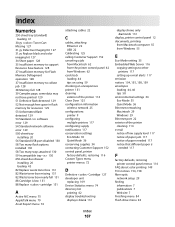
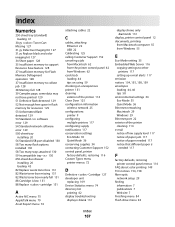
... Cart Missing 127 31.yy Defective Imaging Kit 127 31.yy Replace black and color imaging kit 127 34 Short paper 128 35 Insufficient ...88 Cartridge is low 131 88 Replace cartridge 131
A
Active NIC menu 75 AppleTalk menu 79 Asset Report menu 74
attaching cables 22
C
cables, attaching Ethernet 22 USB 22
Calibrating 125 calling Customer Support 152 canceling a job
from Macintosh 62 from the printer...
User's Guide - Page 169


... menu 79 Utilities 89 Wireless menu 78 printer messages 30.yy Toner Cart
Missing 127 31.yy Defective Imaging Kit 127 31.yy Replace black and color
imaging kit 127 34 Short ...Replace waste toner box 98, 131 82 Waste toner box missing 131 82 Waste toner box nearly full 131 88 Cartridge is low 131 88 Replace Cartridge 107 88 Replace cartridge 131 Calibrating 125 Close door 125 Defective Cartridge...
Similar Questions
How To Get Rid Of Black Mark Line Right Sid Of Paper
(Posted by Anonymous-72220 11 years ago)
When I Print All The Paper Gets Out All Black
I bought a new toner of LEXMARK E 323. MY FIRST PAGE PRINTED ARE ALL BLACK (ALL THE PAGE IS COVERED ...
I bought a new toner of LEXMARK E 323. MY FIRST PAGE PRINTED ARE ALL BLACK (ALL THE PAGE IS COVERED ...
(Posted by majinous 12 years ago)
How Do You Replace A System Board On A C544 Printer
(Posted by donaldlehnert 12 years ago)

