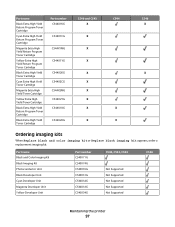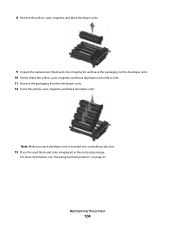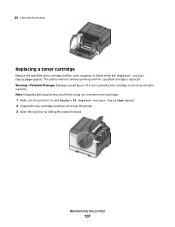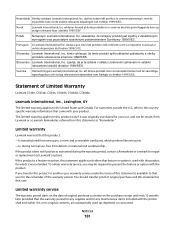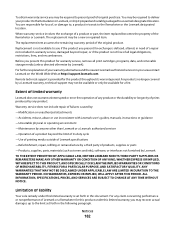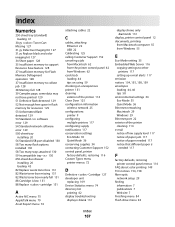Lexmark C543 Support Question
Find answers below for this question about Lexmark C543.Need a Lexmark C543 manual? We have 3 online manuals for this item!
Question posted by northledam on May 27th, 2014
How To Refill Lexmark C543dn Black Cartridge
The person who posted this question about this Lexmark product did not include a detailed explanation. Please use the "Request More Information" button to the right if more details would help you to answer this question.
Current Answers
Related Lexmark C543 Manual Pages
Similar Questions
32.07 Replace Unsupported Black Cartridge
I replaced the black cartridge with what appears to be the correct replacement but I'm getting this ...
I replaced the black cartridge with what appears to be the correct replacement but I'm getting this ...
(Posted by jurseygrl 9 years ago)
Cartridge 32.06 Black Cartridge
hi there my lexmark c792 when i chang the black cartridg show me (32.06 black cartridbe part number ...
hi there my lexmark c792 when i chang the black cartridg show me (32.06 black cartridbe part number ...
(Posted by abu7amod 10 years ago)
How Do You Refill Toner Cartridges For Lexmark C543?
I have purchased toner and have source for new chips, but don't know where to open the cartridge. I ...
I have purchased toner and have source for new chips, but don't know where to open the cartridge. I ...
(Posted by mail10813 11 years ago)
C543dn Waste Toner Box
Where can I get a replacement waste toner box for my C543dn color laser printer?
Where can I get a replacement waste toner box for my C543dn color laser printer?
(Posted by tanner1sc 12 years ago)
Installing Printer
PROCEDURE FOR SELECTING PORT NUMBER FOR INSTALLING lEXIMARK PRINTER C543
PROCEDURE FOR SELECTING PORT NUMBER FOR INSTALLING lEXIMARK PRINTER C543
(Posted by josevetticad 12 years ago)