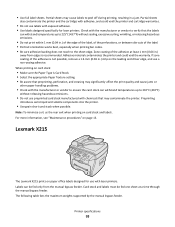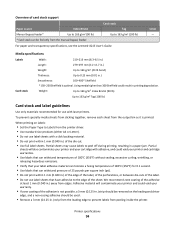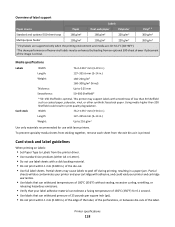Lexmark C792 Support Question
Find answers below for this question about Lexmark C792.Need a Lexmark C792 manual? We have 30 online manuals for this item!
Question posted by abu7amod on February 11th, 2014
Cartridge 32.06 Black Cartridge
Current Answers
Answer #1: Posted by TommyKervz on February 11th, 2014 1:51 AM
This indicates Printer already married to a Ship-With-Equipment cartridge. Must purchase after-market cartridge.
Solution Replace the cartridge with a new one from the correct geography.
Here is a usefull pdf resource.
Related Lexmark C792 Manual Pages
Similar Questions
what does the ms711 laser printer weigh without additional trays?
how to reset c792 printer back to factory defaults
My Lexmark C534dn color laser printer has red and yellow smudge down each side of the page. On the l...