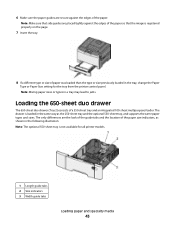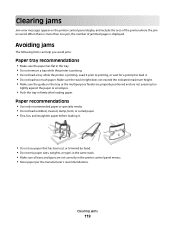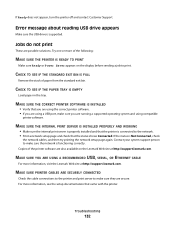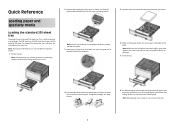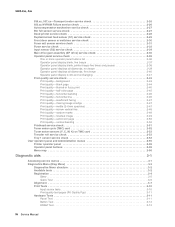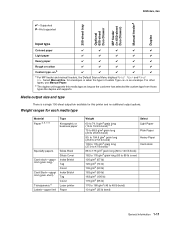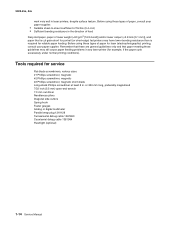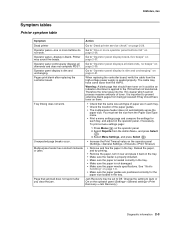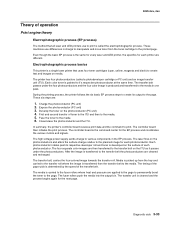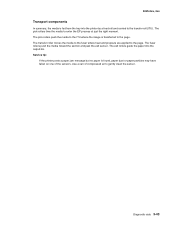Lexmark C540 Support Question
Find answers below for this question about Lexmark C540.Need a Lexmark C540 manual? We have 6 online manuals for this item!
Question posted by anthonyaromoctr on May 28th, 2015
Tray 1 Empty
I just purchased a new C543 and connected it to my HP laptop running Windows 7 and I removed all the red tape and it calibrated just fine and it says ready and my computer can find it but once I try printing a test page it states that "Tray 1 is empty" when I have a full stack of paper in the tray. I have tried restarting the printer and my laptop but keep getting the same result. Please help!Tony
Current Answers
Answer #1: Posted by Odin on May 28th, 2015 4:22 PM
That message may reflect a paper jam*, or a need to feed manually. For other possible solutions, see this Lexmark page, bearing in mind that they may not apply to your model. Good luck!
* Often paper jams though real are hard to find. Please see http://m.wikihow.com/Clear-a-Paper-Jam.
* Often paper jams though real are hard to find. Please see http://m.wikihow.com/Clear-a-Paper-Jam.
Hope this is useful. Please don't forget to click the Accept This Answer button if you do accept it. My aim is to provide reliable helpful answers, not just a lot of them. See https://www.helpowl.com/profile/Odin.
Related Lexmark C540 Manual Pages
Similar Questions
How To Empty Toner Waste Box On Lexmark C543dn Laser Printer
(Posted by ediobren 9 years ago)
Lexmark Ms711 Laser Printer Weight
what does the ms711 laser printer weigh without additional trays?
what does the ms711 laser printer weigh without additional trays?
(Posted by cathyrose2 10 years ago)
How To Get To The Inside Packaging To Remove It
the directions (graphics not words) show lifting off the top of the printer to get to the packaging ...
the directions (graphics not words) show lifting off the top of the printer to get to the packaging ...
(Posted by lindajoyce9897 12 years ago)
My Lexmark C534dn Color Laser Printer Has Red And Yellow Smudge Down Each Side
My Lexmark C534dn color laser printer has red and yellow smudge down each side of the page. On the l...
My Lexmark C534dn color laser printer has red and yellow smudge down each side of the page. On the l...
(Posted by amjohau 12 years ago)