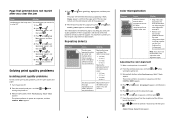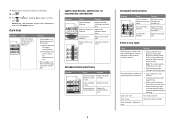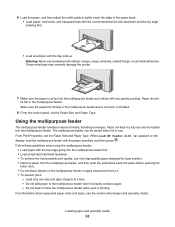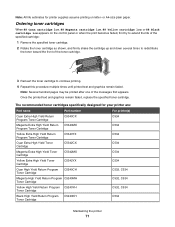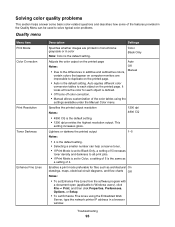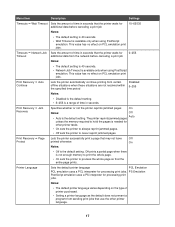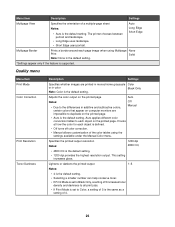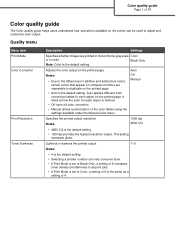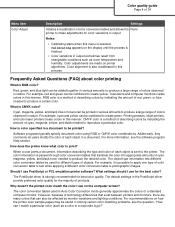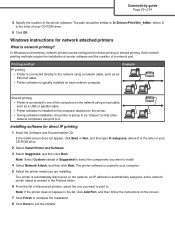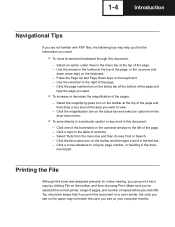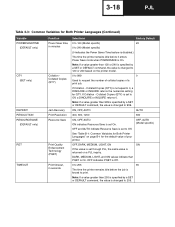Lexmark C530DN Support Question
Find answers below for this question about Lexmark C530DN - C 530dn Color Laser Printer.Need a Lexmark C530DN manual? We have 8 online manuals for this item!
Question posted by cschroer on December 14th, 2010
Each Time I Try To Print Something, The Printer Jams. Why?
The person who posted this question about this Lexmark product did not include a detailed explanation. Please use the "Request More Information" button to the right if more details would help you to answer this question.
Current Answers
Related Lexmark C530DN Manual Pages
Similar Questions
Why Do I Have To Set The Form Code Every Time I Print Lexmark T652n
(Posted by tm79vBo 9 years ago)
Error 134 On C530dn Printer What Does It Mean? How To Resolve:
(Posted by hollyjdrago 10 years ago)
How To Print Printer Configuration Or Determine Ip Address
(Posted by Anonymous-113848 10 years ago)
Officeedgepro400- Empty Black Ink. Want To Enter Setup Menu, But It Won't Let Me
I have a Lexmark OfficeEdge Pro4000 printer. The black ink cartridge is empty. I can enter the c...
I have a Lexmark OfficeEdge Pro4000 printer. The black ink cartridge is empty. I can enter the c...
(Posted by johneperkins 11 years ago)
Resetting Printer After New Photoconductors Have Been Installed
How do I reset the "counter" after installing new photoconductors? Ros
How do I reset the "counter" after installing new photoconductors? Ros
(Posted by rwindechrunik 12 years ago)