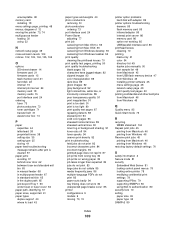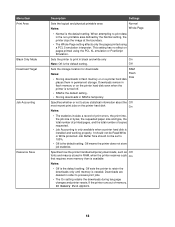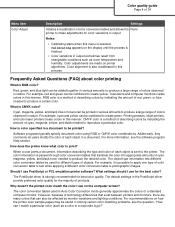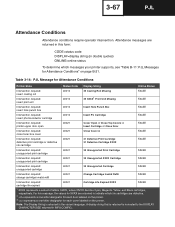Lexmark C530DN Support Question
Find answers below for this question about Lexmark C530DN - C 530dn Color Laser Printer.Need a Lexmark C530DN manual? We have 8 online manuals for this item!
Question posted by johneperkins on April 15th, 2013
Officeedgepro400- Empty Black Ink. Want To Enter Setup Menu, But It Won't Let Me
I have a Lexmark OfficeEdge Pro4000 printer. The black ink cartridge is empty. I can enter the copy, scan, fax, memory device, and shortcuts menus, but not the setup menu. I want to enter the setup menu, but the printer will only give me the empty/missing ink cartridge error. It won't let me into the setup menu.
Current Answers
Related Lexmark C530DN Manual Pages
Similar Questions
Error 134 On C530dn Printer What Does It Mean? How To Resolve:
(Posted by hollyjdrago 10 years ago)
My Lexmark C534dn Color Laser Printer Has Black Smudge Down Each Side
Each time i print on the Lexmark C534dn printer I get Black Smudge marks on each side and sometimes ...
Each time i print on the Lexmark C534dn printer I get Black Smudge marks on each side and sometimes ...
(Posted by FJafri 11 years ago)
My Lexmark C534dn Color Laser Printer Has Red And Yellow Smudge Down Each Side
My Lexmark C534dn color laser printer has red and yellow smudge down each side of the page. On the l...
My Lexmark C534dn color laser printer has red and yellow smudge down each side of the page. On the l...
(Posted by amjohau 12 years ago)
Resetting Printer After New Photoconductors Have Been Installed
How do I reset the "counter" after installing new photoconductors? Ros
How do I reset the "counter" after installing new photoconductors? Ros
(Posted by rwindechrunik 12 years ago)
Lexmark C530dn 84 Yellow Pc Unit Missing, Need Manual
lexmark c530dn 84 yellow pc unit missing, where are the sensor located. i need the tech or troublesh...
lexmark c530dn 84 yellow pc unit missing, where are the sensor located. i need the tech or troublesh...
(Posted by phsmile 12 years ago)