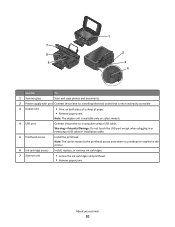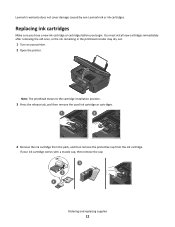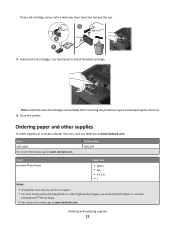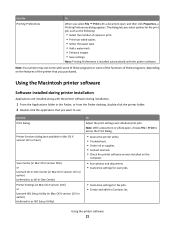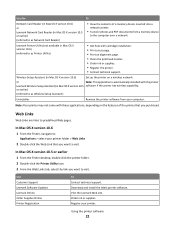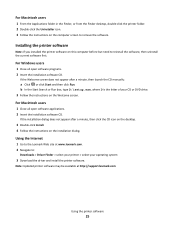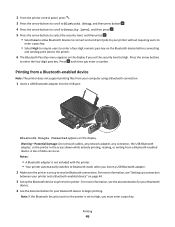Lexmark 90T7005 Support Question
Find answers below for this question about Lexmark 90T7005.Need a Lexmark 90T7005 manual? We have 1 online manual for this item!
Question posted by manuelduraninterpreter on August 13th, 2013
How Do I Get My Lexmark Pinnacle 901 Let Me Select Ink Usage? It Is Grayed Out.
The person who posted this question about this Lexmark product did not include a detailed explanation. Please use the "Request More Information" button to the right if more details would help you to answer this question.
Current Answers
Related Lexmark 90T7005 Manual Pages
Similar Questions
When Printing On The Pro 901, I Get A Horizontal Line.
How do I remove the horizontal line that appears on the right side of the page?
How do I remove the horizontal line that appears on the right side of the page?
(Posted by gnrossi4 10 years ago)
One Of My Ink Color Cartridge Is Low. Is That Why I Cannot Print B&w?
(Posted by lorden 11 years ago)
Lexmark Pinnacle Pro 901 Won't Print Black And White
Cartridges are fairly new, cleaned printheads, returned to factory defaults. Prints black and white ...
Cartridges are fairly new, cleaned printheads, returned to factory defaults. Prints black and white ...
(Posted by S4Quattro 11 years ago)
I Have An Scanner Feilure 844.02. How To Solve This?
My lexmark X264dn show me that messege, and have no idea what to do
My lexmark X264dn show me that messege, and have no idea what to do
(Posted by haizpuruab 11 years ago)