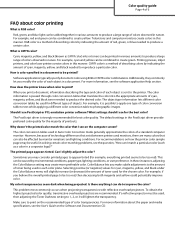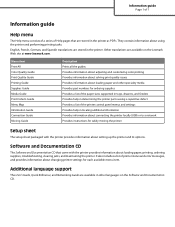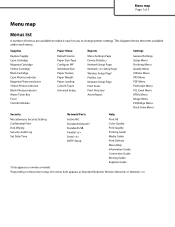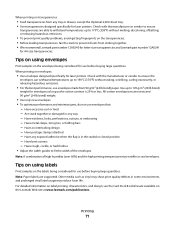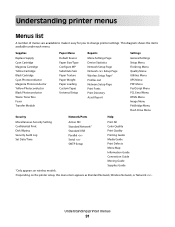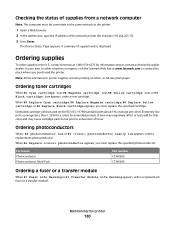Lexmark 736dn Support Question
Find answers below for this question about Lexmark 736dn - C Color Laser Printer.Need a Lexmark 736dn manual? We have 19 online manuals for this item!
Question posted by aibonitocompras1 on September 12th, 2013
The Printer Not Connection
Current Answers
Answer #1: Posted by RathishC on September 12th, 2013 8:06 AM
Please refer to the link given below and follow the instructions which may help you to resolve the issue:
Hope this helps.
Rathish C
#iworkfordell
Related Lexmark 736dn Manual Pages
Similar Questions
Each time i print on the Lexmark C534dn printer I get Black Smudge marks on each side and sometimes ...
I own a Lexmark C543dn Color Laser Printer and an getting the "82 Waste Toner box nearly full." mess...
My Lexmark C534dn color laser printer has red and yellow smudge down each side of the page. On the l...
WE CANNOT GET OUR PRINTER WORKING BECAUSE IT KEEPS TELLING US TO REMOVE RED TAPE FROM PHOTO CONDUCTO...