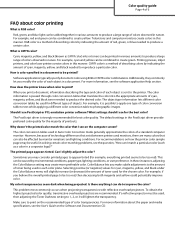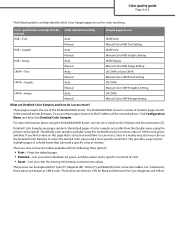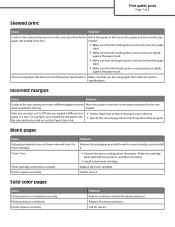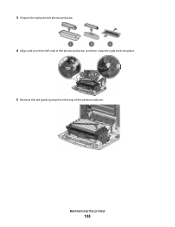Lexmark 736dn Support Question
Find answers below for this question about Lexmark 736dn - C Color Laser Printer.Need a Lexmark 736dn manual? We have 19 online manuals for this item!
Question posted by CHARLESWILDING on March 24th, 2011
Remove Red Tape From Photo Conductor
WE CANNOT GET OUR PRINTER WORKING BECAUSE IT KEEPS TELLING US TO REMOVE RED TAPE FROM PHOTO CONDUCTOR. WE HAVE REMOVED ALL TAPE THAT WE CAN FIND AND IT STILL BRINGS THE ERROR UP, OVER AND OVER
Current Answers
Related Lexmark 736dn Manual Pages
Similar Questions
C544n Color Laser Printer Where Is The Waster Box Toner Located
(Posted by blabp180 9 years ago)
Lexmark Printer Remove Packaging Material Error When No Packaging Material
present
present
(Posted by Shibbcwo 9 years ago)
How To Remove Replace Photoconducto Error Message For Lexmark E352dn
(Posted by selbra 10 years ago)
My Lexmark C534dn Color Laser Printer Has Black Smudge Down Each Side
Each time i print on the Lexmark C534dn printer I get Black Smudge marks on each side and sometimes ...
Each time i print on the Lexmark C534dn printer I get Black Smudge marks on each side and sometimes ...
(Posted by FJafri 11 years ago)
My Lexmark C534dn Color Laser Printer Has Red And Yellow Smudge Down Each Side
My Lexmark C534dn color laser printer has red and yellow smudge down each side of the page. On the l...
My Lexmark C534dn color laser printer has red and yellow smudge down each side of the page. On the l...
(Posted by amjohau 12 years ago)