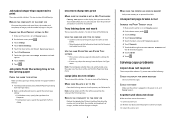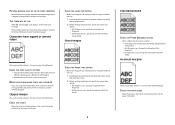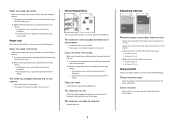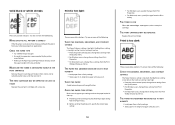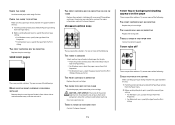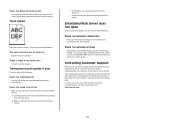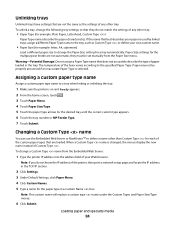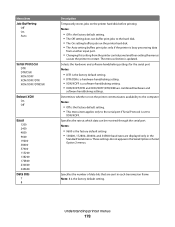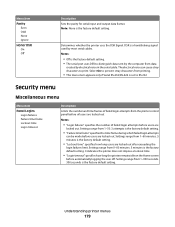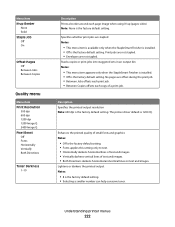Lexmark 658de Support Question
Find answers below for this question about Lexmark 658de - X MFP B/W Laser.Need a Lexmark 658de manual? We have 9 online manuals for this item!
Question posted by yehovayesu on June 18th, 2022
Menu Lock
Current Answers
Answer #1: Posted by SonuKumar on June 18th, 2022 10:13 AM
https://www.youtube.com/watch?v=QdUtII6XJU4
https://www.copytechnet.com/forums/lexmark/70985-lexmark-x658de-admin-password.html
Please respond to my effort to provide you with the best possible solution by using the "Acceptable Solution" and/or the "Helpful" buttons when the answer has proven to be helpful.
Regards,
Sonu
Your search handyman for all e-support needs!!
Answer #2: Posted by Odin on June 18th, 2022 9:52 AM
Hope this is useful. Please don't forget to click the Accept This Answer button if you do accept it. My aim is to provide reliable helpful answers, not just a lot of them. See https://www.helpowl.com/profile/Odin.
Related Lexmark 658de Manual Pages
Similar Questions
I Just Installed New Ink Cartridges Into My Printer, But It Still Says That The Ink Is Low And Won't...
Just purchased a new XS658de. This machine does not seem to have the capability to staple a document...
My lexmark X264dn show me that messege, and have no idea what to do
new lexmark x656de do not have fax line red light keeps flashing
When making a copy is there a setting to pull from tray 1 and if it runs out of paper to pull from t...