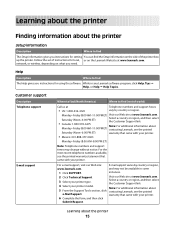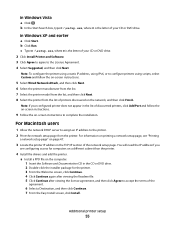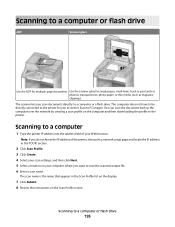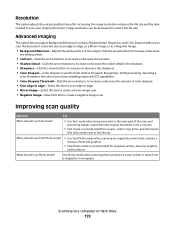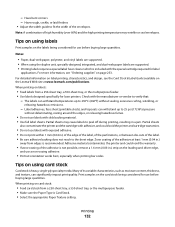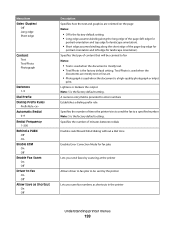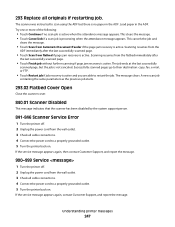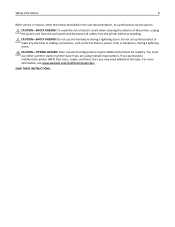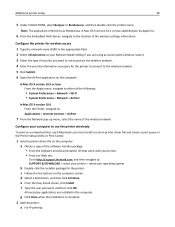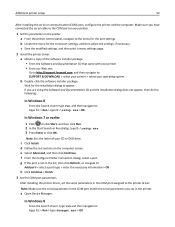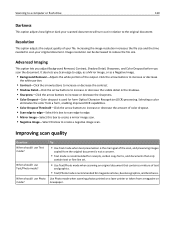Lexmark 658de Support Question
Find answers below for this question about Lexmark 658de - X MFP B/W Laser.Need a Lexmark 658de manual? We have 9 online manuals for this item!
Question posted by MCHadrmo on September 2nd, 2014
Lexmark Xs658de Driver Instructions How To Scan
The person who posted this question about this Lexmark product did not include a detailed explanation. Please use the "Request More Information" button to the right if more details would help you to answer this question.
Current Answers
Related Lexmark 658de Manual Pages
Similar Questions
How To Add An Email Shortcut To Lexmark Xs658de
(Posted by Madav 10 years ago)
How Do I Change The Toner In The Lexmark Xs658de Printer
(Posted by columbia99309 11 years ago)
Scan Cancelling Jobs
The scanner cancels our jobs. The size does not seem to be a factor. It has cancelled jobs as low as...
The scanner cancels our jobs. The size does not seem to be a factor. It has cancelled jobs as low as...
(Posted by rickajzobel 11 years ago)
Scan Drivers/programs
Hello, I am trying to scan a document with my Lexmark 4441-W22 and each time I try to do it it says...
Hello, I am trying to scan a document with my Lexmark 4441-W22 and each time I try to do it it says...
(Posted by nfarland1990 11 years ago)
I Have An Scanner Feilure 844.02. How To Solve This?
My lexmark X264dn show me that messege, and have no idea what to do
My lexmark X264dn show me that messege, and have no idea what to do
(Posted by haizpuruab 11 years ago)