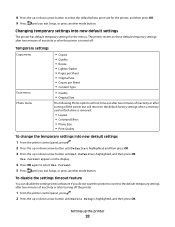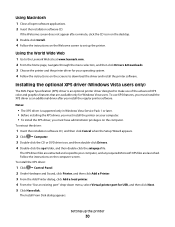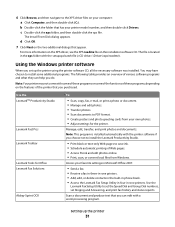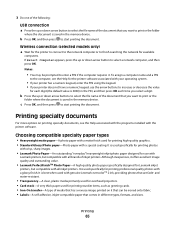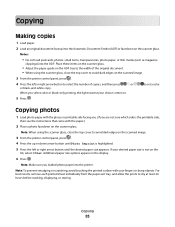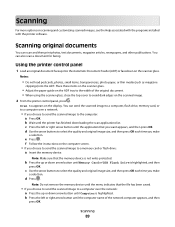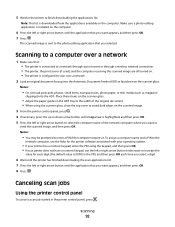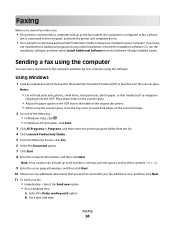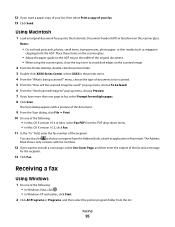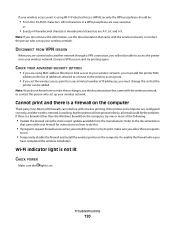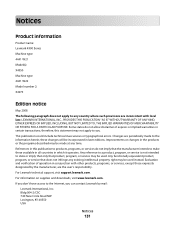Lexmark X4975 Support Question
Find answers below for this question about Lexmark X4975 - X Professional Color Inkjet.Need a Lexmark X4975 manual? We have 2 online manuals for this item!
Question posted by nfarland1990 on November 20th, 2012
Scan Drivers/programs
Current Answers
Answer #1: Posted by LexmarkListens on November 20th, 2012 9:34 AM
Try to download an updated driver online at http://bit.ly/WibRov. Just choose the operating system of you computer.
You can also scan using the Lexmark Productivity Studio. To access that, on your computer, click on Start > All Programs > Lexmark 4900 Series > Lexmark Productivity Studio.
Lexmark Listens
Phone:
USA: 1-800-539-6275
Canada: (877) 856-5540
UK: 0800 121 4726
South Africa: 0800 981 435
Related Lexmark X4975 Manual Pages
Similar Questions
Is there a driver available for the Lexmark X4975 printer? I need the full function driver - not jus...
i had been trying to download a driver for my Lexmark x502n driver.. and i got all carp that the int...
everytime i try to print, the paper move down, but then stops. keep getting paper jam message. Have ...