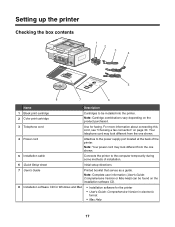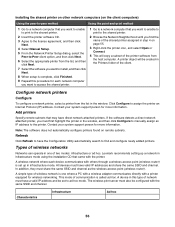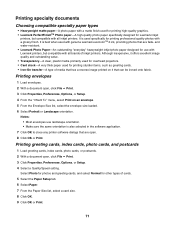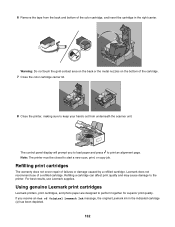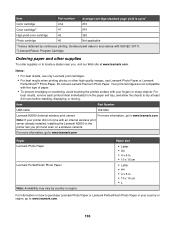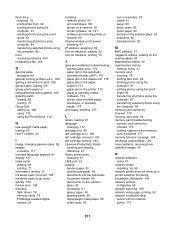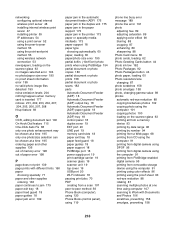Lexmark 6575 Support Question
Find answers below for this question about Lexmark 6575 - X Professional Color Inkjet.Need a Lexmark 6575 manual? We have 1 online manual for this item!
Question posted by ksimone911 on January 30th, 2015
Where Is The Ink Cartridge Located I The Printer?
The person who posted this question about this Lexmark product did not include a detailed explanation. Please use the "Request More Information" button to the right if more details would help you to answer this question.
Current Answers
Related Lexmark 6575 Manual Pages
Similar Questions
Error Message For Scanner Is' Cannot Retrieve Application List'.
Can it be fixed or re-programed some how?
Can it be fixed or re-programed some how?
(Posted by scottsdesanti 9 years ago)
How To Open Lexmark Pro705 Ink Cartridges Location
(Posted by vilrie 10 years ago)
Lexmark X5650 Where Is The Ink Cartridge Located
(Posted by wrgary 10 years ago)
Where Is The Reset Button On The X5650 I Refilled The Ink Cartridge
where is the reset button on the x5650 i refilled the ink cartridge
where is the reset button on the x5650 i refilled the ink cartridge
(Posted by coxgirl 11 years ago)
Ink Cartridge And Power Cord
where does the power cord plug in at on the lexmark x6650? also where is the ink cartridge located?
where does the power cord plug in at on the lexmark x6650? also where is the ink cartridge located?
(Posted by tiff261 12 years ago)