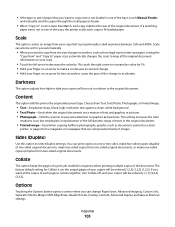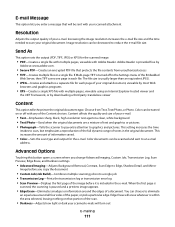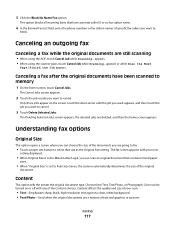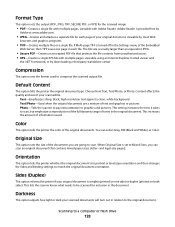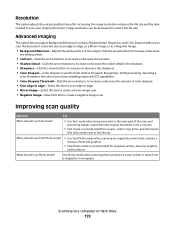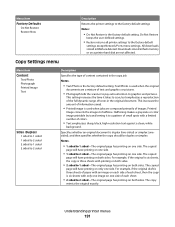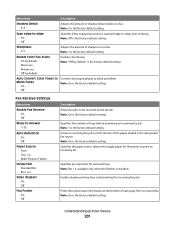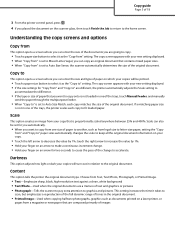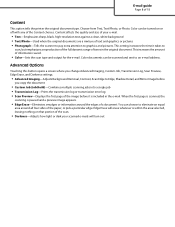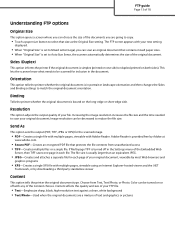Lexmark 654de Support Question
Find answers below for this question about Lexmark 654de - X B/W Laser.Need a Lexmark 654de manual? We have 8 online manuals for this item!
Question posted by Reddach on May 26th, 2011
Black Scans
Scans go thru but each is completely black like a sky shot
Current Answers
Answer #1: Posted by LexmarkListens on July 19th, 2011 7:00 AM
If the solid black page only occurs on one-sided copies, the Scanner CCD assembly is defective, If If the solid black page only occurs on back side of the 2-sided copies, the ADF duplex CCD assembly is defective.
Please contact Lexmark Technical Support for additional assistance
Lexmark Listens
Phone:
USA: 1-800-539-6275
Canada: (877) 856-5540
UK: 0800 121 4726
South Africa: 0800 981 435
Related Lexmark 654de Manual Pages
Similar Questions
Will A Lexmark X2670 Scan In Black And White
(Posted by sujVic 9 years ago)
I Have An Scanner Feilure 844.02. How To Solve This?
My lexmark X264dn show me that messege, and have no idea what to do
My lexmark X264dn show me that messege, and have no idea what to do
(Posted by haizpuruab 11 years ago)
S305 How To Scan To Pdf In Black And White
(Posted by teeka 11 years ago)