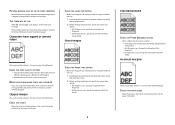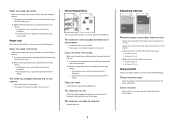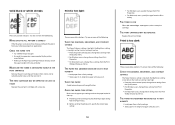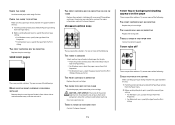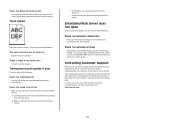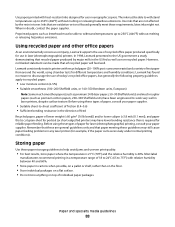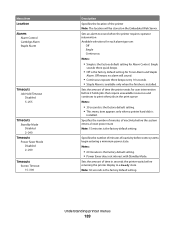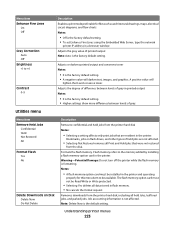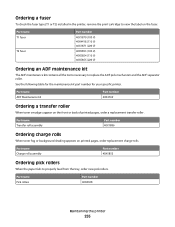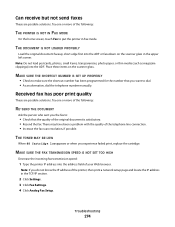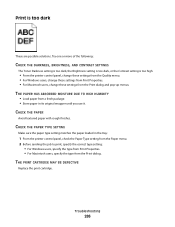Lexmark 652de Support Question
Find answers below for this question about Lexmark 652de - X MFP B/W Laser.Need a Lexmark 652de manual? We have 8 online manuals for this item!
Question posted by madonna on August 21st, 2012
What Type Of Toner Does It Take?
Current Answers
Answer #1: Posted by LexmarkListens on August 21st, 2012 3:33 PM
X65X Print Cartridge (Part #: X651A21A)
X65x Return Program Print Cartridge (Part #: X651A11A)
X65x High Yield Print Cartridge (Part #: X651H21A)
X65x High Yield Return Program Print Cartridge (Part #: X651H11A)
Lexmark Listens
Phone:
USA: 1-800-539-6275
Canada: (877) 856-5540
UK: 0800 121 4726
South Africa: 0800 981 435
Related Lexmark 652de Manual Pages
Similar Questions
Where is the waste toner box on a Lexmark X543 printer?
Printing faint of RH side of page ... even with new original toner. Anything I can do?
How do I empty the waste toner box for a lexmark x544
I am having trouble loading my new toner-model # 264A11G. Please advise. The toner cartridge seems t...