Lexmark X738de Support Question
Find answers below for this question about Lexmark X738de.Need a Lexmark X738de manual? We have 12 online manuals for this item!
Question posted by josephgriffith on May 31st, 2011
Excess Toner On Paper
excess toner is going on printed paperr
Current Answers
Related Lexmark X738de Manual Pages
Embedded Web Server Administrator's Guide - Page 30


... Setting Changes Operator Panel Lock
Option Card Configuration at the Device
Option Card Configuration Remotely
Paper Menu at the Device Paper Menu Remotely PictBridge Printing PJL Device Setting Changes
Release Held Faxes Remote Certificate Management
Remote Management
Reports Menu at the Device Reports Menu Remotely Security Menu at the Device Security Menu Remotely Service Engineer Menus at the...
User's Guide - Page 40


Note: The X734de, X736de, and X738de model printers will support a total of the input sources. CAUTION-TIPPING HAZARD: Floor-... see www.lexmark.com/multifunctionprinters.
1 Unpack the optional tray, and then remove all packing material.
If you purchased a multifunction printer (MFP) that scans, copies, and faxes, you may be installed. CAUTION-POTENTIAL INJURY: The printer weight is greater...
User's Guide - Page 58
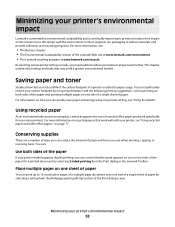
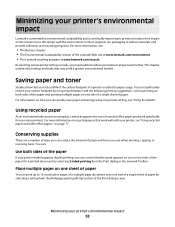
... a number of ways you can reduce the amount of paper and toner you can print up to reduce your carbon footprint by selecting 2-sided printing from the Multipage printing (N-Up) section of recycled office paper produced specifically for a printed document by using one side of a single sheet of the paper
If your printer's environmental impact
58 Using recycled...
User's Guide - Page 59


... table for accuracy
Before printing or making a paper output of a document or photograph by scanning it and then saving it .
• Print one minute of the document to print.
For more information, see "Avoiding jams" on page 90. For more information, see:
• "Sending an e-mail using only the black toner cartridge, set the printer...
User's Guide - Page 76


... in the same environment as the printer for paper to high temperatures. Paper lighter than 182 x 257 mm (7.2 x 10.1 in paper affects both print quality and the ability of paper. Excessive curl can cause paper feeding problems. Curl can degrade its edges. Paper and specialty media guidelines
76
For papers heavier than 135 g/m2, grain short is exposed to...
User's Guide - Page 77


... are taken into a tray) • Surface roughness (measured in xerographic copiers. To help avoid jams and poor print quality:
• Always use in Sheffield units, impacts print clarity and how well toner fuses to the paper) • Surface friction (determines how easily sheets can be able to withstand temperatures up to 24 lb) weight...
User's Guide - Page 78


... impact of printing:
1 Minimize paper consumption.
2 Be selective about Lexmark, visit www.lexmark.com. Lexmark is due to the energy-intensive manufacturing processes required to sustainable forestry practices. Lexmark does not endorse specific suppliers, although a converter's product list for the Endorsement of its products. Eliminating excessive and unnecessary paper consumption is...
User's Guide - Page 79


.... • Do not store anything on standard and optional paper input sources and the types of individual paper packages.
Supported paper sizes, types, and weights
The following tables provide information on top of paper they support. For duplex (two-sided) printing, the minimum size is 40%.
Paper size
Dimensions
Standard Optional 550-sheet 550-sheet tray...
User's Guide - Page 83
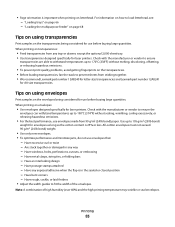
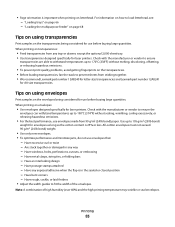
... wrinkle or seal envelopes. Note: A combination of the envelopes.
"Loading trays" on transparencies:
• Feed transparencies from 90 g/m2 (24 lb bond) paper. When printing on page 66 - Have excessive curl or twist - Have an interlocking design -
Have bent corners - Use up to prevent sheets from sticking together. • We recommend Lexmark part...
User's Guide - Page 214
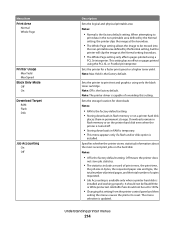
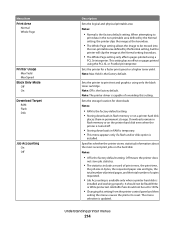
...for a faster print speed or a higher toner yield. Specifies whether the printer stores statistical information about the most recent print jobs on pages printed using only the black toner cartridge. Understanding ...; Storing downloads in bytes, the requested paper size and type, the total number of printed pages, and the total number of print errors, the print time,
the job size in RAM is...
User's Guide - Page 217


... Notes:
• 4 is the factory default setting. • Selecting a smaller number can help conserve toner. • If Print Mode is set to Black Only, a setting of 5 increases toner density and darkness
to all print jobs.
• If Print Mode is set Enhance Fine Lines using the settings available from
the Manual Color menu.
• Due...
User's Guide - Page 260
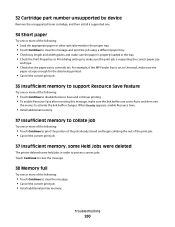
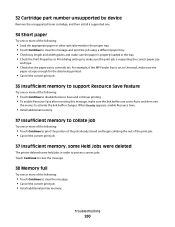
... part number unsupported by device
Remove the unsupported toner cartridge, and then install a supported one.
34 Short paper
Try one or more of the following:
• Load the appropriate paper or other specialty media in the proper tray. • Touch Continue to clear the message and print the job using a different paper tray. • Check tray...
User's Guide - Page 283


... exit Hex Trace mode. Turn the printer off and back on the display, you must exit Hex Trace mode before you can print your job. The Paper Type menu and the Paper Size menu are possible solutions.
Note: Setting Collate to Off in the software overrides the setting in the tray:
1 From the...
User's Guide - Page 286


... printer and the host computer, print server, option, or other network
device.
• The power cord is... plugged into the printer and a properly grounded electrical outlet. • The electrical outlet is turned on the scanner glass in the tray:
1 From the printer control panel, check the Paper Size setting from the Paper menu. 2 Before sending the job to print...
User's Guide - Page 288


... power is on whether your telephone line is subscribed to print, specify the correct size setting:
• For Windows users, specify the size from Print Properties. • For Macintosh users, specify the size...the scanner glass in the tray:
1 From the printer control panel, check the Paper Size setting from the Paper menu. 2 Before sending the job to the caller ID service. Solving fax ...
User's Guide - Page 298


...set Quiet Mode to print, specify the correct size setting:
• For Windows users, specify the size from Print Properties. • For Macintosh users, specify the size from the Paper menu. 2 Before...using. • Replace the photoconductor.
Try one or more of color. TONER IS LOW
Replace the toner cartridge.
Ghost images
ABCDE ABCDE ABCDE
These are possible solutions. Try one or...
User's Guide - Page 299


... of the following :
CHECK THE PAPER GUIDES
Move the guides in the printer software before sending the job to print, specify the correct size setting:
• For Windows users, specify the size from Print Properties. • For Macintosh users, specify the size from the Page Setup dialog. A TONER CARTRIDGE MAY BE WORN OR DEFECTIVE...
User's Guide - Page 300


... line, white line, or incorrectly colored line
ABCDE ABCDE
ABCDE ABCDE ABCDE
These are possible solutions. THE PAPER HAS ABSORBED MOISTURE DUE TO HIGH HUMIDITY
• Load paper from the Print dialog. Try one or more of the following :
A TONER CARTRIDGE IS DEFECTIVE
Replace the defective toner cartridge. Paper curl
These are possible solutions. Troubleshooting
300
User's Guide - Page 302


... toner cartridge.
A TONER CARTRIDGE IS LOW
• Remove the specified cartridge from the printer control panel Quality menu. A TONER CARTRIDGE IS WORN OR DEFECTIVE
Replace the worn or defective toner cartridge.
Print ... Make sure the Paper Type and Paper Weight settings match the type of the following:
CHECK THE DARKNESS, BRIGHTNESS, AND CONTRAST SETTINGS
The Toner Darkness setting is ...
User's Guide - Page 307


... WORN OR DEFECTIVE
Replace the worn or defective toner cartridge. Troubleshooting
307
CHECK THE PAPER TYPE SETTING
Make sure the paper type setting matches the paper loaded in the tray:
1 From the printer control panel, check the Paper Type setting from the Paper menu. 2 Before sending the job to print, specify the correct type setting:
• For...
Similar Questions
Does Lexmark X738de Device Keep A Log Of What Is Scanned?
(Posted by albrjhart 10 years ago)
Paper Tray Options
When making a copy is there a setting to pull from tray 1 and if it runs out of paper to pull from t...
When making a copy is there a setting to pull from tray 1 and if it runs out of paper to pull from t...
(Posted by sherrylizama 12 years ago)


