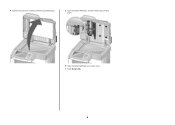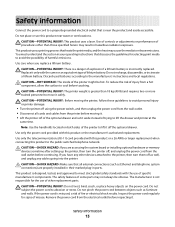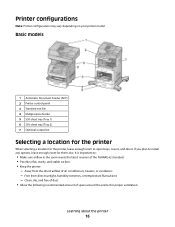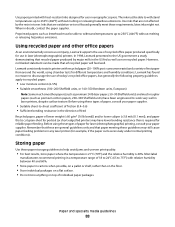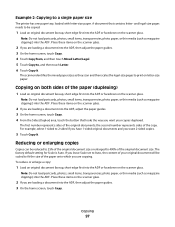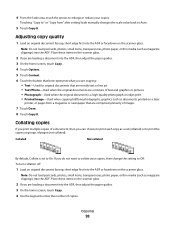Lexmark 651de Support Question
Find answers below for this question about Lexmark 651de - X B/W Laser.Need a Lexmark 651de manual? We have 8 online manuals for this item!
Question posted by drpgarg on April 25th, 2017
Adf
Current Answers
Answer #1: Posted by BusterDoogen on April 25th, 2017 8:14 PM
I hope this is helpful to you!
Please respond to my effort to provide you with the best possible solution by using the "Acceptable Solution" and/or the "Helpful" buttons when the answer has proven to be helpful. Please feel free to submit further info for your question, if a solution was not provided. I appreciate the opportunity to serve you!
Related Lexmark 651de Manual Pages
Similar Questions
The ADF will not trigger "on" to take up the document to be faxed/copied/scanned. I think there is a...
My lexmark X264dn show me that messege, and have no idea what to do