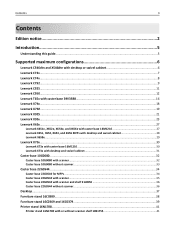Lexmark 404912R Support Question
Find answers below for this question about Lexmark 404912R - Optra R+ B/W Laser Printer.Need a Lexmark 404912R manual? We have 2 online manuals for this item!
Question posted by vicamick on February 24th, 2012
What Part # Do I Need For Broken Mount For The Pawn/ Spring For Top Switch
The person who posted this question about this Lexmark product did not include a detailed explanation. Please use the "Request More Information" button to the right if more details would help you to answer this question.
Current Answers
Related Lexmark 404912R Manual Pages
Similar Questions
How Change Cartridge Invalid Refill Lexmark T430
when we turn on printer lexmark t430 this message appear "change cartridge invalid refill "
when we turn on printer lexmark t430 this message appear "change cartridge invalid refill "
(Posted by nouragomaa 9 years ago)
Lexmark E120 Cartridge Or Pc Kit Needed ?
How do Idetermine if I need a toner cartridge or a PC kit ? On the Lexmark E120, it is the same butt...
How do Idetermine if I need a toner cartridge or a PC kit ? On the Lexmark E120, it is the same butt...
(Posted by jsevans00 11 years ago)
Need Driver For Additional Paper Drawer For E250dn For Windows 7
Need driver to configure for additional paper drawer for E250dn for windows 7. Please send e-mail to...
Need driver to configure for additional paper drawer for E250dn for windows 7. Please send e-mail to...
(Posted by minanalaw 11 years ago)
Lexmark E250 Service Manual
I need the service manual of Lexmark´s E250 laser printer
I need the service manual of Lexmark´s E250 laser printer
(Posted by AlexHO 11 years ago)