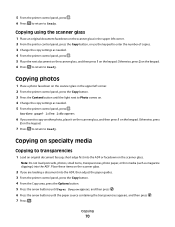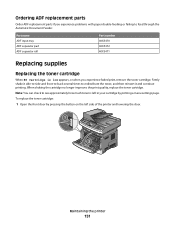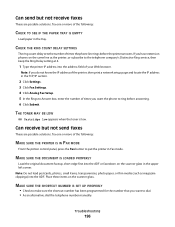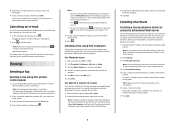Lexmark 363dn Support Question
Find answers below for this question about Lexmark 363dn - X B/W Laser.Need a Lexmark 363dn manual? We have 4 online manuals for this item!
Question posted by norahunt on October 18th, 2011
We Have Smudges On The Left Side Of Our Copies All The Time. What Can We Do To
Current Answers
Answer #1: Posted by LexmarkListens on October 19th, 2011 11:36 AM
If you need further assistance, please send ud an email on the address below or you may contact Lexmark Technical support.
Lexmark Listens
Phone:
USA: 1-800-539-6275
Canada: (877) 856-5540
UK: 0800 121 4726
South Africa: 0800 981 435
Related Lexmark 363dn Manual Pages
Similar Questions
I have a client who is having issues with printing. anytime the client prints something they get bla...
My lexmark X264dn show me that messege, and have no idea what to do
why does 36XL does not work properly in my printer? always giving me some problems.
I have 20 pages that I need 3 pages each. Do I need to switch the originals each time?