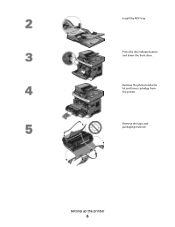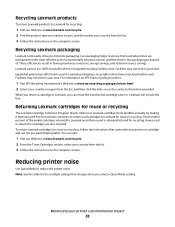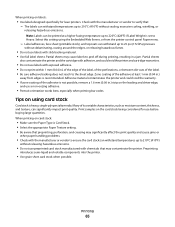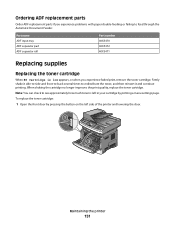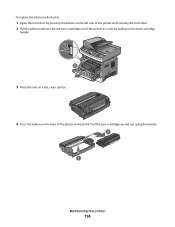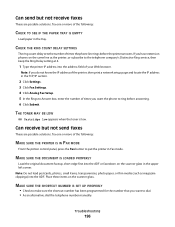Lexmark 363dn Support Question
Find answers below for this question about Lexmark 363dn - X B/W Laser.Need a Lexmark 363dn manual? We have 4 online manuals for this item!
Question posted by loyiso97 on July 25th, 2012
Left Cartridge Incorrect
why does 36XL does not work properly in my printer? always giving me some problems.
Current Answers
Answer #1: Posted by LexmarkListens on July 25th, 2012 8:42 AM
Try to follow the steps indicated in this articles:
- http://bit.ly/OimGG2
- http://bit.ly/OimMxy: Look for Wiping the print cartridge nozzles and contacts
Lexmark Listens
Phone:
USA: 1-800-539-6275
Canada: (877) 856-5540
UK: 0800 121 4726
South Africa: 0800 981 435
Related Lexmark 363dn Manual Pages
Similar Questions
Toner Cartridge Will Not Insert Fully Into The Printer.
When trying to insert the toner cartridge into the printer, it inserts into the position to a certai...
When trying to insert the toner cartridge into the printer, it inserts into the position to a certai...
(Posted by aumaroondah 1 year ago)
How To Install A Print Cartridge In The 363dn Lexmark Printer?
(Posted by wattscookin 10 years ago)
What To Do When My Lexmark X5650 Says Left Cartridge Incorrect
(Posted by sstalls 10 years ago)
We Have Smudges On The Left Side Of Our Copies All The Time. What Can We Do To
What can we do to get rid of these smudges?
What can we do to get rid of these smudges?
(Posted by norahunt 12 years ago)
Left Cartridge Incorrect
I own a Lexmark model #X5495 printer> I bought a Lexmark # 34 black cartridge worked for a day but...
I own a Lexmark model #X5495 printer> I bought a Lexmark # 34 black cartridge worked for a day but...
(Posted by hudsontrainman 12 years ago)