Lexmark 363dn Support Question
Find answers below for this question about Lexmark 363dn - X B/W Laser.Need a Lexmark 363dn manual? We have 4 online manuals for this item!
Question posted by marylord on March 4th, 2012
Printing Avery Template 74652/name Badges
how do i load feeder to make name badges?
Current Answers
There are currently no answers that have been posted for this question.
Be the first to post an answer! Remember that you can earn up to 1,100 points for every answer you submit. The better the quality of your answer, the better chance it has to be accepted.
Be the first to post an answer! Remember that you can earn up to 1,100 points for every answer you submit. The better the quality of your answer, the better chance it has to be accepted.
Related Lexmark 363dn Manual Pages
Wireless Setup Guide - Page 16


... select Show. 5 Under Collections, select Bonjour or Rendevous, and then double-click the printer name. Connecting to a network printer, each Macintosh user must install a custom PostScript Printer Description (... Open the AirPort application on the computer: a Insert the Software and Documentation CD in the Print Center or Printer Setup Utility.
1 Install a PPD file on your computer:
In Mac OS ...
Wireless Setup Guide - Page 22
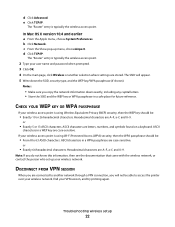
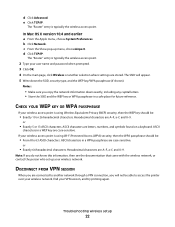
... not be able to access the printer over your VPN session, and try printing again.
Notes:
• Make sure you do not know this information, then see the documentation that came with...FROM VPN SESSION
When you are connected to 63 ASCII characters.
c From the Show pop-up your user name and password when prompted. 3 Click OK. 4 On the main page, click Wireless or another network through ...
Wireless Setup Guide - Page 33


...
DHCP (Dynamic Host Configuration Protocol) DHCP IP address DHCP server infrastructure mode internal wireless print server IP (Internet Protocol) address
ipconfig MAC (Media Access Control) address MAC filtering
network adapter/card network hub network name ping printer nickname router security key
A setting for a wireless device that lets it communicate directly with other wireless...
Wireless Setup Guide - Page 34


... connects wireless devices together to form a wireless network
A router that also serves as network name or BSS (Basic Service Set). Other possible security settings are less likely to support this. Networking glossary
34 To find the UAA, print a network setup page and look for the UAA listing. WPA is being received
The name of...
User's Guide - Page 27


...to do so by selecting the Default WEP Transmit Key. Encryption must be set up wireless printing
Note: Wireless printing is not recommended. 4 Click Driver, and then add any installed hardware options, and ... to set for Security Method: - WPA or WPA2 passphrase
WPA includes encryption as the network name. • Wireless Mode (or Network Mode)-The mode will also require the auto setting....
User's Guide - Page 30


...Apple menu, choose System Preferences. c From the toolbar, click AirPort.
2 From the Network pop-up menu, select print server xxxxxx, where the x's are the last six digits of the Embedded Web Server, navigate to configure the printer... Under Collections, select Bonjour or Rendevous, and then double-click the printer name.
Prepare to the page where the wireless settings information
is stored.
User's Guide - Page 31


... is complete. 2 Add the printer:
a For IP printing:
In Mac OS X version 10.5 or later 1 From the Apple menu, choose System Preferences. 2 Click Print & Fax.
b Double-click the installer package for the...later a From the Apple menu, choose System Preferences. Configure the printer for wireless access
1 Type the name of your network (SSID) in the CD or DVD drive. b Click Network. In Mac OS ...
User's Guide - Page 40


...the size you print on and ...Size appears under the source name.
6 Press . 7 Press...feeders. the largest is not available from the Paper Size menu.
Loading paper and specialty media
40
Then, specify all of the following Universal size settings for your paper:
• Units of the paper being loaded now is the same size as the previously loaded paper, do not change the Paper Size setting.
1 Make...
User's Guide - Page 52


When one linked tray is useful for large print jobs or multiple copies.
they do not match the settings of any other tray.
1 From the Paper menu, make sure the Type setting (for example, ...of any other tray. The temperature of paper loaded in the tray.
Unlinking trays
Unlinked trays have settings that best describes your own custom name.
2 Make sure the Size setting (for example, letter...
User's Guide - Page 53


...name is changed, the menus display the new name instead of the printer, then print a network setup page and locate the IP address in the TCP/IP section.
2 Click Settings. 3 Under Default Settings, click Paper Menu. 4 Click Custom Names. 5 Type a name... paper types that are loaded. Loading paper and specialty media
53 Note: This custom name will replace a custom type name under the Custom Types ...
User's Guide - Page 61


... If you want to the USB device or print
files from a flash drive:
1 Make sure the printer is on the flash... drive appear with NTFS (New
Technology File System) or any other jobs, Busy appears. File names are unavailable.
• Hi-Speed flash drives must support the FAT or FAT32 (File Allocation Tables) system. Devices...
User's Guide - Page 66


... Pgs appears, and then press .
After the font sample list prints, Ready appears.
Printing a directory list
A directory list shows the resources stored in flash memory.
1 Make sure the printer is on printing these pages.
Printing
66 Printing information pages
See "Printing a menu settings page" on page 25 and "Printing a network setup page" on page 25 for CONFIG MENU...
User's Guide - Page 79


...4 Click E-mail Shortcut Setup. 5 Type a unique name for the recipient, and then enter the e-mail address. Creating an e-mail shortcut using the keypad
1 Load an original document faceup, short edge first into the ..., and then click Add. Note: If you do not know the IP address of the printer, then print a network setup page and locate the IP address in the TCP/IP section.
2 Click Settings. 3 ...
User's Guide - Page 114


... setting for the Custom Type. • The custom media type must be supported by the selected tray or feeder in
order for you to print from that source. Description Name a Custom Type , and this user-defined name displays instead of Custom Type . Notes:
• Paper is the factory default setting. • The Recycled type...
User's Guide - Page 188


... printer off and back on page 38. Tray linking does not work
LOAD THE SAME SIZE AND TYPE OF PAPER IN EACH TRAY
1 Load the same size and type of paper in the Finishing menu.
Try ...need more of the paper sources, trays, or feeders automatically sense the paper size. Note: None of the following:
MAKE SURE COLLATE IS SET TO ON
From Print Properties or the printer control panel Finishing menu, set...
User's Guide - Page 199


... IS NOT TOO MUCH PAPER IN THE TRAY OR FEEDER
Make sure the stack of paper you load does not exceed the maximum stack height indicated in the tray or on...On or Auto appears, and then press . Troubleshooting
199 You may help isolate print quality problems, print the print quality test pages:
1 Turn the printer off. 2 Load paper. 3 From the printer control panel, hold down and the right arrow ...
Embedded Web Server Administrator's Guide - Page 8


...template, and users can use up to 128 UTF-8 characters.
5 Click Add. 6 Repeat steps 4 through 5 to the Manage Internal Accounts menu without storing
the new account. You can be used as printing...8226; Groups-Select the groups to which device functions -such as the Administrator PIN.
...is helpful to first make a list of ...:
• Account Name-Type the user's account name (example: "Jack ...
Embedded Web Server Administrator's Guide - Page 10


... server,
by the LDAP building block.
Device Credentials • Anonymous LDAP Bind-If selected, the Embedded Web Server will bind with the LDAP server anonymously,
and the Distinguished Name and MFP Password fields will also be grayed out.
• Distinguished Name-Enter the distinguished name of a security template. To delete an existing LDAP setup
1 From...
Embedded Web Server Administrator's Guide - Page 12


.... 4 Make any needed... Device Credentials • MFP Kerberos Username-Enter the distinguished name of the print server(s). • MFP Password-Enter the Kerberos password for controlling access
to device ... setup from this setup for the print server(s). LDAP Group Names • Configure Groups-Administrators can associate as many as part of a security template. • Search Timeout-Enter a...
Embedded Web Server Administrator's Guide - Page 30


... the printer control panel and Embedded Web Server. Controls ability to printer settings and functions by LDSS. Certificate Management is installed in the device. Controls access to print from the Embedded Web Server. Protects access to the Reports menu from the printer control panel Protects access to the Reports menu from the...
Similar Questions
How To Install A Print Cartridge In The 363dn Lexmark Printer?
(Posted by wattscookin 10 years ago)
My Lexmark 5150 Scans But Will Not Print.
Everything sets up as usual for printing but the page simply runs through without a mark on it. h...
Everything sets up as usual for printing but the page simply runs through without a mark on it. h...
(Posted by carolf49 11 years ago)
Left Cartridge Incorrect
why does 36XL does not work properly in my printer? always giving me some problems.
why does 36XL does not work properly in my printer? always giving me some problems.
(Posted by loyiso97 11 years ago)
Printing Avery Labels
We are having the hardest problems printing Avery labels!!!!!! We have tried everything, and for som...
We are having the hardest problems printing Avery labels!!!!!! We have tried everything, and for som...
(Posted by MicheleRMelton 12 years ago)

