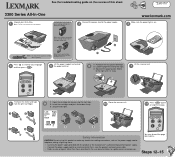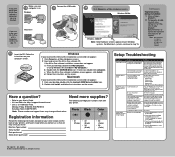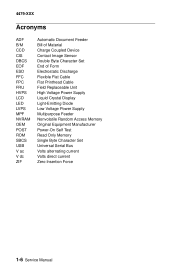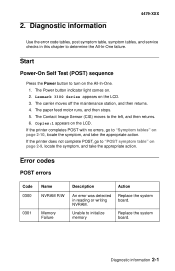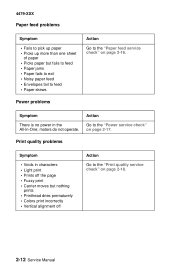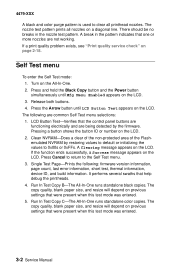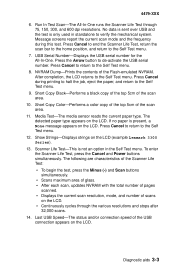Lexmark 3350 Support Question
Find answers below for this question about Lexmark 3350 - X Color Inkjet.Need a Lexmark 3350 manual? We have 2 online manuals for this item!
Question posted by hayman on February 1st, 2013
Lexmark X3350 Won't Power Up
Current Answers
Answer #1: Posted by tintinb on February 2nd, 2013 10:52 AM
If you have more questions, please don't hesitate to ask here at HelpOwl. Experts here are always willing to answer your questions to the best of our knowledge and expertise.
Regards,
Tintin
Related Lexmark 3350 Manual Pages
Similar Questions
I havent used printer in a while plugged it in and hooked everything up and not working,It is a Lexm...
My lexmark X264dn show me that messege, and have no idea what to do
I own a Lexmark model #X5495 printer> I bought a Lexmark # 34 black cartridge worked for a day but...