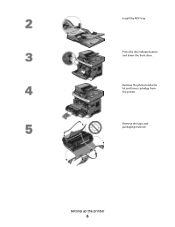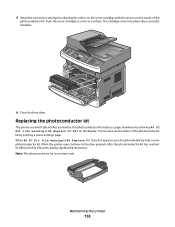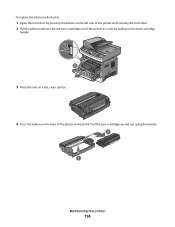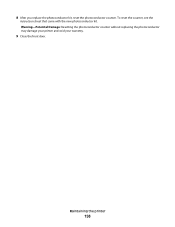Lexmark 264dn Support Question
Find answers below for this question about Lexmark 264dn - X B/W Laser.Need a Lexmark 264dn manual? We have 4 online manuals for this item!
Question posted by james78107 on February 20th, 2012
What Is A Pc Kit And How Do I Replace It
Current Answers
Answer #1: Posted by LexmarkListens on February 20th, 2012 8:59 AM
Please click on the link below to get instructions on how to replace your toners and the photoconductor unit. I have also included the link on how to reset the pc count.
Click here to reset photoconductor unit
If you need further assistance please contact Lexmark Technical Support or you can send us an email, address is provided just below our signature.
Lexmark Listens
Phone:
USA: 1-800-539-6275
Canada: (877) 856-5540
UK: 0800 121 4726
South Africa: 0800 981 435
Related Lexmark 264dn Manual Pages
Similar Questions
I'm trying to fix a printer issue. There is a printer message that says replace pc kit
Our printeer is reading replace pc kit. What doea this mean?
I am having trouble loading my new toner-model # 264A11G. Please advise. The toner cartridge seems t...