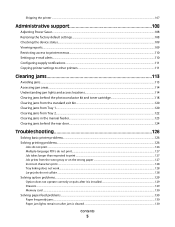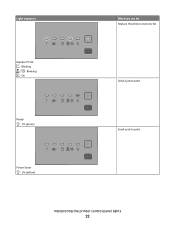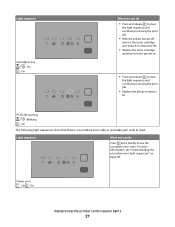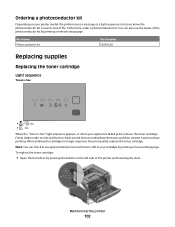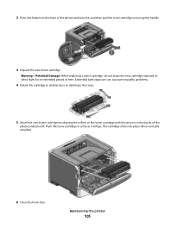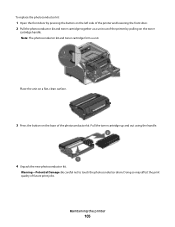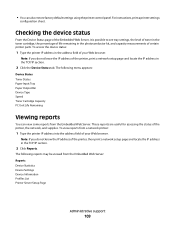Lexmark 260dn Support Question
Find answers below for this question about Lexmark 260dn - E B/W Laser Printer.Need a Lexmark 260dn manual? We have 3 online manuals for this item!
Question posted by ashoktamrakar on August 24th, 2011
To Reset The Counter,
Current Answers
Answer #1: Posted by LexmarkListens on August 30th, 2011 1:08 PM
http://support.lexmark.com:80/lexmark/index?page=content&locale=EN&productCode=LEXMARK_E260&segment=SUPPORT&viewlocale=en_US&searchid=1314734781409&actp=search&userlocale=EN_US&id=HO3483
Please feel free to send us an email iif you have other inquires or you may contact Lexmark Technical Support.
Lexmark Listens
Phone:
USA: 1-800-539-6275
Canada: (877) 856-5540
UK: 0800 121 4726
South Africa: 0800 981 435
Related Lexmark 260dn Manual Pages
Similar Questions
how do I reset the maintenance kit count
I wnat to purchase a manual for a Lexmark laser printer model 260dn