Lexmark 260dn Support Question
Find answers below for this question about Lexmark 260dn - E B/W Laser Printer.Need a Lexmark 260dn manual? We have 3 online manuals for this item!
Question posted by kathydillard on April 13th, 2010
Can Someone Give Me An Explaination Of All Of The Display Icons?
Can somone explain what the display icons stand for?
Current Answers
There are currently no answers that have been posted for this question.
Be the first to post an answer! Remember that you can earn up to 1,100 points for every answer you submit. The better the quality of your answer, the better chance it has to be accepted.
Be the first to post an answer! Remember that you can earn up to 1,100 points for every answer you submit. The better the quality of your answer, the better chance it has to be accepted.
Related Lexmark 260dn Manual Pages
User's Guide - Page 4


... ...87 IPv6 menu...88 AppleTalk menu ...88 USB menu ...89 Parallel menu...90
Understanding printer messages 93
Checking the virtual display...93 List of status and error messages...93
Maintaining the printer 99
Cleaning the exterior of the printer...99 Storing supplies...99 Conserving supplies...99 Checking the status of supplies...100
Checking the...
User's Guide - Page 7
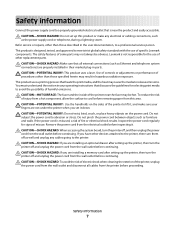
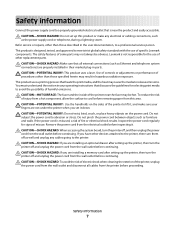
...hot. CAUTION-POTENTIAL INJURY: This product uses a laser. This product uses a printing process that is not responsible for signs of the printer near the product and easily accessible. CAUTION-HOT... telephone system connections) are installing an optional drawer after setting up the printer, then turn the printer off and unplug the power cord from the wall outlet before proceeding. ...
User's Guide - Page 20


... Web site at www.lexmark.com. 2 From the Drivers & Downloads menu, click Driver Finder. 3 Select your printer, and then select your operating system. 4 Download the driver and install the printer software. 3 From the Finder desktop, double-click the printer CD icon that automatically appears. 4 Double-click the Install icon. 5 Follow the instructions on the screen.
User's Guide - Page 34


... photoconductor kit and
toner cartridge unit.
200.yy Paper jam - Once the jam is removed. On - Printer control panel
Lights and buttons
1 Error 2 Jam 3 Load paper 4 Toner 5 Ready 6 Continue 7...has occurred.
On
Interpreting the printer control panel lights
34 Understanding the secondary paper jam light sequences
When the and lights are on the printer control panel
Light sequence
What ...
User's Guide - Page 40
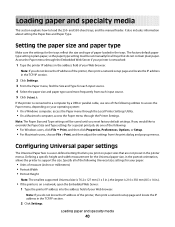
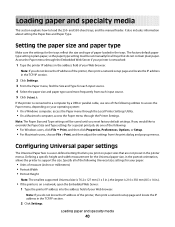
...media
This section explains how to a computer by a USB or parallel cable, use one of your operating system:
• On a Windows computer, access the Paper menu through the Local Printer Settings Utility....76.2 x 127 mm (3 x 5 in the trays.
Access the Paper menu through the Printer Settings. Specify all trays that lets you reset factory default settings. It also includes information about...
User's Guide - Page 50


...Type associated with the custom name. To change a Custom Type name:
1 Type the printer IP address into the address field of your custom name.
8 Select a Paper Type ...Types appears, followed by your Web browser.
When a Custom Type name is changed, the menus display the new name instead of the printer, print a network setup page and locate the address in the TCP/IP section.
2 Click Settings...
User's Guide - Page 53
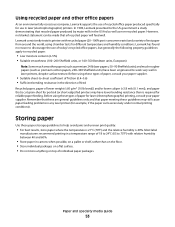
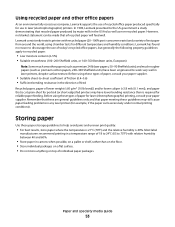
... paper, consult your paper supplier.
• Suitable sheet-to-sheet coefficient of friction (0.4-0.6) • Sufficient bending resistance in laser printers, despite surface texture. In 1998, Lexmark presented to work very well in the direction of feed
Recycled paper, paper of ... statement can be made that recycled paper produced by major mills in laser (electrophotographic) printers.
User's Guide - Page 60
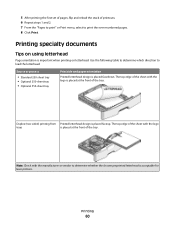
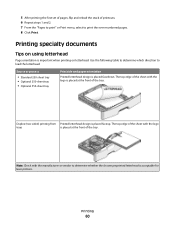
...; Standard 250-sheet tray • Optional 250-sheet tray • Optional 550-sheet tray
Print side and paper orientation
Printed letterhead design is acceptable for laser printers. The top edge of the tray.
Duplex (two-sided) printing from Printed letterhead design is placed at the front of printouts. 6 Repeat steps 1 and 2. 7 From...
User's Guide - Page 61


...Print side and paper orientation
Preprinted letterhead design is acceptable for laser printers.
When printing on the envelopes being considered for A4-size ...• To prevent print quality problems, avoid getting fingerprints on the transparencies being considered for laser printers. Select these settings in the Paper menu, using transparencies
Print samples on the transparencies. &#...
User's Guide - Page 62
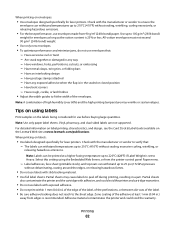
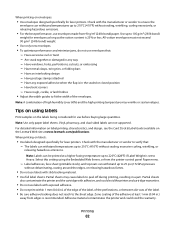
When printing on envelopes:
• Use envelopes designed specifically for laser printers. Have excessive curl or twist - Have metal clasps, string ...vendor to the sheet edge. Have postage stamps attached - Tips on labels:
• Use labels designed specifically for laser printers. Note: Use only paper label sheets.
All-cotton envelopes must not exceed 90 g/m2 (24 lb bond) weight...
User's Guide - Page 65


... jam, set to cancel. 4 From the keyboard, press Delete. For Windows users
In Windows Vista:
1 Click . 2 Click Control Panel. 3 Click Hardware and Sound. 4 Click Printers. 5 Double-click the printer icon. 6 Select the job to Auto or On.
Note: If you do one of the following:
• Open the Embedded Web Server: 1 Type the...
User's Guide - Page 66
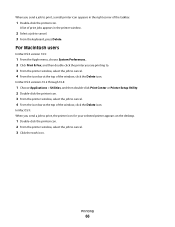
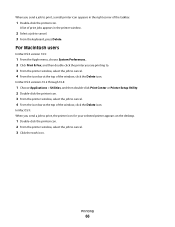
...
In Mac OS X versions 10.2 through 10.4:
1 Choose Applications > Utilities, and then double-click Print Center or Printer Setup Utility. 2 Double-click the printer icon. 3 From the printer window, select the job to cancel. 4 From the icon bar at the top of print jobs appears in the right corner of the window, click the Delete...
User's Guide - Page 68
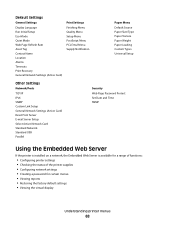
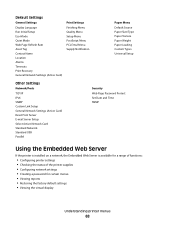
...is installed on a network, the Embedded Web Server is available for a range of functions:
• Configuring printer settings • Checking the status of the printer supplies • Configuring network settings • Creating a password for certain menus • Viewing reports • Restoring the factory default settings • Viewing the virtual display
Understanding printer menus
68
User's Guide - Page 70
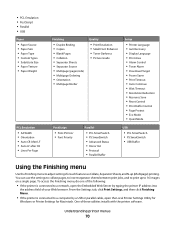
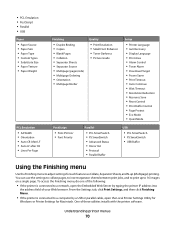
...; Multipage Ordering • Orientation • Multipage Border
Quality
• Print Resolution • Small Font Enhancer • Toner Darkness • Picture Grade
Setup
• Printer Language • Jam Recovery • Display Language • Print Area • Alarm Control • Toner Alarm • Download Target • Power Saver • Print Timeout • Auto Continue...
User's Guide - Page 76
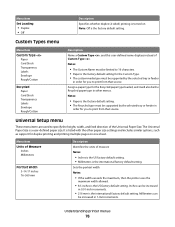
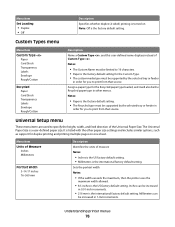
...size.
Sets the portrait width
Notes:
• If the width exceeds the maximum, then the printer uses the
maximum width allowed.
• 8.5 inches is the US factory default setting. Custom Types... Transparency Labels Envelope Rough/Cotton
Description
Name a Custom Type , and this user-defined name displays instead of the Universal Paper Size. Assign a paper type for you to specify the height...
User's Guide - Page 77


... Sets the language of the text appearing on the display Note: All languages may not be increased in the tray.
Understanding printer menus
77 Menu item Portrait Height
3-14.17 inches...Description
Sets the portrait height
Notes:
• If the height exceeds the maximum, then the printer uses the
maximum height allowed.
• 14 inches is the international factory default setting. Inches...
User's Guide - Page 78
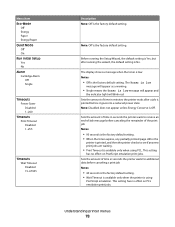
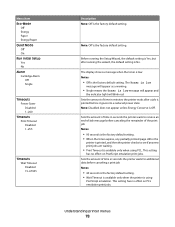
... factory default setting. • When the timer expires, any partially printed page still in seconds the printer waits for additional data before canceling the remainder of -job message before canceling a print job Notes:
... emulation print jobs. This setting
has no effect on PostScript emulation print jobs. The display shows a message when the toner is low Notes:
• Off is low message...
User's Guide - Page 84


...-size paper Notes:
• 198 mm is the international default setting. • The printer sets the amount of space between each line based on the display but
cannot be increased or decreased in 0.25-point increments. Specifies whether the printer automatically performs a line feed (LF) after a carriage return (CR) control command Note: Off...
User's Guide - Page 85
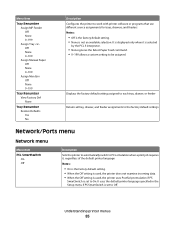
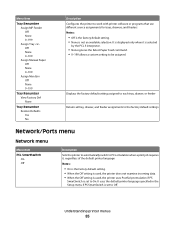
... Assign Man Env Off None 0-199
Tray Renumber View Factory Def None
Tray Renumber Restore Defaults Yes No
Description Configures the printer to be assigned. It is displayed only when it , regardless of the default printer language
Notes:
• On is the factory default setting. • When the Off setting is used, the...
User's Guide - Page 93
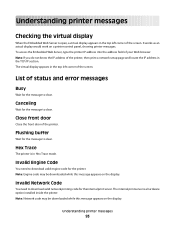
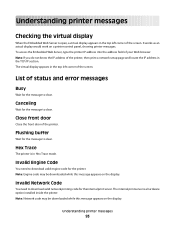
...Wait for the message to download valid network printing code for the printer.
The internal print server is open, a virtual display appears in the TCP/IP section.
Note: If you do not...Web browser.
Understanding printer messages
93 Hex Trace
The printer is in the top left corner of the printer. It works as an actual display would work on the display. The virtual display appears in Hex ...
Similar Questions
Please Explain The Icons On The Front Of The Printer.
(Posted by vservice58928 9 years ago)
My Printer Is Displaying A '!' And I Can't Print. Help!
(Posted by ds1859 11 years ago)
Why Is My Printer Making A Clicking Sound? And Not Printing.
My printer makes a clicking sound when trying to print. Can to tell me whats wrong it?
My printer makes a clicking sound when trying to print. Can to tell me whats wrong it?
(Posted by mlee10 11 years ago)
My Printer Makes Awful Squeeking Sounds When It Is Printing.
(Posted by Anonymous-50245 12 years ago)
Manual For Laser 260dn
I wnat to purchase a manual for a Lexmark laser printer model 260dn
I wnat to purchase a manual for a Lexmark laser printer model 260dn
(Posted by nlafitte 12 years ago)

