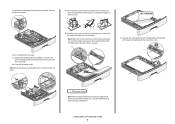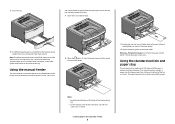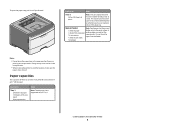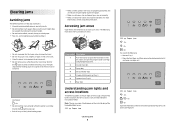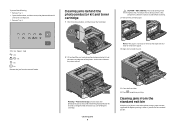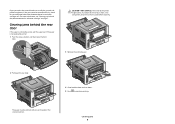Lexmark 260d Support Question
Find answers below for this question about Lexmark 260d - E B/W Laser Printer.Need a Lexmark 260d manual? We have 2 online manuals for this item!
Question posted by destinyb0711 on June 22nd, 2012
The Light With The Light Bulb Underneath It Is On...
The light with the light bulb underneath it is on, what does this mean?
Current Answers
Related Lexmark 260d Manual Pages
Similar Questions
Blue Light (the One With A Light Bulb Sign Underneath It) Is On
(Posted by pantonatos 12 years ago)
260d First Two Lights Are Flashing
My 260d just started having a problem - the first two lights on the left started flashing. I reboot ...
My 260d just started having a problem - the first two lights on the left started flashing. I reboot ...
(Posted by hwrhoades 12 years ago)
On My Lexmark 260d, The Load Paper Light Will Not Turn Off And I Can't Print?
The load paper light will not turn off on our Lexmark 260d after we load paper and shut the drawer. ...
The load paper light will not turn off on our Lexmark 260d after we load paper and shut the drawer. ...
(Posted by ebgc 13 years ago)
What Does The Light Mean
On my Lexmark 260d laser printer, there is a light on and it's not printing. It's the fourth light f...
On my Lexmark 260d laser printer, there is a light on and it's not printing. It's the fourth light f...
(Posted by dlounberg 13 years ago)