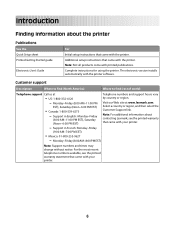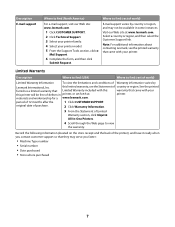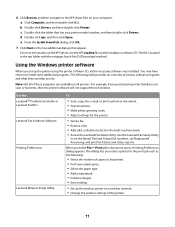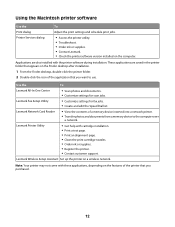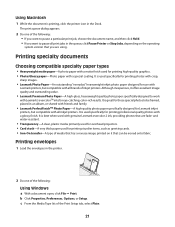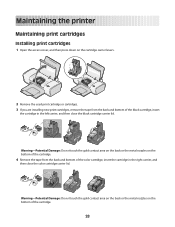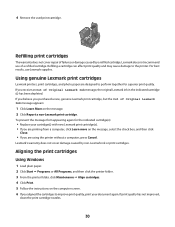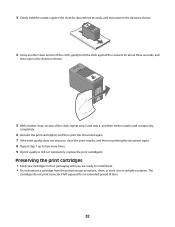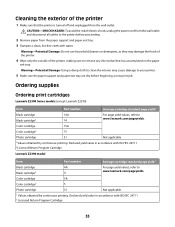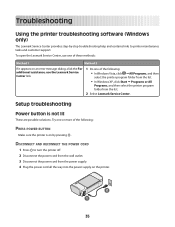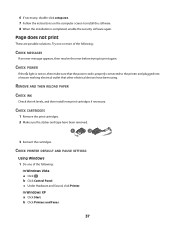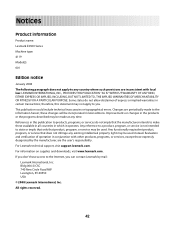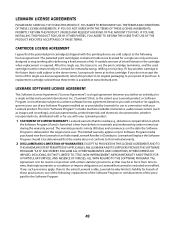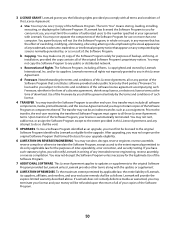Lexmark 2300 Support Question
Find answers below for this question about Lexmark 2300 - Z Color Inkjet Printer.Need a Lexmark 2300 manual? We have 1 online manual for this item!
Question posted by bustaxstar on February 1st, 2011
Ink Cartidg Error
ink cartridge keeps going all the way to the right on powerup causing it to error how can i fix
Current Answers
Related Lexmark 2300 Manual Pages
Similar Questions
Lexmark Z735 Printer User Instructions Where Do I Insert Ink Cartridge
(Posted by colinshardlow 10 years ago)
How To Insert Ink Cartridge
This may seem like a stupid question but how do you insert a black ink cartridge. I have just bought...
This may seem like a stupid question but how do you insert a black ink cartridge. I have just bought...
(Posted by Anonymous-82084 11 years ago)
No Disc
i just bought a new computer and i want to add my printer but cant find the disc to do it is there a...
i just bought a new computer and i want to add my printer but cant find the disc to do it is there a...
(Posted by silvermare613 11 years ago)
How To Check The Level Of Ink Cartridges On Printer Z1300
how to check the lefel of in cartridges on printer lexmark z1300
how to check the lefel of in cartridges on printer lexmark z1300
(Posted by lduey 11 years ago)
On Z705 Lexmark Printer ,ink Cartridges Are From The Belt. How Connected?
(Posted by ggorman03 12 years ago)