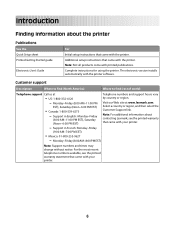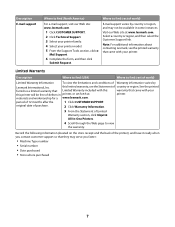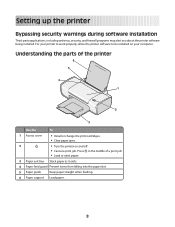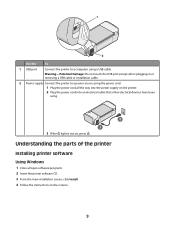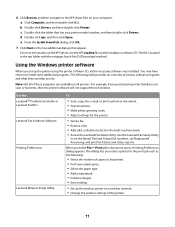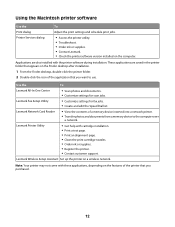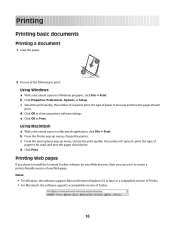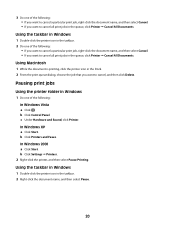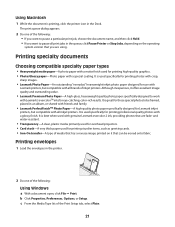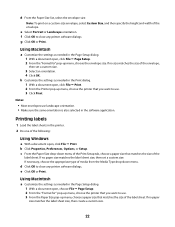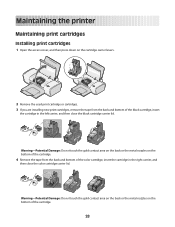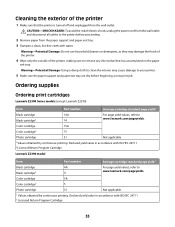Lexmark 2300 Support Question
Find answers below for this question about Lexmark 2300 - Z Color Inkjet Printer.Need a Lexmark 2300 manual? We have 1 online manual for this item!
Question posted by silvermare613 on July 23rd, 2012
No Disc
i just bought a new computer and i want to add my printer but cant find the disc to do it is there another way to do this i have the lexmark2300 all in one printer
Current Answers
Answer #1: Posted by groundhogday on July 23rd, 2012 7:04 PM
The drivers for you lexmark printer can be downloaded at the following link
http://download.cnet.com/Lexmark-2300-Series/3000-2116_4-145176.html
There is no such thing as a stupid question
Related Lexmark 2300 Manual Pages
Similar Questions
Power To Printer
Could you please tell me where to plug into printer with power cable
Could you please tell me where to plug into printer with power cable
(Posted by jimmie2146 10 years ago)
Why Won't My Lexmark 2300 Print After Installing It?
I have recently installed a lexmark 2300 printer to my laptop and my computer recognizes it but when...
I have recently installed a lexmark 2300 printer to my laptop and my computer recognizes it but when...
(Posted by kedwards 12 years ago)
How Can I Install My All In One Wireless Printer To A 2nd Laptop Computer?
i have a acer os is windows 7 home premium. i am wanting to install a lexmark prospect pro 205 wirel...
i have a acer os is windows 7 home premium. i am wanting to install a lexmark prospect pro 205 wirel...
(Posted by immoluv 12 years ago)
Printer Problem
Using correct Lexmark inkjet cartridges. Have plenty of ink. However, does not print. Blank sheets c...
Using correct Lexmark inkjet cartridges. Have plenty of ink. However, does not print. Blank sheets c...
(Posted by sascat 12 years ago)
How Do I Get Drivers For The Lexmark 2300 Series For 64 Bit Systems???
(Posted by bustaxstar 13 years ago)