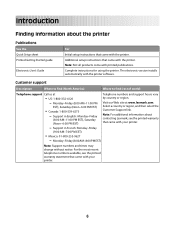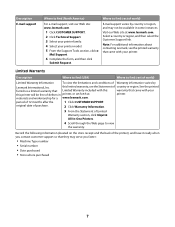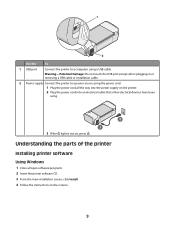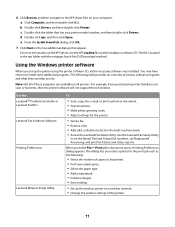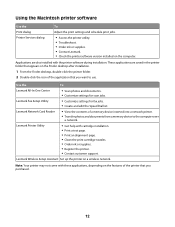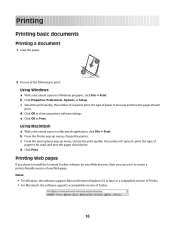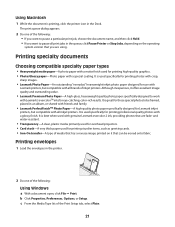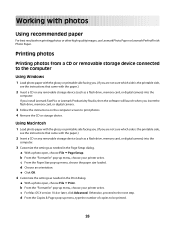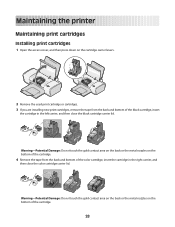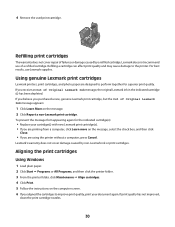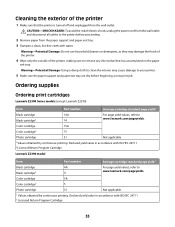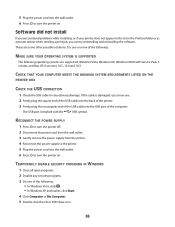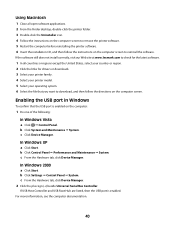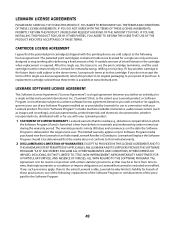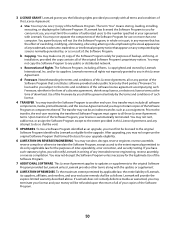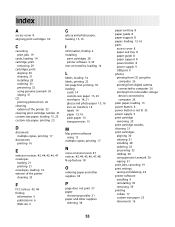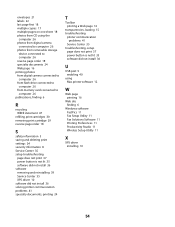Lexmark 2300 Support Question
Find answers below for this question about Lexmark 2300 - Z Color Inkjet Printer.Need a Lexmark 2300 manual? We have 1 online manual for this item!
Question posted by kedwards on December 6th, 2011
Why Won't My Lexmark 2300 Print After Installing It?
I have recently installed a lexmark 2300 printer to my laptop and my computer recognizes it but when i go to print it will not print and the printer is connected to my laptop through a usb port
Current Answers
Answer #1: Posted by BusterDoogen on December 7th, 2011 1:56 PM
There are more than one 2300 models, go here to make proper selection.
http://support.lexmark.com/index?page=productSelection&linkSelected=node0&locale=EN&userlocale=EN_US
Related Lexmark 2300 Manual Pages
Similar Questions
Lexmark Z24 Color Jetprinter Installation
I lost the Lexmark Z24 Color jetprinter cd. How can I install the printer to a new machine.
I lost the Lexmark Z24 Color jetprinter cd. How can I install the printer to a new machine.
(Posted by tafchaparapata 1 year ago)
No Disc
i just bought a new computer and i want to add my printer but cant find the disc to do it is there a...
i just bought a new computer and i want to add my printer but cant find the disc to do it is there a...
(Posted by silvermare613 11 years ago)
How Can I Install My All In One Wireless Printer To A 2nd Laptop Computer?
i have a acer os is windows 7 home premium. i am wanting to install a lexmark prospect pro 205 wirel...
i have a acer os is windows 7 home premium. i am wanting to install a lexmark prospect pro 205 wirel...
(Posted by immoluv 12 years ago)
Why Is Error Detected?
Why, When I click on print I get error message: Incorrect Port Detected The current print job has b...
Why, When I click on print I get error message: Incorrect Port Detected The current print job has b...
(Posted by aahulkiezz 12 years ago)
How Do I Get Drivers For The Lexmark 2300 Series For 64 Bit Systems???
(Posted by bustaxstar 13 years ago)