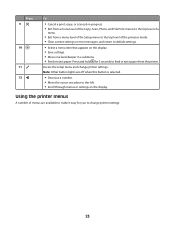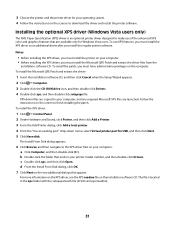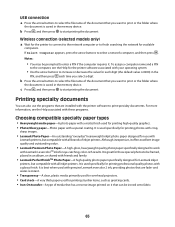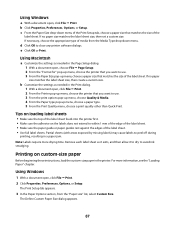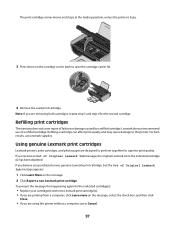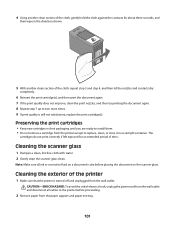Lexmark 16F1400 Support Question
Find answers below for this question about Lexmark 16F1400 - X 4650 Color Inkjet.Need a Lexmark 16F1400 manual? We have 2 online manuals for this item!
Question posted by Wroche48642 on January 2nd, 2018
How To Replace The Rollers Of The Paper Feed Tray
I have partly dismantled the machine at the sides and back but the rubbers of the rollers are awkward to get at. It is not clear if the rubber rings can easily be replace
Current Answers
Related Lexmark 16F1400 Manual Pages
Similar Questions
Printer Says Load Paper Onto Tray Even Though Enough In Tray
(Posted by bury12365 11 years ago)
Paper Feed Keeps Jamming On Lexmark Pro205
The paper feed on my Lexmark pro205 keeps jamming, how can I fix this? There is no jam inside the pr...
The paper feed on my Lexmark pro205 keeps jamming, how can I fix this? There is no jam inside the pr...
(Posted by jenn7790 11 years ago)
Is There An Easy Way To Use The Multifunction Paper Feed (the Bypass)?
Only cheap old printer, I could put a form in the bypass if I wanted to print on it, or a letterhead...
Only cheap old printer, I could put a form in the bypass if I wanted to print on it, or a letterhead...
(Posted by carlhindy 12 years ago)
The Paper Feed Is Not Working Correctly.
My Lexmark X5495 doesn't pull in the paper on many attempts. I was told to put more paper in the tra...
My Lexmark X5495 doesn't pull in the paper on many attempts. I was told to put more paper in the tra...
(Posted by joef 12 years ago)